- Community
- ThingWorx
- ThingWorx Developers
- Re: Error with Raspberry Pi
- Subscribe to RSS Feed
- Mark Topic as New
- Mark Topic as Read
- Float this Topic for Current User
- Bookmark
- Subscribe
- Mute
- Printer Friendly Page
Error with Raspberry Pi
- Mark as New
- Bookmark
- Subscribe
- Mute
- Subscribe to RSS Feed
- Permalink
- Notify Moderator
Error with Raspberry Pi
I am getting the upgrade error with the twc_agent executable when I try to run in Raspberry Pi. Has some one fixed it and be able to run it, any suggestions/help?
Solved! Go to Solution.
Accepted Solutions
- Mark as New
- Bookmark
- Subscribe
- Mute
- Subscribe to RSS Feed
- Permalink
- Notify Moderator
The appKey comes from the server/ platform you are trying to connect to. Unless this is a prepackaged installation with the server information pre-configured, you would need to create a new appKey on the platform and then copy it over.
- Mark as New
- Bookmark
- Subscribe
- Mute
- Subscribe to RSS Feed
- Permalink
- Notify Moderator
Hi Maniappan,
It is good if you can show us the error messages in your Rasp Pi.
- Mark as New
- Bookmark
- Subscribe
- Mute
- Subscribe to RSS Feed
- Permalink
- Notify Moderator
Here is the log I get on running twc_agent :
[ERROR] 2015-11-29 17:48:09,813: ws_on_header_value: Invalid 'connection' header: Upgrade
[ERROR] 2015-11-29 17:48:09,814: ws_on_headers_complete: Websocket connection failed
[ERROR] 2015-11-29 17:48:09,815: twWs_Connect: Error trying to connect
This is coming periodically when it tries to connect.
- Mark as New
- Bookmark
- Subscribe
- Mute
- Subscribe to RSS Feed
- Permalink
- Notify Moderator
Some additional details apart from the log that I have posted previously, Pi is connected via Wifi to the modem that connects to my fiber provider via a router.
- Mark as New
- Bookmark
- Subscribe
- Mute
- Subscribe to RSS Feed
- Permalink
- Notify Moderator
It seems like the Thingworx server is not connected. Have you modified the main.c file to change the Host name and Appkey? The file is located at home/pi/tw-c-sdk/examples/SteamSensor/src.
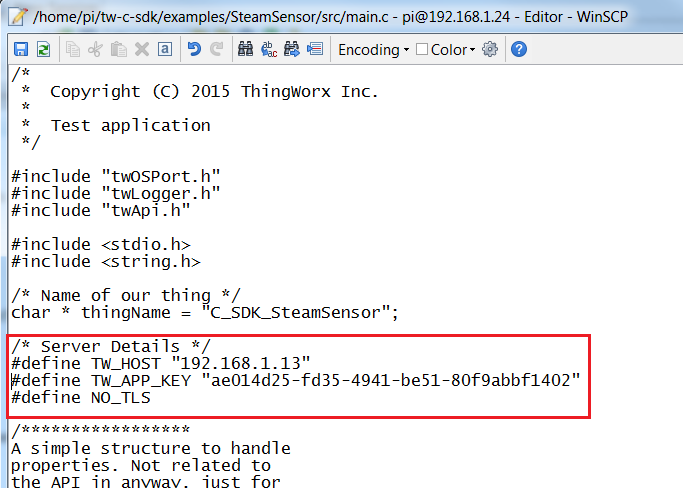
- Mark as New
- Bookmark
- Subscribe
- Mute
- Subscribe to RSS Feed
- Permalink
- Notify Moderator
Hi Peng,
Thanks for the reply. The documentation here at Raspberry Pi with ThingWorx C SDK | ThingWorx didn't ask me to change anything, so ran as is. If these steps are not proper do let me know proper one.
- Mark as New
- Bookmark
- Subscribe
- Mute
- Subscribe to RSS Feed
- Permalink
- Notify Moderator
Hi Maniappan,
There is only one additional step to be made before Building the SDK, that is to modify the Main.c.
- Mark as New
- Bookmark
- Subscribe
- Mute
- Subscribe to RSS Feed
- Permalink
- Notify Moderator
Hi,
There is no configuration that I am able to do in main.c. The configuration was found in agent.properties file that is loaded when twc_agent is run. I have changed the Appkey and started it, host is pointing to the the device.cloud.thingworx.com site. I enabled DEBUG and I am getting this after the GPIO are registered. Please let know if there is some other issue here!
Maniappan.
[DEBUG] 2015-12-06 14:01:35,608: twTlsClient_Reconnect: Re-establishing SSL context
[DEBUG] 2015-12-06 14:01:35,829: twTlsClient_Connect: Connecting to server
[DEBUG] 2015-12-06 14:01:35,833: twTlsClient_Connect: TLS connection established
[TRACE] 2015-12-06 14:01:35,834: twWs_Connect: Connected to device.cloud.thingworx.com:80
[TRACE] 2015-12-06 14:01:35,834: twWs_Connect: Sent request:
GET /Thingworx/WS HTTP/1.1
User-Agent: ThingWorx C SDK
Upgrade: websocket
Connection: Upgrade
Host: device.cloud.thingworx.com
Sec-WebSocket-Version: 13
Sec-WebSocket-Key: YDbFo5YONb2bWzgAXk0+gA==
Max-Frame-Size: 8192
applicationKey: a7fdd7ab-d3ce-4313-ab93-6226ed9b7ef4
[DEBUG] 2015-12-06 14:01:36,392: HTTP Response begun
[TRACE] 2015-12-06 14:01:36,392: Header->server : Apache-Coyote/1.1
[TRACE] 2015-12-06 14:01:36,393: Header->sec-websocket-accept : j0V2dHwjmWVeJCikwBpXtBLXG4U=
[TRACE] 2015-12-06 14:01:36,393: Header->date : Sun, 06 Dec 2015 08:31:36 GMT
[TRACE] 2015-12-06 14:01:36,393: Header->connection : Upgrade
[ERROR] 2015-12-06 14:01:36,393: ws_on_header_value: Invalid 'connection' header: Upgrade
[TRACE] 2015-12-06 14:01:36,393: Header->upgrade : websocket
[ERROR] 2015-12-06 14:01:36,393: ws_on_headers_complete: Websocket connection failed
[TRACE] 2015-12-06 14:01:36,393: twWs_Connect: Parsed 193 bytes out of 193
[ERROR] 2015-12-06 14:01:36,393: twWs_Connect: Error trying to connect
[DEBUG] 2015-12-06 14:01:36,393: twTlsClient_Reconnect: Re-establishing SSL context
[DEBUG] 2015-12-06 14:01:36,610: twTlsClient_Connect: Connecting to server
[DEBUG] 2015-12-06 14:01:36,613: twTlsClient_Connect: TLS connection established
[DEBUG] 2015-12-06 14:01:41,614: twTlsClient_Reconnect: Re-establishing SSL context
[DEBUG] 2015-12-06 14:01:41,835: twTlsClient_Connect: Connecting to server
[DEBUG] 2015-12-06 14:01:41,840: twTlsClient_Connect: TLS connection established
[TRACE] 2015-12-06 14:01:41,841: twWs_Connect: Connected to device.cloud.thingworx.com:80
[TRACE] 2015-12-06 14:01:41,841: twWs_Connect: Sent request:
GET /Thingworx/WS HTTP/1.1
User-Agent: ThingWorx C SDK
Upgrade: websocket
Connection: Upgrade
Host: device.cloud.thingworx.com
Sec-WebSocket-Version: 13
Sec-WebSocket-Key: S7iOiIovHM0yx7USJvAm1w==
Max-Frame-Size: 8192
applicationKey: a7fdd7ab-d3ce-4313-ab93-6226ed9b7ef4
[DEBUG] 2015-12-06 14:01:42,367: HTTP Response begun
[TRACE] 2015-12-06 14:01:42,367: Header->server : Apache-Coyote/1.1
[TRACE] 2015-12-06 14:01:42,367: Header->sec-websocket-accept : 6QHmcIelri4vVUUMWNlv0fLhgB0=
[TRACE] 2015-12-06 14:01:42,367: Header->date : Sun, 06 Dec 2015 08:31:42 GMT
[TRACE] 2015-12-06 14:01:42,367: Header->connection : Upgrade
[ERROR] 2015-12-06 14:01:42,367: ws_on_header_value: Invalid 'connection' header: Upgrade
[TRACE] 2015-12-06 14:01:42,368: Header->upgrade : websocket
[ERROR] 2015-12-06 14:01:42,368: ws_on_headers_complete: Websocket connection failed
[TRACE] 2015-12-06 14:01:42,368: twWs_Connect: Parsed 193 bytes out of 193
[ERROR] 2015-12-06 14:01:42,368: twWs_Connect: Error trying to connect
[DEBUG] 2015-12-06 14:01:42,368: twTlsClient_Reconnect: Re-establishing SSL context
[DEBUG] 2015-12-06 14:01:42,592: twTlsClient_Connect: Connecting to server
[DEBUG] 2015-12-06 14:01:42,602: twTlsClient_Connect: TLS connection established
[DEBUG] 2015-12-06 14:01:47,603: twTlsClient_Reconnect: Re-establishing SSL context
[DEBUG] 2015-12-06 14:01:47,834: twTlsClient_Connect: Connecting to server
[DEBUG] 2015-12-06 14:01:47,837: twTlsClient_Connect: TLS connection established
- Mark as New
- Bookmark
- Subscribe
- Mute
- Subscribe to RSS Feed
- Permalink
- Notify Moderator
Is there any proxy involved? Are you or is the server you are connecting to behind, say, a reverse proxy configuration?
- Mark as New
- Bookmark
- Subscribe
- Mute
- Subscribe to RSS Feed
- Permalink
- Notify Moderator
I switched internet provider and now the connection is getting made(may be reverse proxy, will debug after I get connected properly to site), however I get auth error, where do I find the right AppKey?
- Mark as New
- Bookmark
- Subscribe
- Mute
- Subscribe to RSS Feed
- Permalink
- Notify Moderator
The appKey comes from the server/ platform you are trying to connect to. Unless this is a prepackaged installation with the server information pre-configured, you would need to create a new appKey on the platform and then copy it over.
- Mark as New
- Bookmark
- Subscribe
- Mute
- Subscribe to RSS Feed
- Permalink
- Notify Moderator
Maniappan, Alternatively, if you are not trying to connect over SSL you are going to want to include the following function call before the connection is made in the main function in main.c: twApi_DisableEncryption();
- Mark as New
- Bookmark
- Subscribe
- Mute
- Subscribe to RSS Feed
- Permalink
- Notify Moderator
Thanks to all who replied, I got it up and running yesterday. There were couple of issues, my provider is having reverse proxy, had to try with someone else. While playing around with configuration I had modified the original key and resetting back it worked.
Now to get to do some actual data generation..







