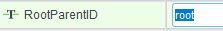- Community
- ThingWorx
- ThingWorx Developers
- Example of a tree widget with an infotable
- Subscribe to RSS Feed
- Mark Topic as New
- Mark Topic as Read
- Float this Topic for Current User
- Bookmark
- Subscribe
- Mute
- Printer Friendly Page
Example of a tree widget with an infotable
- Mark as New
- Bookmark
- Subscribe
- Mute
- Subscribe to RSS Feed
- Permalink
- Notify Moderator
Example of a tree widget with an infotable
Hi guys,
I am trying to use a tree widget to display a nested list for options a user can select. Can someone please provide a basic working example?
I tried to follow article, this community post and the online video but no data is being displayed in the Tree Widget on my Mashup. Not sure what I am missing.
Thanks in advance.
Solved! Go to Solution.
- Labels:
-
Mashup-Widget
Accepted Solutions
- Mark as New
- Bookmark
- Subscribe
- Mute
- Subscribe to RSS Feed
- Permalink
- Notify Moderator
Ah, I found the issue.
You need to add two additional entries:
- Type: root, SubType: Conveyor
- Type: root, SubType: RC
And then on the Tree widget properties, type "root" into RootParentID.
This tells it what the root item is and that the Conveyor and RC are children of that root item.
- Mark as New
- Bookmark
- Subscribe
- Mute
- Subscribe to RSS Feed
- Permalink
- Notify Moderator
Hi @AndreaSteyn !
If possible, could you provide some screenshots of what your InfoTable contents and your Tree definitions looks like?
Eliot
- Mark as New
- Bookmark
- Subscribe
- Mute
- Subscribe to RSS Feed
- Permalink
- Notify Moderator
Hi @eliotlandrum ,
I attached a screenshot of my infotable and my tree setup. The Type is the parent and the subtype is the child I want to display. Please let me know if I need to provide more information.
- Mark as New
- Bookmark
- Subscribe
- Mute
- Subscribe to RSS Feed
- Permalink
- Notify Moderator
Before I dig too deep, do you have something that triggers GetDataTableEntries? Maybe Mashup Loaded? You should be able to tell by clicking on GetDataTableEntries on the far right Data panel, then looking at the Connections pane. If there's no arrow into GetDataTableEntries, then it isn't being fired to query the data.
- Mark as New
- Bookmark
- Subscribe
- Mute
- Subscribe to RSS Feed
- Permalink
- Notify Moderator
Ah, I found the issue.
You need to add two additional entries:
- Type: root, SubType: Conveyor
- Type: root, SubType: RC
And then on the Tree widget properties, type "root" into RootParentID.
This tells it what the root item is and that the Conveyor and RC are children of that root item.
- Mark as New
- Bookmark
- Subscribe
- Mute
- Subscribe to RSS Feed
- Permalink
- Notify Moderator
Thank you