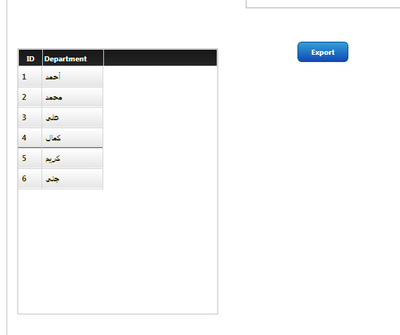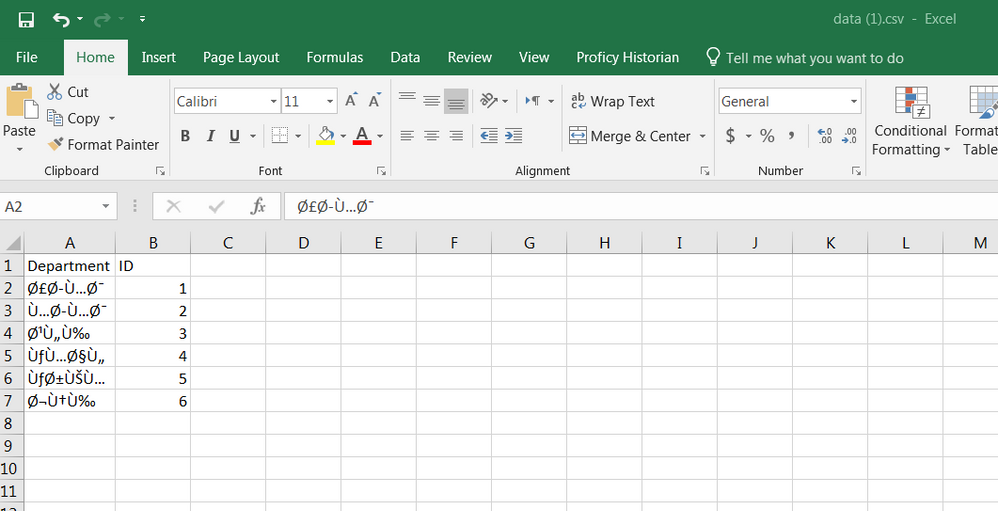- Community
- ThingWorx
- ThingWorx Developers
- Re: Export Widget issue with Arabic language
- Subscribe to RSS Feed
- Mark Topic as New
- Mark Topic as Read
- Float this Topic for Current User
- Bookmark
- Subscribe
- Mute
- Printer Friendly Page
Export Widget issue with Arabic language
- Mark as New
- Bookmark
- Subscribe
- Mute
- Subscribe to RSS Feed
- Permalink
- Notify Moderator
Export Widget issue with Arabic language
Hi All , i have created table contain Arabic language as show
and create Export Widget to export all data from infotable in to excel sheet but all Arabic letters shown as you see
Dose anyone have solution for this ?
Solved! Go to Solution.
- Labels:
-
Troubleshooting
- Tags:
- Export Widget
Accepted Solutions
- Mark as New
- Bookmark
- Subscribe
- Mute
- Subscribe to RSS Feed
- Permalink
- Notify Moderator
Hi @Islam_Amer.
When exporting a CSV file containing a different language in Excel, you will need to do the following:
- In Excel, select the Data option on the toolbar
- Select From Text/CSV
- Select the file, then click Import
- Under File Origin, select the appropriate language
- Click Load
Note: These instructions may be different if using a different version of Excel
If you still have issues after following these instructions, please let us know. It would also be helpful for you to validate the contents of the exported file in a text editor to be sure the contents appears correct prior to attempting to import into Excel.
Regards.
--Sharon
- Mark as New
- Bookmark
- Subscribe
- Mute
- Subscribe to RSS Feed
- Permalink
- Notify Moderator
Hi @Islam_Amer.
When exporting a CSV file containing a different language in Excel, you will need to do the following:
- In Excel, select the Data option on the toolbar
- Select From Text/CSV
- Select the file, then click Import
- Under File Origin, select the appropriate language
- Click Load
Note: These instructions may be different if using a different version of Excel
If you still have issues after following these instructions, please let us know. It would also be helpful for you to validate the contents of the exported file in a text editor to be sure the contents appears correct prior to attempting to import into Excel.
Regards.
--Sharon