- Community
- ThingWorx
- ThingWorx Developers
- Re: File Transfer Error
- Subscribe to RSS Feed
- Mark Topic as New
- Mark Topic as Read
- Float this Topic for Current User
- Bookmark
- Subscribe
- Mute
- Printer Friendly Page
File Transfer Error
- Mark as New
- Bookmark
- Subscribe
- Mute
- Subscribe to RSS Feed
- Permalink
- Notify Moderator
File Transfer Error
Hi All,
I am getting the following error when trying to run a simple program to transfer a file between a Raspberry Pi running the C SDK version 2.0.2, and a thingworx server.
twFileManager_TransferFile: Error invoking Copy service on FileTransferSubsystem
Does anyone know what this error means or how I can solve it?
Thanks!
- Labels:
-
Connectivity
- Tags:
- c sdk
- Mark as New
- Bookmark
- Subscribe
- Mute
- Subscribe to RSS Feed
- Permalink
- Notify Moderator
Are there any more errors in any of the logs?
Is it connecting to the platform, do you see anything about this in the platform/application log? Have you looked into the example provided with the CSDK package?
- Mark as New
- Bookmark
- Subscribe
- Mute
- Subscribe to RSS Feed
- Permalink
- Notify Moderator
Unfortunately with the new SDK there is no example which includes file transfer. I am able to successfully connect to the platform. I have included the full output from the program when run, as you can see it is able to connect the websocket, initialize the api and build the virtual filesystem.
[FORCE] 2017-11-02 17:10:14,714: Starting up...
[WARN ] 2017-11-02 17:10:14,714: SDK Version: 2.0.2
[WARN ] 2017-11-02 17:10:14,714: TLS Library: OpenSSL
[WARN ] 2017-11-02 17:10:14,715: TLS Library Version: 1.0.2l
[DEBUG] 2017-11-02 17:10:14,715: twWs_Create: Initializing Websocket Client for 45.79.152.73:80//Thingworx/WS
[DEBUG] 2017-11-02 17:10:14,715: twTlsClient_Create: Initializing TLS Client
[DEBUG] 2017-11-02 17:10:14,730: twApi_Initialize: Websocket Established after 0 tries
[DEBUG] 2017-11-02 17:10:14,730: subscribedPropsMgr_Initialize: Initializing subscribed properties manager
[DEBUG] 2017-11-02 17:10:14,731: API initialized
[DEBUG] 2017-11-02 17:10:14,731: added FileTransferExample to boundList
[DEBUG] 2017-11-02 17:10:14,731: twApi_BindThings: not currently connected, only binding things to api
[DEBUG] 2017-11-02 17:10:14,731: twMessage_Delete: Deleting BIND Message: 1
[DEBUG] 2017-11-02 17:10:14,731: Thing bound
[DEBUG] 2017-11-02 17:10:14,731: Virtual filesystem built
[DEBUG] 2017-11-02 17:10:14,732: twTlsClient_Reconnect: Re-establishing SSL context
[DEBUG] 2017-11-02 17:10:14,732: twTlsClient_Connect: Connecting to server
[DEBUG] 2017-11-02 17:10:15,801: ws_on_headers_complete: Websocket connected!
[INFO ] 2017-11-02 17:10:15,801: twWs_Connect: Websocket connected!
[DEBUG] 2017-11-02 17:10:15,802: twWs_SendMessage: Sent 60 bytes using 1 frames.
[DEBUG] 2017-11-02 17:10:15,896: twMessage_Delete: Deleting RESPONSE Message: 2
[DEBUG] 2017-11-02 17:10:15,896: twMessage_Delete: Deleting AUTH Message: 2
[DEBUG] 2017-11-02 17:10:15,896: twWs_SendMessage: Sent 38 bytes using 1 frames.
[DEBUG] 2017-11-02 17:10:16,43: twMessage_Delete: Deleting RESPONSE Message: 3
[DEBUG] 2017-11-02 17:10:16,43: twMessage_Delete: Deleting BIND Message: 3
[DEBUG] 2017-11-02 17:10:16,43: Connected to server
[DEBUG] 2017-11-02 17:10:16,43: Taking photo....
[DEBUG] 2017-11-02 17:10:17,118: Sending photo...
[DEBUG] 2017-11-02 17:10:17,118: getRealPath: Real path for FileTransferExample:out/outgoing.jpg = /transfer/outgoing/outgoing.jpg
[DEBUG] 2017-11-02 17:10:17,118: twWs_SendMessage: Sent 256 bytes using 1 frames.
[WARN ] 2017-11-02 17:10:47,152: api:sendMessageBlocking: Message 4 timed out
[INFO ] 2017-11-02 17:10:47,152: twMessageHandler_CleanupOldMessages: Message 4 timed out
[DEBUG] 2017-11-02 17:10:47,152: twMessage_Delete: Deleting REQUEST Message: 4
[ERROR] 2017-11-02 17:10:47,152: twFileManager_TransferFile: Error invoking Copy service on FileTransferSubsystem
[DEBUG] 2017-11-02 17:10:47,152: Photo Sent.
- Mark as New
- Bookmark
- Subscribe
- Mute
- Subscribe to RSS Feed
- Permalink
- Notify Moderator
I've responded to your previous thread, there is an example suuplied with the new SDK. I'll copy here:
"
As of 2.0 there was a slight change in how the examples are provided. So, now there is a README_BUILDING.txt and CMakeLists.txt files , that along with the documentation, you may refer to to build your sample projects.The project SteamSensor will include all of the features enabled by default (again you may refer to the documentation to disable the ones you don't need)
"
- Mark as New
- Bookmark
- Subscribe
- Mute
- Subscribe to RSS Feed
- Permalink
- Notify Moderator
In the new SDK under the SteamSensor example there is no mention of file transfer, or any example given of how to use it. The README_BUILDING.txt is just about how to run the example programs, which we already knew how to do in order to get this program running with the CSDK. We were not having any of these issues running on the old version 1.3 SDK, but we cannot find any examples or documentation about how to specifically use file transfer capabilities with the new version 2.0.2 SDK.
Thank you for your help!
- Mark as New
- Bookmark
- Subscribe
- Mute
- Subscribe to RSS Feed
- Permalink
- Notify Moderator
Could you please point me to the exact spot in the SteamSensor example which shows how file transfer works with the new SDK? Or any specific line which could help us build a file transfer program. I still do not see anything related to file transfers in any of the examples.
- Mark as New
- Bookmark
- Subscribe
- Mute
- Subscribe to RSS Feed
- Permalink
- Notify Moderator
The new SDK comes with the documentation within the downloadable
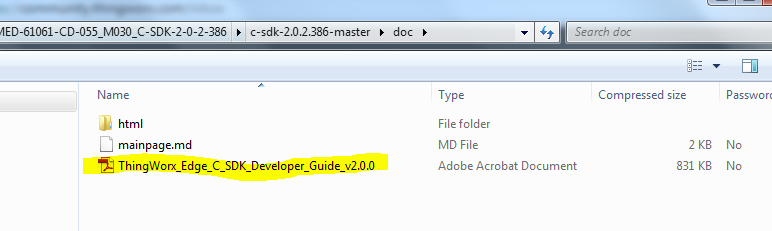
Page 111 and 112 talk about building the example using the CMakelist with all of the options enabled by default:


- Mark as New
- Bookmark
- Subscribe
- Mute
- Subscribe to RSS Feed
- Permalink
- Notify Moderator
Hi Polina,
Thank you for pointing that out. I attempted to run cmake with the flags in order to build the applications, but when I added that I got the same errors as before. I also noticed on the server side in the logs on the mashup I see this error:
ERROR - Error in invoking service Things_repositoryThing, LoadText, Things, repositoryThing, Services, LoadText. Error from the server: "File Does Not Exist"
- Mark as New
- Bookmark
- Subscribe
- Mute
- Subscribe to RSS Feed
- Permalink
- Notify Moderator
Hi Connor, I apologize I didn't notice this reply. Would it be possible to open a support ticket for this so we could dedicate a resource to investigate or would you like us to open one on your behalf?
- Mark as New
- Bookmark
- Subscribe
- Mute
- Subscribe to RSS Feed
- Permalink
- Notify Moderator
I will be reaching out tomorrow regarding this. I took a look at the logs supplied here again, and I noticed this:
[ERROR] 2017-11-02 17:10:47,152: twFileManager_TransferFile: Error invoking Copy service on FileTransferSubsystem
[DEBUG] 2017-11-02 17:10:47,152: Photo Sent.
It seems like despite the error the file still sent? Could you please verify?
Sushant Pandey correct me if I'm wrong, I believe you had some recent experience with a similar issue - any thoughts?
- Mark as New
- Bookmark
- Subscribe
- Mute
- Subscribe to RSS Feed
- Permalink
- Notify Moderator
Polina Osipova Yeah I did come across this a while back and as far as I remember in my case the files were in fact getting copied but applicationLog was logging errors on invoking Copy service. There was a Jira filed for correcting the logging behaviour for that.
However, here you are right it will definitely be interesting to know whether or not files were copied. If not may be its also worth checking (not sure if already checked) whether or not user on RaspberryPi has required user access permissions on the folder structure where files in question are located.
- Mark as New
- Bookmark
- Subscribe
- Mute
- Subscribe to RSS Feed
- Permalink
- Notify Moderator
Further details being discussed with customer as part of C13898749.







