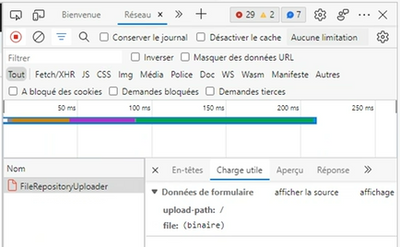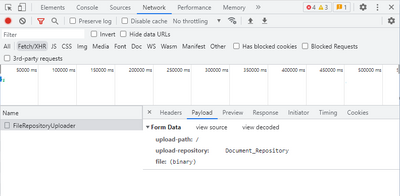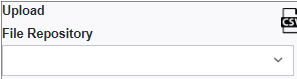- Community
- ThingWorx
- ThingWorx Developers
- File upload no repository
- Subscribe to RSS Feed
- Mark Topic as New
- Mark Topic as Read
- Float this Topic for Current User
- Bookmark
- Subscribe
- Mute
- Printer Friendly Page
File upload no repository
- Mark as New
- Bookmark
- Subscribe
- Mute
- Subscribe to RSS Feed
- Permalink
- Notify Moderator
File upload no repository
Hello,
One of my users has started facing a strange problem since our upgrade from 9.1 to 9.3 with the file upload widget.
The upload always fails with a response of "bad request".
Looking into the dev tool a bit more I noticed:
There is no "upload-repository" in the payload.
I have tried the same upload widget with my own user and can't replicate the issue:
As you can see I do get the "upload-repository" in my payload.
I have checked and the user does have permissions to the repository, both visibility and run time.
They do not have design time permissions set though, perhaps something has changed between 9.1 and 9.3 that would require design time permissions for repositories now?
If anyone has had the same problem and found a solution, please write a post here.
Eventually I'll open a ticket with PTC and if they can find the issue I'll report the solution here.
Thanks,
Jens
Solved! Go to Solution.
- Labels:
-
Mashup-Widget
-
Troubleshooting
Accepted Solutions
- Mark as New
- Bookmark
- Subscribe
- Mute
- Subscribe to RSS Feed
- Permalink
- Notify Moderator
Hello,
I eventually found the issue after digging deeper into the errors in the application log saying that that the "SeachFunctions" Entity was not found.
Apparently the File upload widget uses the "SearchFunctions" entities "SearchThingsByTemplate" service to get the repositories existing on the platform for use in the repository selector:
And if the user does not have visibility to the entity and run time permissions for the service, no repositories will be shown in the dropdown list.
I suppose this makes sense, however it still seems like a bug that if you have set a default repository in the file upload widget properties:
That it wouldn't use this automatically, especially if you have disabled the previously stated "ShowRepositorySelector" property.
But at least I found the issue and can continue, and I hope that PTC might fix this in the future unless it "works as designed".
For now I'll mark this post as solved if anyone else comes across the same issue.
Thanks,
Jens
- Mark as New
- Bookmark
- Subscribe
- Mute
- Subscribe to RSS Feed
- Permalink
- Notify Moderator
I found some more information in the application logs:
And these, which I am not entirely sure are related:
- Mark as New
- Bookmark
- Subscribe
- Mute
- Subscribe to RSS Feed
- Permalink
- Notify Moderator
Hello,
I eventually found the issue after digging deeper into the errors in the application log saying that that the "SeachFunctions" Entity was not found.
Apparently the File upload widget uses the "SearchFunctions" entities "SearchThingsByTemplate" service to get the repositories existing on the platform for use in the repository selector:
And if the user does not have visibility to the entity and run time permissions for the service, no repositories will be shown in the dropdown list.
I suppose this makes sense, however it still seems like a bug that if you have set a default repository in the file upload widget properties:
That it wouldn't use this automatically, especially if you have disabled the previously stated "ShowRepositorySelector" property.
But at least I found the issue and can continue, and I hope that PTC might fix this in the future unless it "works as designed".
For now I'll mark this post as solved if anyone else comes across the same issue.
Thanks,
Jens