- Community
- ThingWorx
- ThingWorx Developers
- Re: Get edited information of Infotable and update...
- Subscribe to RSS Feed
- Mark Topic as New
- Mark Topic as Read
- Float this Topic for Current User
- Bookmark
- Subscribe
- Mute
- Printer Friendly Page
Get edited information of Infotable and update external database
- Mark as New
- Bookmark
- Subscribe
- Mute
- Subscribe to RSS Feed
- Permalink
- Notify Moderator
Get edited information of Infotable and update external database
Hey guys,
I'm working on a project and got a simple problem.
I've got an InfoTable which is feeded with data from an Oracle database.
In this InfoTable I have one column which is editable (orange rectangle in first screen).
I would like to change the content from "HELLO" to , in this example, "HELLO WORLD!" (orange rectangle in second screen).
Then I have a button which calls a service when clicked.
In this service I would like to retrieve the changed information from the column and make an update
with this new information on my external Oracle database.
Haven't seen a solution for that so far.
To resume the problem:
How can I get the edited values of an InfoTable and save them in an external database?
Thanks for your help
- Labels:
-
Coding
-
Troubleshooting
-
TWX Dev Portal
- Mark as New
- Bookmark
- Subscribe
- Mute
- Subscribe to RSS Feed
- Permalink
- Notify Moderator
The screens didn't appear in my question so I added them here.
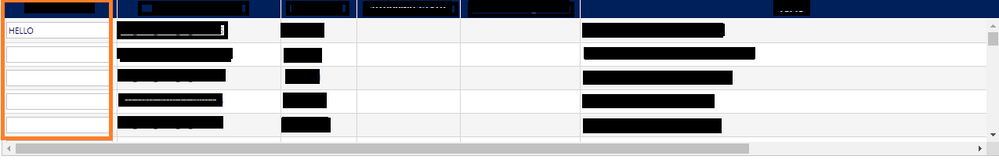
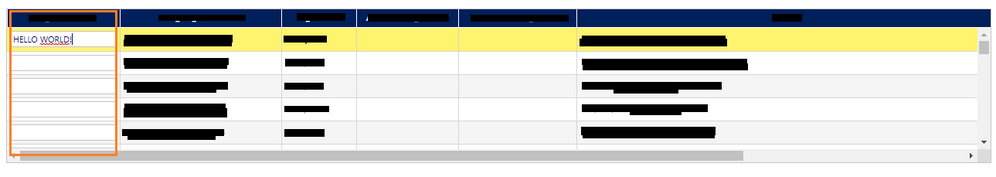
- Mark as New
- Bookmark
- Subscribe
- Mute
- Subscribe to RSS Feed
- Permalink
- Notify Moderator
Hi @etc6.
Please refer to the Working with External Databases guide available in the Developer Portal.
Regards.
--Sharon
- Mark as New
- Bookmark
- Subscribe
- Mute
- Subscribe to RSS Feed
- Permalink
- Notify Moderator
Hey thanks for the response.
I've checked the article and it explains how to write the data into a database.
No I only need the method/function which can retrieve the edited information from the InfoTable cell.
I could imagine that I need a specific event trigger, like onCellChange or a thing like that which calls the service
to save the changed value into a variable.
Do you guys have an idea which trigger I would fit my requirement?
- Mark as New
- Bookmark
- Subscribe
- Mute
- Subscribe to RSS Feed
- Permalink
- Notify Moderator
Hi @etc6.
There is a data source on the grid called EditedTable which can be passed to the service you use for committing changes to the database.
Hopefully, this helps.
Regards.
--Sharon
- Mark as New
- Bookmark
- Subscribe
- Mute
- Subscribe to RSS Feed
- Permalink
- Notify Moderator
Hi @etc6.
If the previous responses assisted you in a solution, please mark the appropriate one as the Accepted Solution for the benefit of others on the community.
Regards.
--Sharon
- Mark as New
- Bookmark
- Subscribe
- Mute
- Subscribe to RSS Feed
- Permalink
- Notify Moderator
Hey @slangley
I found a solution for my problem, actually it's more a workaround than an exact solution but
I can use it for my needs. It's a working colleague who guided me to this.
I will post that solution whenever I have the time to do so.







