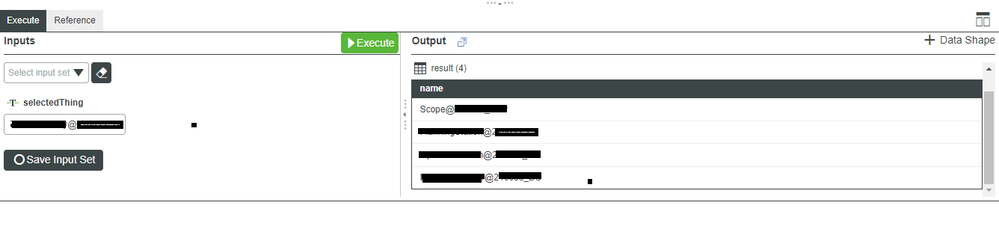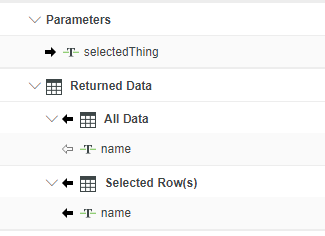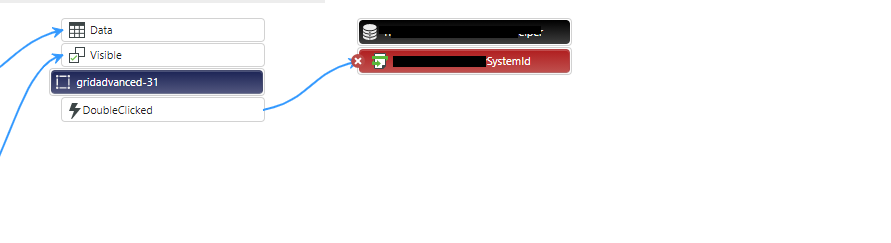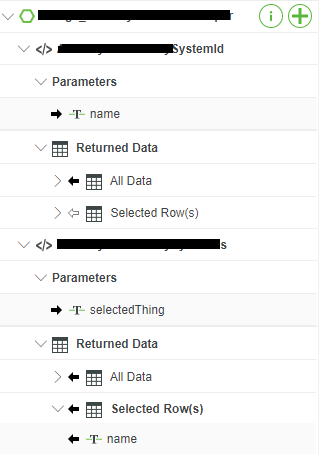- Community
- ThingWorx
- ThingWorx Developers
- Get row-col value from dynamically populated grid ...
- Subscribe to RSS Feed
- Mark Topic as New
- Mark Topic as Read
- Float this Topic for Current User
- Bookmark
- Subscribe
- Mute
- Printer Friendly Page
Get row-col value from dynamically populated grid widget and pass it as a input to another service?
- Mark as New
- Bookmark
- Subscribe
- Mute
- Subscribe to RSS Feed
- Permalink
- Notify Moderator
Get row-col value from dynamically populated grid widget and pass it as a input to another service?
I have an asset that has several properties (image1)
lastConnection
latestRegistrationDate
managedDevices
etc....
managedDevices is a infotable containing several other values.
What I am doing is populating several labels and a grid within my mashup using a service (MyAsset is a parameter that allows me to dynamically load different assets):
var result = Things[MyAsset].GetPropertyValues();
So I have something like (image2)
This works, now I want to extract the selected row-col value from that grid and pass this value as a parameter to navigation input so I can navigate to other Mashup when I double click a row of the grid.
I have two columns in the grid (image3)
name
looupId
I want to extract the lookupId value of the selected row
One idea I tried to implement was to call a service when double clicking the row (image4)
and after the service call ends I execute the navigation passing the parameter I need from the result of service call. But I had no success
I would expect to solve this setting the corresponding DataShape to the grid widget but I don't know how to do it, and also don't know if that will facilitate the binding the selected row-col value possibility
Could you please suggest how to solve this?
Anyone?
- Mark as New
- Bookmark
- Subscribe
- Mute
- Subscribe to RSS Feed
- Permalink
- Notify Moderator
Update:
I have tried several approaches but still no success, this is the closest way and I think I almost solve it:
I defined a one field datashape (image 1 )
I am populating the grid using a direct service (not via the properties of the script I shared)
instead of getting properties like:
var result = Things[MyAsset].GetPropertyValues();
I am using this:
//I tried this but datashape was not getting the values so I tried define a infotable without a data shape and force the datashape to be the one I defined
var managedDevices = Things[selectedThing].managedDevices;
var params = {
infoTableName: undefined /* STRING */
};
// result: INFOTABLE
var result = Resources["InfoTableFunctions"].CreateInfoTable(params);
result.AddField({name: "name", baseType: "STRING"});
var tableLength = managedDevices.rows.length;
for (var x=0; x < tableLength; x++) {
var row = managedDevices.rows[x];
// add data row
result.AddRow({
name : row.lookupId
});
}
This returns an infotable with the correct datashape:
So far so good:
I am binding Returned Data -> All data to my grid and this works fine
Problem comes when binding the Selected Rows-> name
I first tried to bind this to a label to see if I can extract the selected row value, but label does not change its value.
Then I thought the problem should occur because there is no event that updates the label value so I created a service that is called when double clicking
the row like:
var result = name;
I am passing the parameter "name" from selected row service:
Summary
When I click on a row from grid I call a service (the parameter comes from my populate grid service selected rows name field from datashape)
I am binding the result of this servide to label value to extract the grid column value, but I get undefined value
I don't know what I am doing wrong, I think I almost solve this...
Could you please help me?
I defined a Datashape with only one column