- Community
- ThingWorx
- ThingWorx Developers
- Re: GetNamedPropertyValues service throwing error
- Subscribe to RSS Feed
- Mark Topic as New
- Mark Topic as Read
- Float this Topic for Current User
- Bookmark
- Subscribe
- Mute
- Printer Friendly Page
GetNamedPropertyValues service throwing error
- Mark as New
- Bookmark
- Subscribe
- Mute
- Subscribe to RSS Feed
- Permalink
- Notify Moderator
GetNamedPropertyValues service throwing error
Hi everyone,
I am trying to get property values of thing by passing property names dynamically.
Using GetNamedPropertyValues service to achieve this.
I am passing two column names to service,but its considering one more empty column and throwing error like below.
Wrapped com.thingworx.common.exceptions.InvalidRequestException: Property [null] not found in [Plant 32] Cause: Property [null] not found in [Plant 32]
Plant 32 is my "Thing" name
sharing my code snippet ,Please suggest me where I am doing wrong.
var params_1 = {
infoTableName : "InfoTable",
dataShapeName : "ProdInfoColmn_DS"
};
// CreateInfoTableFromDataShape(infoTableName:STRING("InfoTable"), dataShapeName:STRING):INFOTABLE(ProdInfoColmn_DS)
var result_info = Resources["InfoTableFunctions"].CreateInfoTableFromDataShape(params_1);
var newRow = new Object();
newRow.TargetQuantity = "TargetProduction_A";
newRow.ActualQuantity = "Production_A";
result_info.AddRow(newRow);
/*var fieldName = null;
result_info.RemoveField(fieldName);*/
var params = {
propertyNames: result_info /* INFOTABLE */
};
var result = Things["Plant 32"].GetNamedPropertyValues(params);
Appreciate your help..
Regards,
Rajee.
Message was edited by: Sushant Pandey
Solved! Go to Solution.
- Labels:
-
Mashup-Widget
Accepted Solutions
- Mark as New
- Bookmark
- Subscribe
- Mute
- Subscribe to RSS Feed
- Permalink
- Notify Moderator
Here's a quick demo
1. Created a Infotable with DS that has filed name and description, of course you don't have to create a property with Infotable like this you can simply create that in your script

2. Here's how my service looks like :
var params = {
propertyNames: me.PropertyForGetPropertyValues /* INFOTABLE */
};
// result: INFOTABLE dataShape: "undefined"
var result = me.GetNamedPropertyValues(params);
3. Do note that my returned output contains the DS which matches with the required Output for my data, like so

Hope this will help.
- Mark as New
- Bookmark
- Subscribe
- Mute
- Subscribe to RSS Feed
- Permalink
- Notify Moderator
Hi Raji, how does the DataShape look like which is being assigned to the "InfoTable"
- Mark as New
- Bookmark
- Subscribe
- Mute
- Subscribe to RSS Feed
- Permalink
- Notify Moderator
Hi Sushant,
Datashape is also having only two properties.
sharing screenshot of datashape.
Also cross checked infotable level also.its having only two columns.

Regards,
Raji
- Mark as New
- Bookmark
- Subscribe
- Mute
- Subscribe to RSS Feed
- Permalink
- Notify Moderator
Raji I think the issue here is that you are passing the values for the property to the GetNamedPropertyValues where as it's expecting Infotable which contains the DS that holds the PropertyName. You can check this by testing the GetNamedPropertyValues service and you'll see as an input it requires you to enter the propertyName and description. In which PropertyName is a mandatory field.
So you'll need to pass such an Infotable and the values that you want to insert and I think the PropertyNames should match to the PropertyName you have in Thing
- Mark as New
- Bookmark
- Subscribe
- Mute
- Subscribe to RSS Feed
- Permalink
- Notify Moderator
Here's a quick demo
1. Created a Infotable with DS that has filed name and description, of course you don't have to create a property with Infotable like this you can simply create that in your script

2. Here's how my service looks like :
var params = {
propertyNames: me.PropertyForGetPropertyValues /* INFOTABLE */
};
// result: INFOTABLE dataShape: "undefined"
var result = me.GetNamedPropertyValues(params);
3. Do note that my returned output contains the DS which matches with the required Output for my data, like so

Hope this will help.
- Mark as New
- Bookmark
- Subscribe
- Mute
- Subscribe to RSS Feed
- Permalink
- Notify Moderator
Sushant,
As per my understanding Infotable result should be the property names of my thing.

this propertynames values will pass to SQL service and gives result/values of sql properties.
So I didn't understand why sql service will check for DataShape property names instead of values , which are same as Propertynames of my Thing.
pls correct me if I am wrong.
Regards,
Raji.
- Mark as New
- Bookmark
- Subscribe
- Mute
- Subscribe to RSS Feed
- Permalink
- Notify Moderator
Raji,
What I have explained above is the usage of GetNamedPropertyValues which will produce following result and as to why you are getting that error.

Your understanding is right that the returned Infotable will give you the PropertyValues however the reason why you should be particular about the DS is because the Infotable produced as the Output must give you the values with correct dataType. And same applies for the Infotable you are inputting because the GetNamedPropertyValues expects you to give input in certain type of DataShape which is Name and Description both of string baseType. Of course once you have the values you are free to use them in any other service such as the SQL script.
- Mark as New
- Bookmark
- Subscribe
- Mute
- Subscribe to RSS Feed
- Permalink
- Notify Moderator
Hi Sushant,
Thanks for your reply.
have tried in same way what ever you have mentioned.but not getting the result.
sharing screen shots of same.
1.Infotable created.

2..Service :

Result :
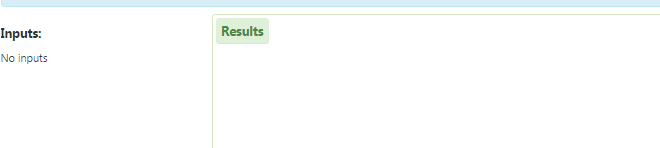
Regards,
raji
- Mark as New
- Bookmark
- Subscribe
- Mute
- Subscribe to RSS Feed
- Permalink
- Notify Moderator
Is it correct that your DS Fields have number as baseType? From the result you shared above it appears as though you are using same DS for input and output Infotables and also the values you are returning is of String baseType. If you scroll to the right (unfortunately my screenshot is too big so you'll have to scroll to see the Infotable assigned to the input infotable) you'll see that the input DS has string baseType fields which denotes
- Mark as New
- Bookmark
- Subscribe
- Mute
- Subscribe to RSS Feed
- Permalink
- Notify Moderator
Hi sushant,
Thank you so much for your help.
now its working correctly by adding a datashape with properties as name and description.
Regards,
raji.
- Mark as New
- Bookmark
- Subscribe
- Mute
- Subscribe to RSS Feed
- Permalink
- Notify Moderator
Glad it worked out.







