- Community
- ThingWorx
- ThingWorx Developers
- Re: Getting error while configuring communication ...
- Subscribe to RSS Feed
- Mark Topic as New
- Mark Topic as Read
- Float this Topic for Current User
- Bookmark
- Subscribe
- Mute
- Printer Friendly Page
Getting error while configuring communication settings of analytics server in Builder
- Mark as New
- Bookmark
- Subscribe
- Mute
- Subscribe to RSS Feed
- Permalink
- Notify Moderator
Getting error while configuring communication settings of analytics server in Builder
Hello everyone,
While configuring communication settings of analytics server in Builder we are getting below error .
"Error invoking service.Invalid analytics server version."
we gave "/analytics" in Endpoint host as suggested in some thread.
Application ID : given by generating new application key in thingworx composer.
Application Key : given like small string.
One doubt we are having.. Thingworx analytics URL( http://**.**.**.**:8080/analytics/ )
needs to accessible from this machine where we have launched Thingworx composer.?
Currently this URL is opening from the machine where server has installed. How to make it accessible from other machines which are in same network.
below are the versions of components.
Thingworx :8.0.1
Thingworx Analytics :8.0.0
Thingworx extension version : 8.0.0
Please help.
Regards,
Raji.
- Labels:
-
Analytics
- Mark as New
- Bookmark
- Subscribe
- Mute
- Subscribe to RSS Feed
- Permalink
- Notify Moderator
Hello, Raji Vuta.
If I understand correctly, you're having problems accessing the URL of the Analytics server from machines other than the server host? Can you verify that the port 8080 is not in use by some other service, and that the firewall(s) are not blocking traffic on that port.
Thank you,
-- Craig A.
- Mark as New
- Bookmark
- Subscribe
- Mute
- Subscribe to RSS Feed
- Permalink
- Notify Moderator
Hi Craig,
Thanks for your response.
We are working with network team to check this firewall blocking issue.
So to get more clear idea on this want to conform one more point
Network team has to check firewall blocking issue of my main machine that is where this docker has been hosted right.
Regards,
Raji
- Mark as New
- Bookmark
- Subscribe
- Mute
- Subscribe to RSS Feed
- Permalink
- Notify Moderator
Can you please tell us any additional configurations has to be done in dockermachinePTC settings.
Current configurations are as below.
Any changes has to be done to connect with other machines?
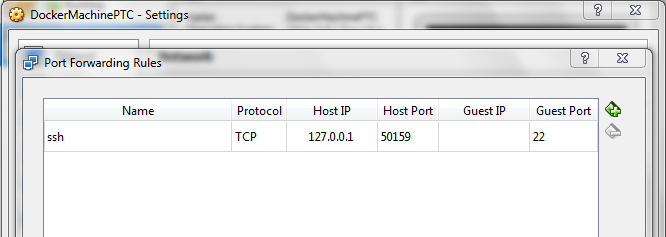
Regards,
Raji
- Mark as New
- Bookmark
- Subscribe
- Mute
- Subscribe to RSS Feed
- Permalink
- Notify Moderator
Hi Raji,
Your question about:
While configuring communication settings of analytics server in Builder we are getting below error .
"Error invoking service.Invalid analytics server version."
Thingworx analytics URL( http://**.**.**.**:8080/analytics/ )
In Builder remember to remove the last slash "/" in your URL.
Please view this article, for further details.
https://support.ptc.com/appserver/cs/view/solution.jsp?n=CS264618&lang=en_US
- Mark as New
- Bookmark
- Subscribe
- Mute
- Subscribe to RSS Feed
- Permalink
- Notify Moderator
Hi Asia Garrouj,
I tried by removing "/" from URL. But no luck.
There should be communication between analytics server machine and Thingworx machine right?
This we can check by accessing URL analytics from thingworx machine.
Which is not accessible currently.
So I am asking settings related queries to provide communication between these two machines.
Please correct me if I am wrong.
- Mark as New
- Bookmark
- Subscribe
- Mute
- Subscribe to RSS Feed
- Permalink
- Notify Moderator
Hi Raji,
Yes, correct. From Thingworx you will create access to Analytics Server.
Therefore Analytics Server needs to be accessible.
Best,
Asia
- Mark as New
- Bookmark
- Subscribe
- Mute
- Subscribe to RSS Feed
- Permalink
- Notify Moderator
Hi ,
Can anyone please provide DockerMachinePTC settings configurations, which helps to access Analytics URL from other machines as well
We tried Bridge mode as network type also by referring below link
How to connect to a docker container from outside the host (same network) [Windows] - Stack Overflow
still problem not resolved.
As per above thread we ran docker run -p 8080:8080 dockertest this commnad
but it has directed to another error by creating one more new container
Regards,
Raji







