- Community
- ThingWorx
- ThingWorx Developers
- GoogleMap Marker icon problem
- Subscribe to RSS Feed
- Mark Topic as New
- Mark Topic as Read
- Float this Topic for Current User
- Bookmark
- Subscribe
- Mute
- Printer Friendly Page
GoogleMap Marker icon problem
- Mark as New
- Bookmark
- Subscribe
- Mute
- Subscribe to RSS Feed
- Permalink
- Notify Moderator
GoogleMap Marker icon problem
Hi,
I have a problem with the GoogleMap Widget. When the widget shows more markers on the map only the selected item has the correct icon; the others show a wrong icon (see screenshot below).
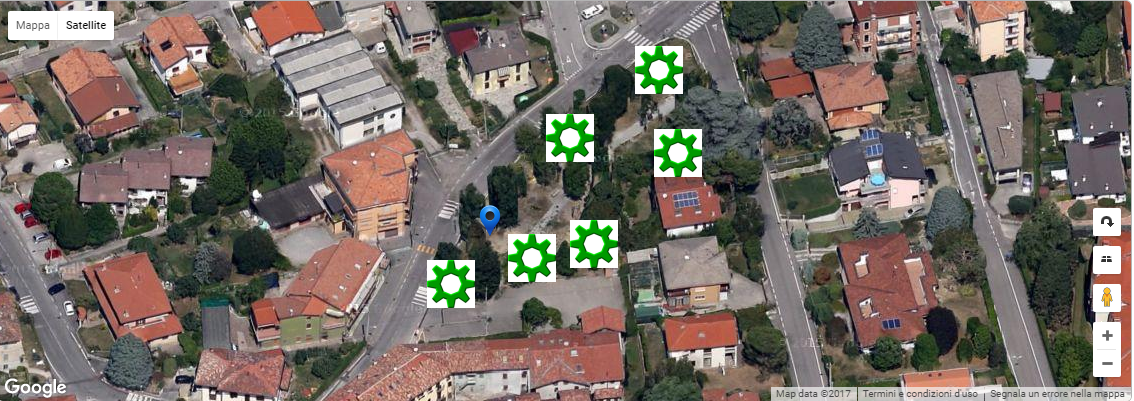
Thanks
Solved! Go to Solution.
- Labels:
-
Mashup-Widget
- Tags:
- google maps widget
Accepted Solutions
- Mark as New
- Bookmark
- Subscribe
- Mute
- Subscribe to RSS Feed
- Permalink
- Notify Moderator
I find the problem.
MarkerField properties is setted to avatar, I resetted the properties and now work fine.
Thanks to all for support.
- Mark as New
- Bookmark
- Subscribe
- Mute
- Subscribe to RSS Feed
- Permalink
- Notify Moderator
What is your version of Thingworx, tomcat, java, and operating system?
Have you tried in a different browser?
- Mark as New
- Bookmark
- Subscribe
- Mute
- Subscribe to RSS Feed
- Permalink
- Notify Moderator
Server
Red Hat Enterprise Linux Server release 7.1
ThingWorx Composer 7.3.1-b39
Tomcat 8.0.33
Java "1.8.0_92"
Client
Windows 7
Tested on Google Chrome ver. 56.... (64 bit) and Firefox ver. 47.0.1
- Mark as New
- Bookmark
- Subscribe
- Mute
- Subscribe to RSS Feed
- Permalink
- Notify Moderator
Fabrizo,
You can find information on how to work with multiple icons here: https://support.ptc.com/appserver/cs/view/solution.jsp?n=CS235093
Has anyone else seen this behavior in their Google widgets?
- Mark as New
- Bookmark
- Subscribe
- Mute
- Subscribe to RSS Feed
- Permalink
- Notify Moderator
Jeremy, I have not faced this issue on my local instance.
- Mark as New
- Bookmark
- Subscribe
- Mute
- Subscribe to RSS Feed
- Permalink
- Notify Moderator
I find the problem.
MarkerField properties is setted to avatar, I resetted the properties and now work fine.
Thanks to all for support.
- Mark as New
- Bookmark
- Subscribe
- Mute
- Subscribe to RSS Feed
- Permalink
- Notify Moderator
Hi Fabrizio Lucciarini,
Could you please mark your answer as correct and also mark helpful comments to let other members know this Thread has a solution and can be benefited.
- Mark as New
- Bookmark
- Subscribe
- Mute
- Subscribe to RSS Feed
- Permalink
- Notify Moderator
My Google Map don't have that problem when showing multiple icons, so please show us the screenshot of your list of styles ( as shown below), and MarkerFormatting if you have put anything inside.
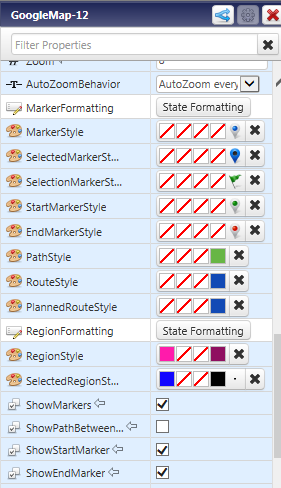
Another question, was it always shown like this (use Gear icons as markers) ? Or maybe when you have fewer items, every marker appears normally, while as the number of the items increase, not selected markers suddenly became gears?
- Mark as New
- Bookmark
- Subscribe
- Mute
- Subscribe to RSS Feed
- Permalink
- Notify Moderator
Hi Fabrizio Lucciarini,
Please reset your Marker style property for the Google Map.
Secondly, could you please check that if you are using state formatting; if yes; please review it and make sure it does not set the Gear icon.
Do let us know in case of any queries.
I hope it helps.
Thanks,
Ankit Gupta







