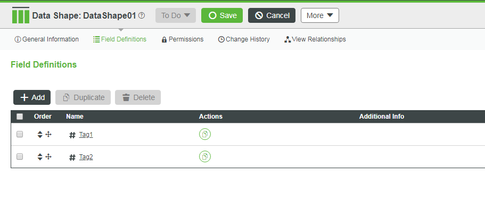- Community
- ThingWorx
- ThingWorx Developers
- Re: How Update data of tag to data in INFOTABLE ?
- Subscribe to RSS Feed
- Mark Topic as New
- Mark Topic as Read
- Float this Topic for Current User
- Bookmark
- Subscribe
- Mute
- Printer Friendly Page
How Update data of tag to data in INFOTABLE ?
- Mark as New
- Bookmark
- Subscribe
- Mute
- Subscribe to RSS Feed
- Permalink
- Notify Moderator
How Update data of tag to data in INFOTABLE ?
I try to bring the value to INFOTABLE by Service script but yet unsuccessful
Please ask for advice on solving problems.
Solved! Go to Solution.
Accepted Solutions
- Mark as New
- Bookmark
- Subscribe
- Mute
- Subscribe to RSS Feed
- Permalink
- Notify Moderator
Still not sure what you are looking for. Maybe the AddOrUpdateDataTableEntry function? This could look like this.
// Create Infotable
var params = {
infoTableName: "InfoTable" /* STRING */,
dataShapeName: "<Your Shape>" /* DATASHAPENAME */
};
var values = Resources["InfoTableFunctions"].CreateInfoTableFromDataShape(params);
var value = {
Tag1: 1000,
Tag2: 1
};
// Fill Infotable
infoTable.AddRow(value);
me.AddOrUpdateDataTableEntry({
values: values
});
- Mark as New
- Bookmark
- Subscribe
- Mute
- Subscribe to RSS Feed
- Permalink
- Notify Moderator
Hi @Theeradache ,
some more information of what you already have and what you want to achieve would be helpful. Assuming you want to add new rows to your Infotable for each change you can add a subscription to the DataChange Event of Value01 and add to the Infotable in the script.
Regards
Benny
- Mark as New
- Bookmark
- Subscribe
- Mute
- Subscribe to RSS Feed
- Permalink
- Notify Moderator
HI @BennyB
I created tag INFOTABLE for doing pie chart.
by Column Tag1 is data, Column Tag2 is Name of data
I want to bring Value01 link with Column Tag1 and Row 1,Value02 link with Column Tag2 and Row 1
I tried the test using only 2 data for test data transfer Value01 and Value02 to INFO01
I tried to do it using Service script but not yet finished.
Would you advice what I could do?
Thank you
Theeradaech
- Mark as New
- Bookmark
- Subscribe
- Mute
- Subscribe to RSS Feed
- Permalink
- Notify Moderator
Still not sure what you are looking for. Maybe the AddOrUpdateDataTableEntry function? This could look like this.
// Create Infotable
var params = {
infoTableName: "InfoTable" /* STRING */,
dataShapeName: "<Your Shape>" /* DATASHAPENAME */
};
var values = Resources["InfoTableFunctions"].CreateInfoTableFromDataShape(params);
var value = {
Tag1: 1000,
Tag2: 1
};
// Fill Infotable
infoTable.AddRow(value);
me.AddOrUpdateDataTableEntry({
values: values
});
- Mark as New
- Bookmark
- Subscribe
- Mute
- Subscribe to RSS Feed
- Permalink
- Notify Moderator