- Community
- ThingWorx
- ThingWorx Developers
- How can I use the same mashup to display values fr...
- Subscribe to RSS Feed
- Mark Topic as New
- Mark Topic as Read
- Float this Topic for Current User
- Bookmark
- Subscribe
- Mute
- Printer Friendly Page
How can I use the same mashup to display values from different things?
- Mark as New
- Bookmark
- Subscribe
- Mute
- Subscribe to RSS Feed
- Permalink
- Notify Moderator
How can I use the same mashup to display values from different things?
Hi there,
I have 4 mashups and all of them call, by clicking a button, another mashup that displays a trend. Instead of creating one trend mashup for every mashup, I would like to have one trend mashup at which you can pass the data every time you call it.
Is that possible? I had a look at this discussion using navigation widget to pass parameters between mashups but it is not clear to me how to do it.
Many thanks in advance.
Best regards.
- Labels:
-
Connectivity
- Mark as New
- Bookmark
- Subscribe
- Mute
- Subscribe to RSS Feed
- Permalink
- Notify Moderator
Yes you should be able to pass the parameters using either the navigation widget or session variables.
- Mark as New
- Bookmark
- Subscribe
- Mute
- Subscribe to RSS Feed
- Permalink
- Notify Moderator
Info in the following two articles:
- Mark as New
- Bookmark
- Subscribe
- Mute
- Subscribe to RSS Feed
- Permalink
- Notify Moderator
Hi Polina,
Many thanks for the information. I did steps 1 to 3 and my mashup2 has got a trend widget and a QueryPropertyHistory, what is the parameter in this context?
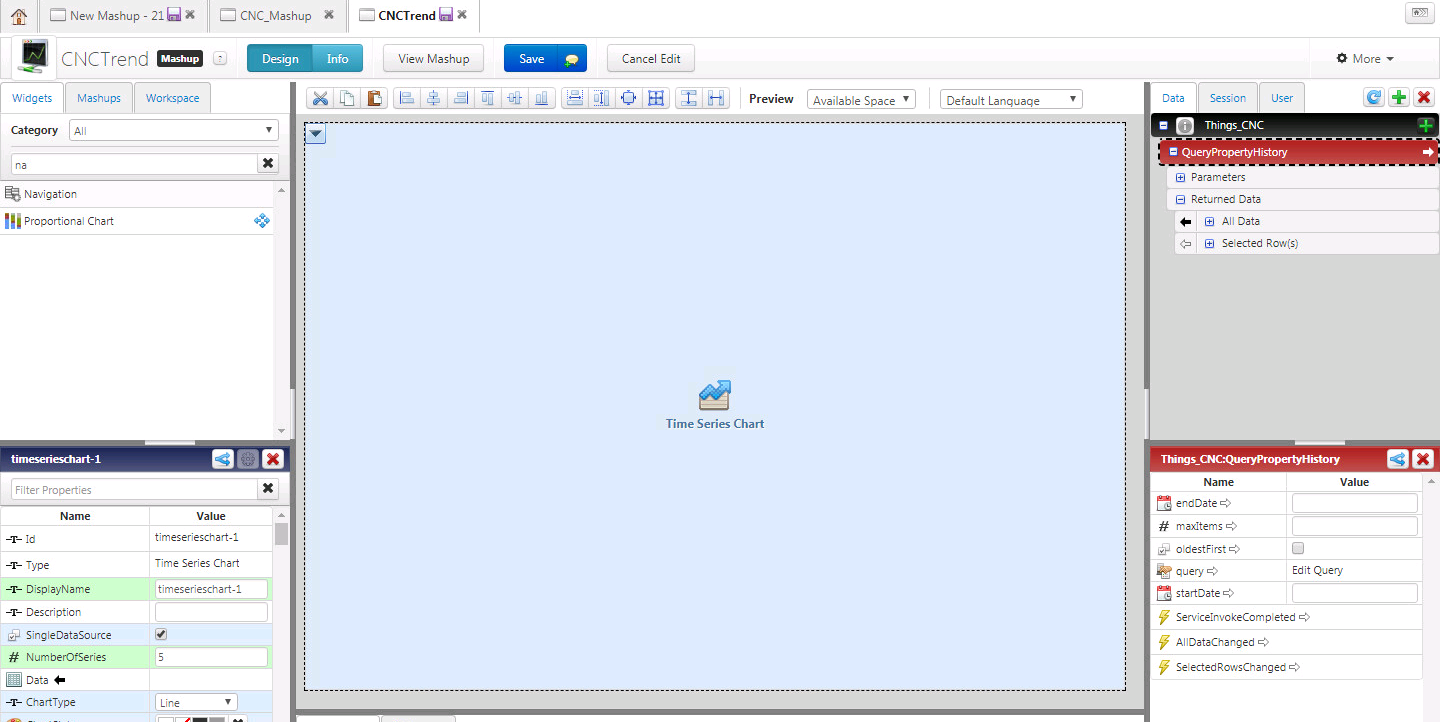
In step 6, where is the Navigation property? If I try to bind All Data from the service to the navigation widget, it says that it is not compatible.
Thanks.
- Mark as New
- Bookmark
- Subscribe
- Mute
- Subscribe to RSS Feed
- Permalink
- Notify Moderator
You have to select the mashup in your Workspace tab (so it's in focus), then click on it and Add Parameter, include the type. When you bind that mashup to the navigation widget, you will be able to bind data (one value per parameter type). Meaning, you can't do ALL data, but rather each value individually. I'm not sure if there is an infotable parameter.







