- Community
- ThingWorx
- ThingWorx Developers
- Re: How can i create a dataset with Neuron Extensi...
- Subscribe to RSS Feed
- Mark Topic as New
- Mark Topic as Read
- Float this Topic for Current User
- Bookmark
- Subscribe
- Mute
- Printer Friendly Page
How can i create a dataset with Neuron Extension?
- Mark as New
- Bookmark
- Subscribe
- Mute
- Subscribe to RSS Feed
- Permalink
- Notify Moderator
How can i create a dataset with Neuron Extension?
I take from the marketplace the Neuron Extension and i uploaded in my Thingoworx 6.5 Platform (Neo4j edition)
After that i create a new thing based on NeuronAll
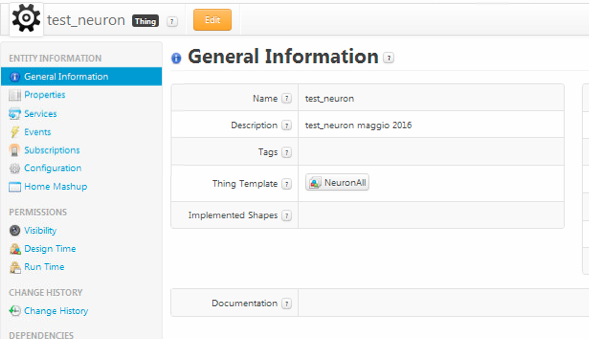
I select the service "CreateDataset" and type the inputs (name and description)
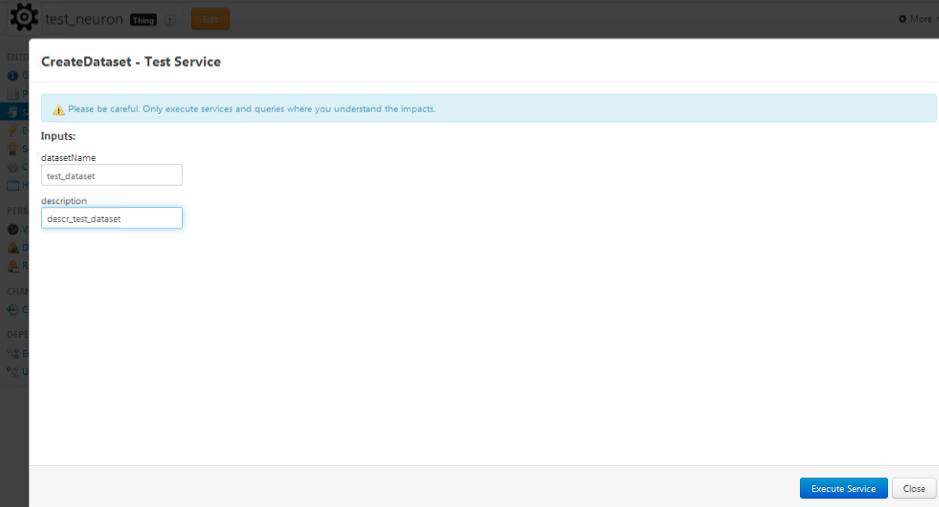
but i receive te following error: Unable to invoke Service Create Dataset on test_neuron URI does not specify a valid host name https:/1.0/datasets
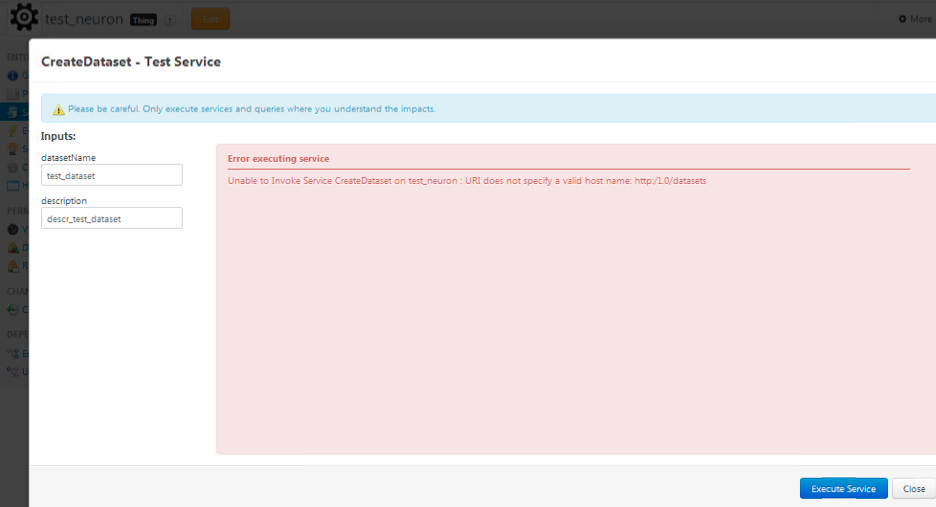
Where have i to put this URI?
THe first step is to create a dataset?
Where i say to the thing to get data and put it in the dataset?
Thanks in advance
Marco
- Labels:
-
Analytics
-
Extensions
- Mark as New
- Bookmark
- Subscribe
- Mute
- Subscribe to RSS Feed
- Permalink
- Notify Moderator
I'm assuming you have a valid instance of ColdLight installed somewhere which you will be using with the Neuron plugin? So going with this assumption, when you create your "Thing", you need to click on the configuration link on the left and provide the endpoint for your instance of ColdLight. the appKey and appID can be anything you want, but once you set it for the dataset, it can not change. Take a look at the following screenshot.
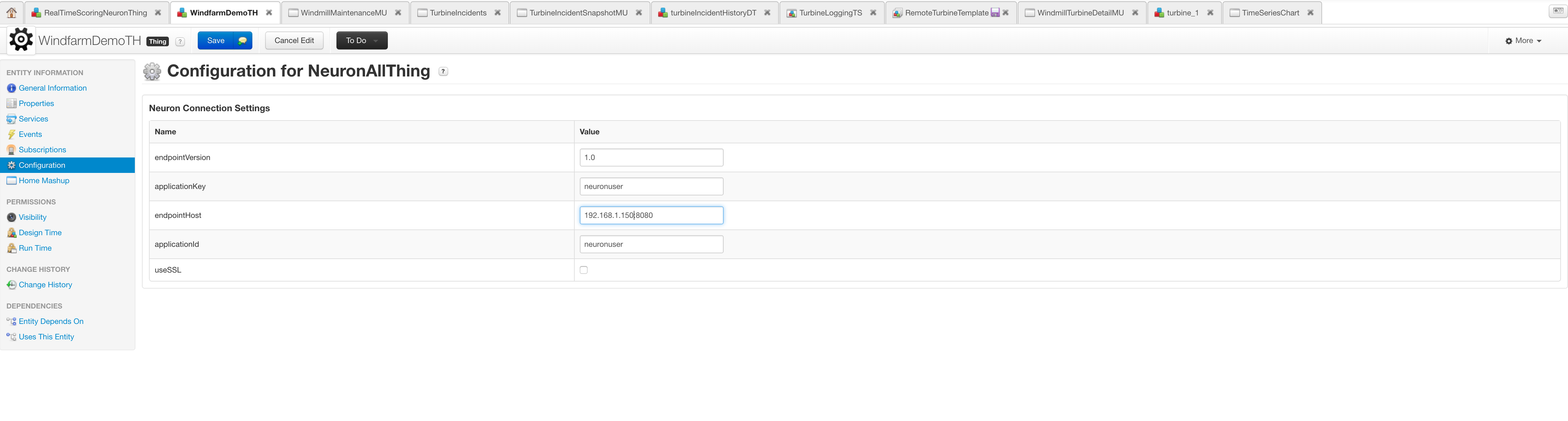
Keep in mind that creating a dataset is basically like creating a database where you will store your data. You will also need to load data to the dataset before you can begin obtaining profiles, signals, and/or scoring.
- Mark as New
- Bookmark
- Subscribe
- Mute
- Subscribe to RSS Feed
- Permalink
- Notify Moderator
Hi!
Thank you for your useful informations.
i have read the manual about Neuron Extension and it does not talk about coldlight, simply about the extension.
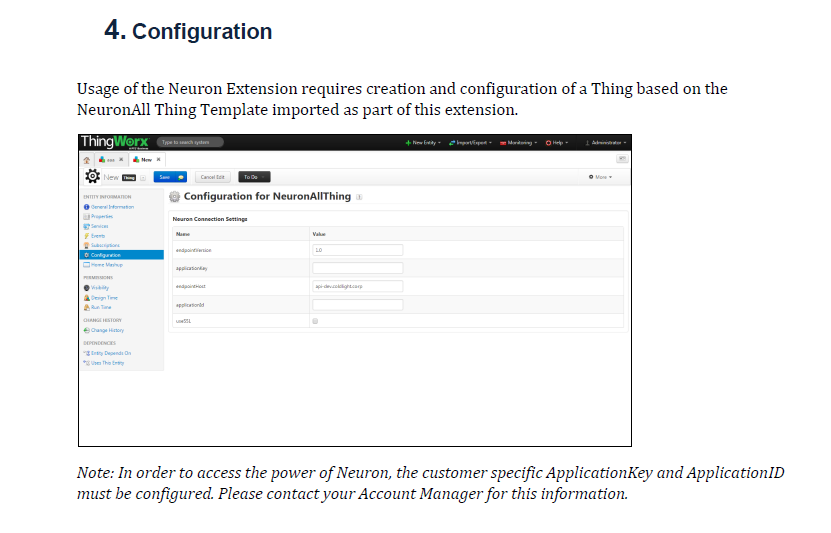
For Thingworx 6.5 i need also this Coldlight? For Thingworx 7.1 is the same?
Thanks
- Mark as New
- Bookmark
- Subscribe
- Mute
- Subscribe to RSS Feed
- Permalink
- Notify Moderator
Correct. You will need access to an instance of ColdLight regardless of version of Thingworx.
- Mark as New
- Bookmark
- Subscribe
- Mute
- Subscribe to RSS Feed
- Permalink
- Notify Moderator
Here https://support.ptc.com/appserver/auth/it/esd/sonproduct.jsp?son=2823428 there is my software dowload location but there is no Coldlight, only Microserver, ConnectionServer, EdgeSDK and Thingworx Platform.
In the reference document i do not find out any guide for installing coldlight: https://support.ptc.com/appserver/cs/doc/refdoc.jsp?p=browse_results&Product=ThingWorx&Release=&DocType=
Thanks again!
- Mark as New
- Bookmark
- Subscribe
- Mute
- Subscribe to RSS Feed
- Permalink
- Notify Moderator
You'll probably need to open a support ticket to learn why you don't have access to Coldlight. Additionally, if PTC provides you with a download link they should also be able to provide you with an install guide.
- Mark as New
- Bookmark
- Subscribe
- Mute
- Subscribe to RSS Feed
- Permalink
- Notify Moderator
Hi,
I imported the extension TW_Download_ThingWorx Machine Learning.zip in my localhost. When I tried doing the createDataset on a thing, I do get
the same error.
I tried changing the endpointhost to localhost:8080, still I get the error
<body><h1>HTTP Status 404 - /1.0/datasets</h1><div class="line"></div><p><b>type</b> Status report</p><p><b>message</b> <u>/1.0/datasets</u></p><p><b>description</b> <u>The requested resource is not available.</u></p><hr class="line"><h3>Apache Tomcat/8.0.33</h3></body></html>
Any help would be much appreciated.
regards,
Thiru.
- Mark as New
- Bookmark
- Subscribe
- Mute
- Subscribe to RSS Feed
- Permalink
- Notify Moderator
Hi Ram,
- Open up your ThingWorx Machine Learning Virtual Machine.
- Log in using the username and password
- Type the command ip a
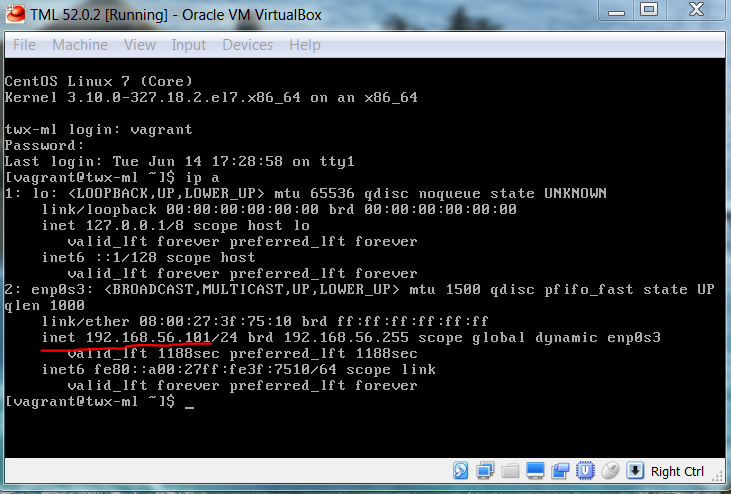
- Use the underlined ip address like above instead of local host.
- So in this case it is 192.168.56.101:8080
- Your Machine's IP Address may be different!
Let me know if you have any further questions.
John
- Mark as New
- Bookmark
- Subscribe
- Mute
- Subscribe to RSS Feed
- Permalink
- Notify Moderator
Hi Josh ,
I have installed Thingworx and nuron ... ( not using the Thingworx Machine Learning virtualBOx ) ...
is it the same way to upload the data .. ?
when i go to services and createDataset ..
it is giving following error
Unable to Invoke Service CreateDataset on nueronTest : <!DOCTYPE HTML PUBLIC "-//IETF//DTD HTML 2.0//EN"> <html><head> <title>404 Not Found</title> </head><body> <h1>Not Found</h1> <p>The requested URL /1.0/datasets was not found on this server.</p> <hr> <address>Apache/2.4.7 (Ubuntu) Server at 54.172.193.213 Port 80</address> </body></html>
In the configuration of nuronTest Thing endpointHost i have given same IP of the machine on which i have installed Thingworx and nuron ...
suggest me do i need to do anything differently .. i am new to Thingworx.
- Mark as New
- Bookmark
- Subscribe
- Mute
- Subscribe to RSS Feed
- Permalink
- Notify Moderator
Have you tried to create a dataset outside of ThingWorx using a tool like Postman? I would start there.
Take a look at these screenshots. Replace the {{xxx}} with the appropriate information (host=IP:Port and dataset = the name of your dataset)
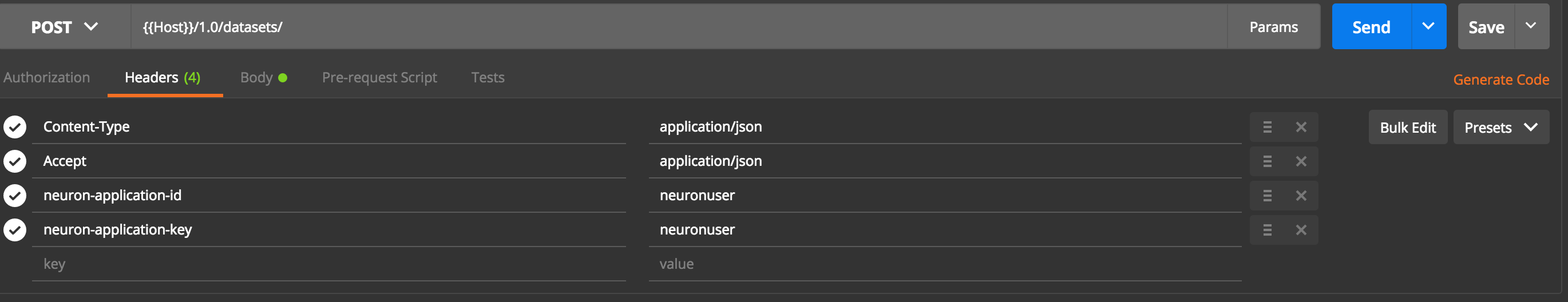
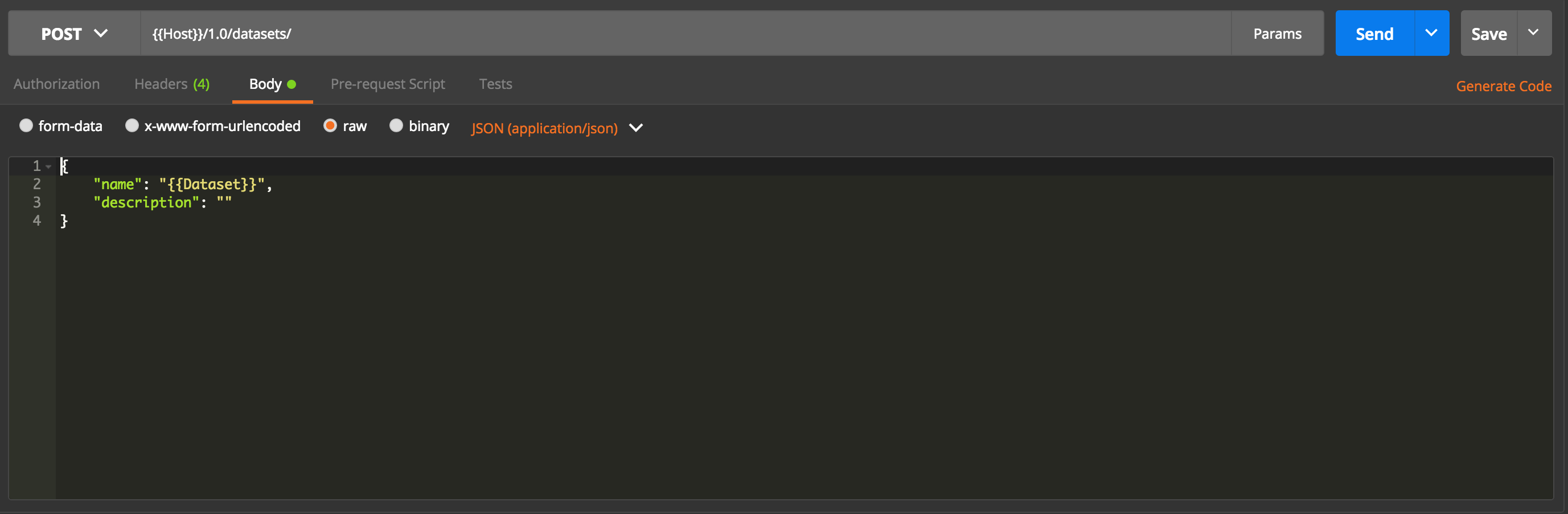
- Mark as New
- Bookmark
- Subscribe
- Mute
- Subscribe to RSS Feed
- Permalink
- Notify Moderator
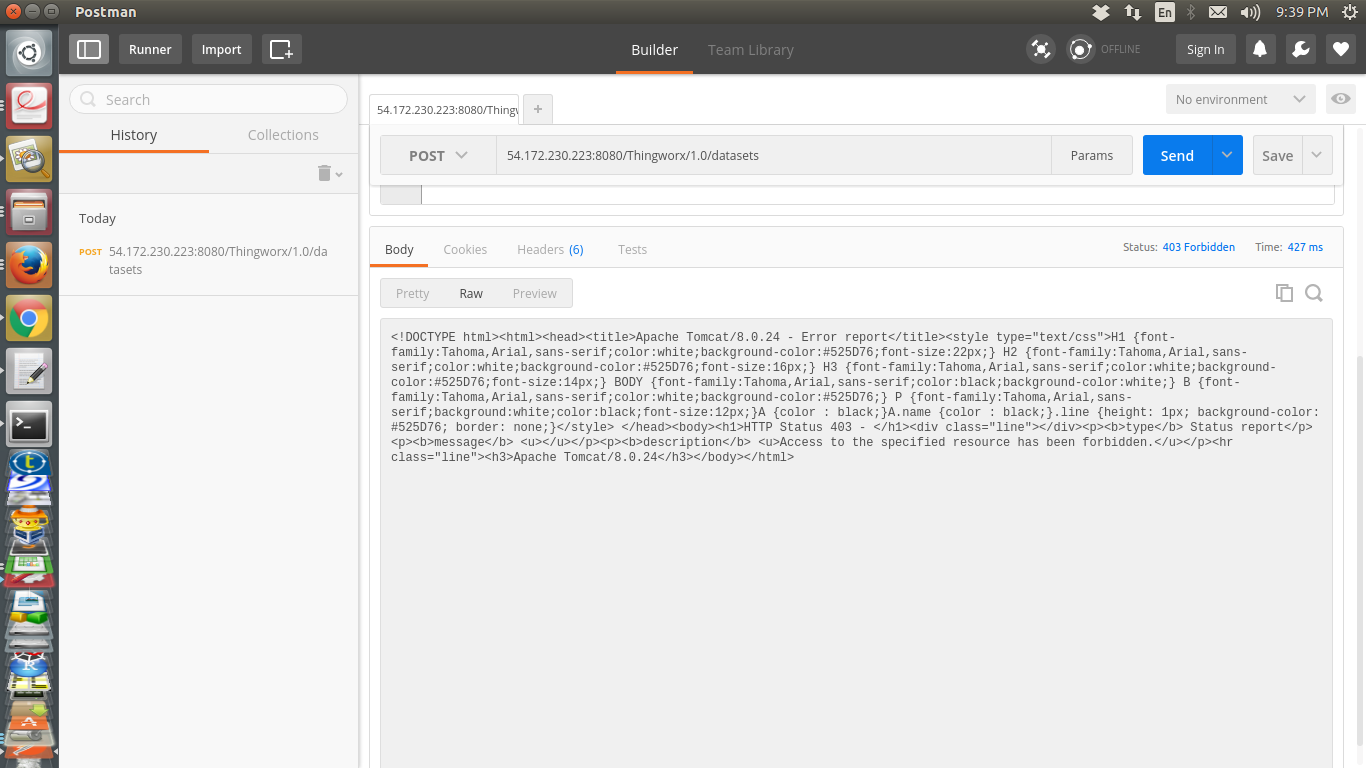
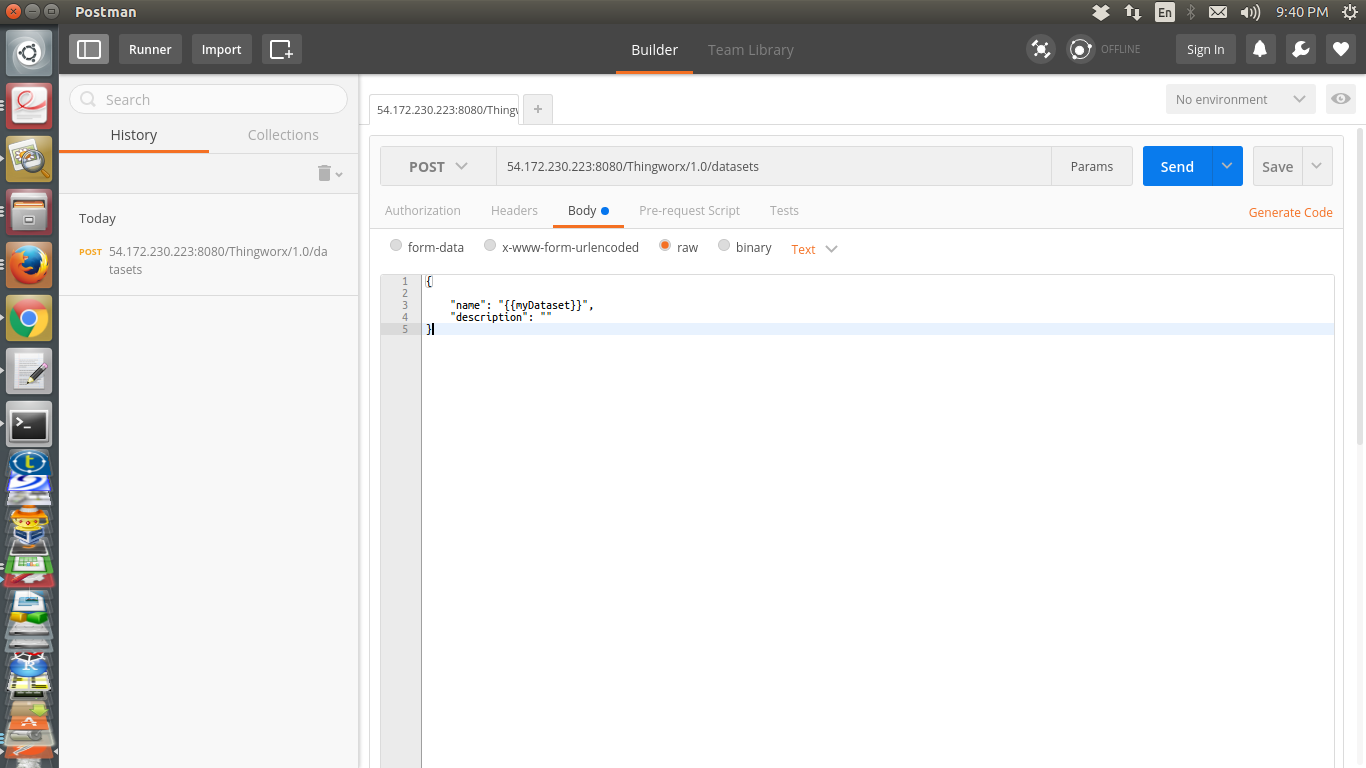
- Mark as New
- Bookmark
- Subscribe
- Mute
- Subscribe to RSS Feed
- Permalink
- Notify Moderator
What do your headers look like? Also, you can't use {{myDataset}}. It should just be "myDataset".
- Mark as New
- Bookmark
- Subscribe
- Mute
- Subscribe to RSS Feed
- Permalink
- Notify Moderator
Based on your error message, it seems that the IP Address you are using in the picture is to the ThingWorx instance and not the ThingWorx Analytics instance. You need to use the IP address of the Virtual Machine or hosted environment that ThingWorx Analytics is running on.
- Mark as New
- Bookmark
- Subscribe
- Mute
- Subscribe to RSS Feed
- Permalink
- Notify Moderator
Hi John ,
Exactly thats where i am confused ... I have Created Thingworx instance and i am going to collect the data from different things ( sources ) . Now as i wanted to have analytic on top of it i have added nueron extension on it .. is'nt it the way to do it ? why do i need to create another Thingworx analytics instance . Even Thingworx Machine learning guide used virtual machine but why do we need that ? as i am collected information about things at one place how i am going to update the rules on another things of another Thingworx instance ?
- Mark as New
- Bookmark
- Subscribe
- Mute
- Subscribe to RSS Feed
- Permalink
- Notify Moderator
Thingworx Analytics is a separate application--like Windchill. Just because you install the Windchill extension in Thingworx doesn't automatically give you PLM functionality. You need to point the Windchill extension to a valid instance of Windchill. The same holds true for the Analytics extension. The plugin doesn't work without a valid install of Thingworx Analytics. Once you have a valid install of TWX Analytics, you can point the Neuron plugin to it and begin making service calls. But the best and easiest way to configure your dataset and load your training data is via the REST API and Postman. Once you've created a predictive model, you can then use the scoring services from the Neuron plugin to submit jobs directly from Thingworx containing the data you've collected.







