- Community
- ThingWorx
- ThingWorx Developers
- How to Change Grid Cell Color Based upon value com...
- Subscribe to RSS Feed
- Mark Topic as New
- Mark Topic as Read
- Float this Topic for Current User
- Bookmark
- Subscribe
- Mute
- Printer Friendly Page
How to Change Grid Cell Color Based upon value coming from Database Service
- Mark as New
- Bookmark
- Subscribe
- Mute
- Subscribe to RSS Feed
- Permalink
- Notify Moderator
How to Change Grid Cell Color Based upon value coming from Database Service
Hi ,
I have a datagrid . I am Binding data to datagrid By Calling service. In Service i am executing Stored procedure . So Basically data is coming from Database. I have to Change
individual Grid Column values. based upon database column value.

I have to display color like above. For your info
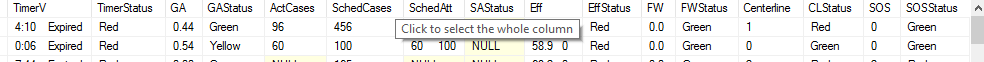
For Every Column that is binding we have separate color column based upon color column we have to change respective grid cell color.
Please guide me how to get this approach.
Thanks& Regards
Spandhana
- Labels:
-
Mashup-Widget
-
Troubleshooting
- Tags:
- mashups
- Mark as New
- Bookmark
- Subscribe
- Mute
- Subscribe to RSS Feed
- Permalink
- Notify Moderator
spandana, you will have to create state based formatting and assign colors for e.g.
1. Create State Definition navigate to Composer > Visualization > Sate Definitions > New
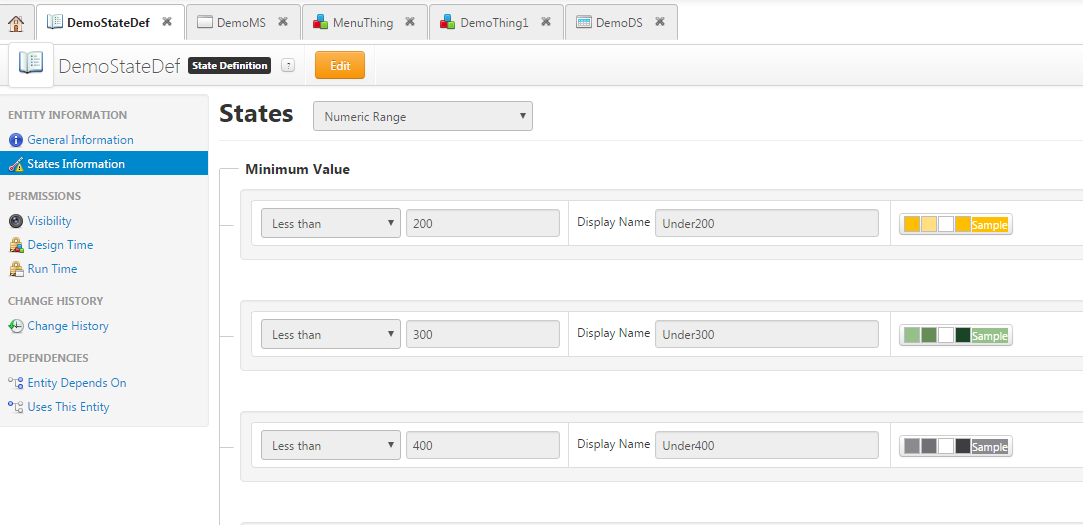
2. Navigate back to your Mashup select the Grid in the Properties for the Grid click on the State Formatting Value for RowFormat, like so
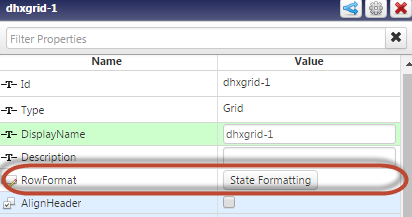
3. On the Configure State Formatting window , select Sate based formatting and then select the state definition created
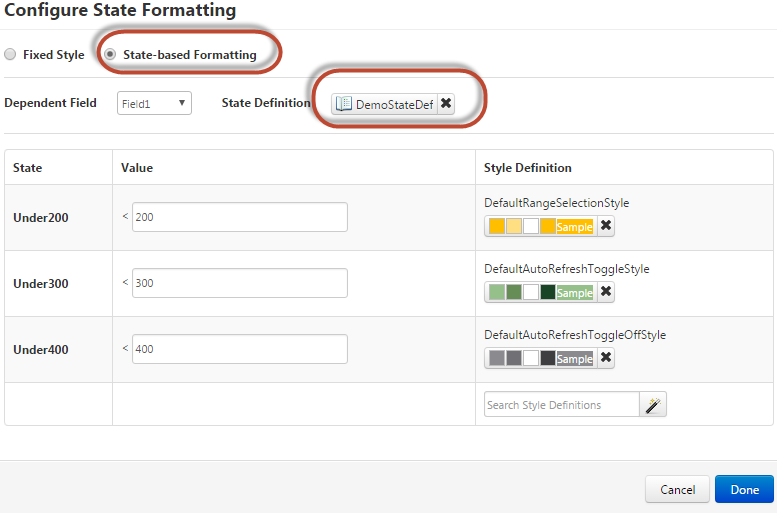
Hope this helps.
- Mark as New
- Bookmark
- Subscribe
- Mute
- Subscribe to RSS Feed
- Permalink
- Notify Moderator
Hi Sushant ,
Thank you for quick reply,
In the way explained we can change Grid Cell Color. But we are Explicitly giving certain condition that to we are Hard-Coding Numeric Range this is static approach.
My Scenario is different. I will Explain in detail.
I have column1 ,column2 ........column n in datagrid. I am Binding data to datagrid using Stored Procedure. If u see my resultset.
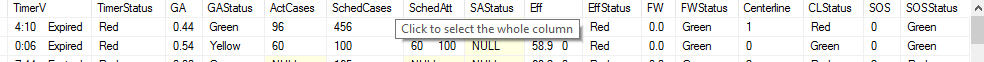
Timerv (4:10 Expired) , TimerStatus (Red) -----(Timer v is --> Display Column in Datagrid and TimerStatus --> is color value like "RED") . Based Upon this TimerStatus Grid Value need to change.
Similarly for other columns.
Hope you understand my scenario well. Please help me in this part. Thanks in advance.
Regards
Spandhana
- Mark as New
- Bookmark
- Subscribe
- Mute
- Subscribe to RSS Feed
- Permalink
- Notify Moderator
Issue got resolved thank you using Dependent column in StateFormatting







