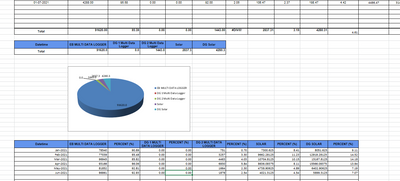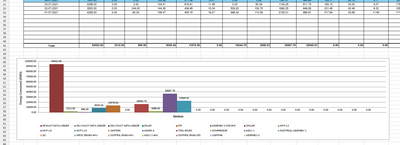- Community
- ThingWorx
- ThingWorx Developers
- Re: How to Export a Custom Excel file from Thingwo...
- Subscribe to RSS Feed
- Mark Topic as New
- Mark Topic as Read
- Float this Topic for Current User
- Bookmark
- Subscribe
- Mute
- Printer Friendly Page
How to Export a Custom Excel file from Thingworx to add Pie-Charts, Bar-Charts, Line-Chart & Table ?
- Mark as New
- Bookmark
- Subscribe
- Mute
- Subscribe to RSS Feed
- Permalink
- Notify Moderator
How to Export a Custom Excel file from Thingworx to add Pie-Charts, Bar-Charts, Line-Chart & Table ?
We have developed an Custom Extension for Thingworx for adding Tables in Excel sheet, in eclipse (Java).
How to add Charts (Pie-chart, Bar-chart, Line-chart, etc.) in the same excel file?
Is it possible to export charts from Mashup to excel?
or
Is there any library(xssf) available in eclipse (Java) to generate pie chart directly by providing input data?
Please share the sample examples if available for the same.
please refer the following screenshots, I want this kind of result :
Solved! Go to Solution.
- Labels:
-
Extensions
-
Mashup-Widget
Accepted Solutions
- Mark as New
- Bookmark
- Subscribe
- Mute
- Subscribe to RSS Feed
- Permalink
- Notify Moderator
Use "Excel Report Template" which will have predefined graphs. You just populate data to template file after saving as a new file.
Graphs will be populated automatically.
- Mark as New
- Bookmark
- Subscribe
- Mute
- Subscribe to RSS Feed
- Permalink
- Notify Moderator
There was a similar question earlier - "How to take data from csv and plot it": https://community.ptc.com/t5/ThingWorx-Developers/How-to-take-data-from-csv-and-plot-it/td-p/553664
- Mark as New
- Bookmark
- Subscribe
- Mute
- Subscribe to RSS Feed
- Permalink
- Notify Moderator
Thank you @VladimirN for your response, but the solution you suggested is to import data from CSV --> to Thingworx, where as my concern is to export Mashup data, Charts (pie-chart, bar-chart, line-chart) to Excel file.
Please suggest a solution or any custom extension to export data from Thingworx Mashup --> to Excel file
- Mark as New
- Bookmark
- Subscribe
- Mute
- Subscribe to RSS Feed
- Permalink
- Notify Moderator
Use "Excel Report Template" which will have predefined graphs. You just populate data to template file after saving as a new file.
Graphs will be populated automatically.