- Community
- ThingWorx
- ThingWorx Developers
- Re: How to change the Logo in the Banner?
- Subscribe to RSS Feed
- Mark Topic as New
- Mark Topic as Read
- Float this Topic for Current User
- Bookmark
- Subscribe
- Mute
- Printer Friendly Page
How to change the Logo in the Banner?
- Mark as New
- Bookmark
- Subscribe
- Mute
- Subscribe to RSS Feed
- Permalink
- Notify Moderator
How to change the Logo in the Banner?
Ref. the ThingWorx Utilities Help Center:
Changing the Logo in the Banner
The problem is that the media entities are locked for edit.
Anyone knows best practices how to handle this?
- Mark as New
- Bookmark
- Subscribe
- Mute
- Subscribe to RSS Feed
- Permalink
- Notify Moderator
Hello,
You are now allowed to create a new media entity? This should solve your problem. The lock for edit on media entities should be only for the ones that TWX comes by default, but you should have access on creating a new media entity.
Thank you,
Adrian
- Mark as New
- Bookmark
- Subscribe
- Mute
- Subscribe to RSS Feed
- Permalink
- Notify Moderator
I agree about that, but then I would need to duplicate the mashup that contains the "header" (banner), and then I would need to also duplicate several related files. Is this the way to go about this?
- Mark as New
- Bookmark
- Subscribe
- Mute
- Subscribe to RSS Feed
- Permalink
- Notify Moderator
Hi,
Not really. You don't need to duplicate the mashup. All you have to do is edit the mashup, from the Properties of the widget, find the style that references the logo and just upload the media entity that you created.
Thank you,
Adrian
- Mark as New
- Bookmark
- Subscribe
- Mute
- Subscribe to RSS Feed
- Permalink
- Notify Moderator
Hi Adrian, I followed your instructions, but still I have no success.
Example scenario:
I want to change the logo in the PTC.ConvergeConsole.Master
This is what I try to do:
1. Duplicate the master, to be able to inspect the mashup.
2. Locate the logo in the list of properties.
3. Click "Edit" in the popup dialog that appears.
4. New tab occurs with the media entity.
5. Click the "Change" button to upload a new logo.
6. Now I have to save the changes. But it is not possible
What am I missing here?
- Mark as New
- Bookmark
- Subscribe
- Mute
- Subscribe to RSS Feed
- Permalink
- Notify Moderator
Hi,
Why are not you able to save the changes? What error does it display? Also, I see you use a master and not a mashup. Is this master an system object or an default master that you do not have access on, and this is why you duplicate it?
If possible, tell me what errors do you have in the Monitoring log
Some details on the platform will also help. Like, what version do you have, is it a local or a cloud instance. What type of access do you have on the platform(are you an Administrator or other type or user).
Thank you,
Adrian
- Mark as New
- Bookmark
- Subscribe
- Mute
- Subscribe to RSS Feed
- Permalink
- Notify Moderator
Hi Adrian;
The reason that I am not able to save, is because the "Save" button is not visible. There are no error messages, except that if I try to close the tab with the updated media entity, a warning occurs telling "You have unsaved changes..". But again, the save button is not visible, and I am blocked from saving the changes. The "master" in the above example is a part of ThingWorx Utility 7.0.1 running on a local instance of ThingWorx platform 7.0. The user is a member of the "Administrators" group.
The ThingWorx Utility package seems to be locked from edits. Is there a way to unlock this to enable custom implementation? What is the best practices doing so, regarding upgrade issues and so on...
Thanks,
Tommy
- Mark as New
- Bookmark
- Subscribe
- Mute
- Subscribe to RSS Feed
- Permalink
- Notify Moderator
Hi,
I am not sure how the ThingWorx Utility package is being delivered. Maybe one of my colleagues knows this better. Sorry I am not able to be of more help on this issue.
Thanks,
Adrian
- Mark as New
- Bookmark
- Subscribe
- Mute
- Subscribe to RSS Feed
- Permalink
- Notify Moderator
Hi Tommy,
You cannot edit the ThingWorx Utilities package because it is extension-defined. I believe you can edit the PTC.ConvergeConsole.Master mashup and several things perhaps. I am not really sure why you can edit some things in the extension and not others, but normally, you cannot edit things defined by an extension. You would just implement a new thing in Composer with the extension-defined entity type and then modify the thing.
The save button not appearing at all kind of sounds like a bug. Maybe you should open a support case for this at support.ptc.com.
Hope this helps!
Tori
- Mark as New
- Bookmark
- Subscribe
- Mute
- Subscribe to RSS Feed
- Permalink
- Notify Moderator
Hey Tommy,
as this is still unanswered and I recently stumbled across this issue (and the docs will not help you how to do it): You need to create your own Media with the logo you want. Then you have to edit the Mashup "TW.UTL.AssetSearch.Master.CommonHeader": Select the ContainedMashup (see Workspace tab) and in the properties (left bottom) you can change the AppLogo to your previously created one. This Mashup can be saved and you are good to go.
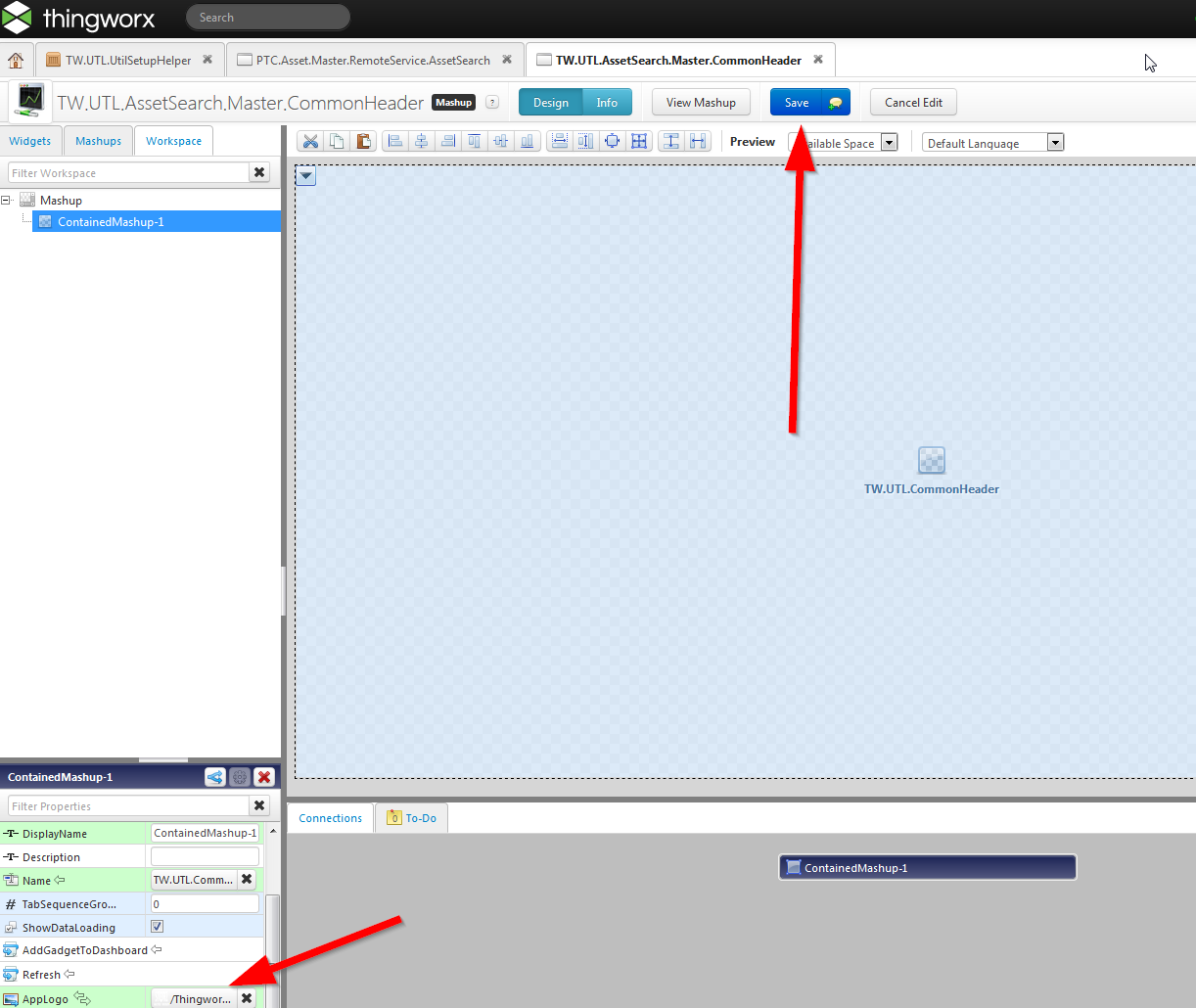
Regards,
Nico







