- Community
- ThingWorx
- ThingWorx Developers
- How to check imported Extension?
- Subscribe to RSS Feed
- Mark Topic as New
- Mark Topic as Read
- Float this Topic for Current User
- Bookmark
- Subscribe
- Mute
- Printer Friendly Page
How to check imported Extension?
- Mark as New
- Bookmark
- Subscribe
- Mute
- Subscribe to RSS Feed
- Permalink
- Notify Moderator
How to check imported Extension?
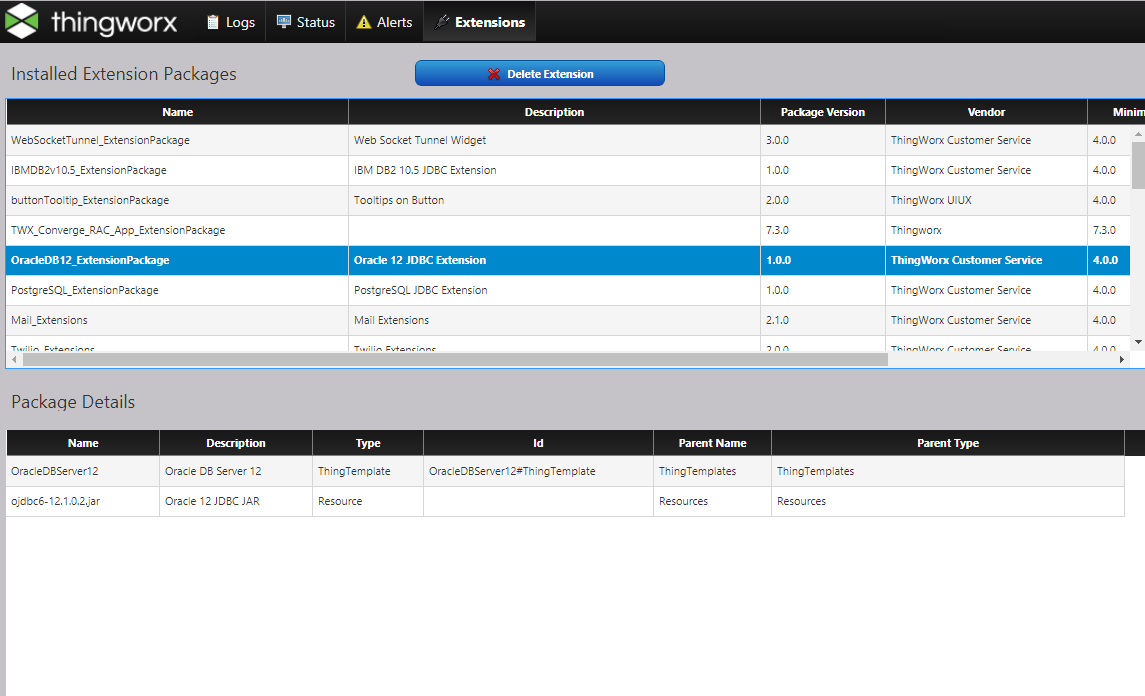
Not looking at the extension package as pictured above.
Is there a way to easily identify what extensions are included?
For example, MQTT Extension, utillity Extension.
Because it is hard to figure out which extensions were used to migrate the data.
thank
Solved! Go to Solution.
- Labels:
-
Extensions
- Tags:
- extension manager
Accepted Solutions
- Mark as New
- Bookmark
- Subscribe
- Mute
- Subscribe to RSS Feed
- Permalink
- Notify Moderator
Hi Seonho,
I think that the view you have in the image is the best way to check which extensions are included in your system but another way to check in to go to the following directory:
C:\ThingworxStorage\extensions
Or similar in your case, this folder should contain all of the extensions included in your system.
Regards,
Andy
- Mark as New
- Bookmark
- Subscribe
- Mute
- Subscribe to RSS Feed
- Permalink
- Notify Moderator
Hi Seonho,
I think that the view you have in the image is the best way to check which extensions are included in your system but another way to check in to go to the following directory:
C:\ThingworxStorage\extensions
Or similar in your case, this folder should contain all of the extensions included in your system.
Regards,
Andy
- Mark as New
- Bookmark
- Subscribe
- Mute
- Subscribe to RSS Feed
- Permalink
- Notify Moderator
Hi, Andrew.
Is it possible to export an extension list of C: \ ThingworxStorage as a zip file and then import it to get all the existing extensions?
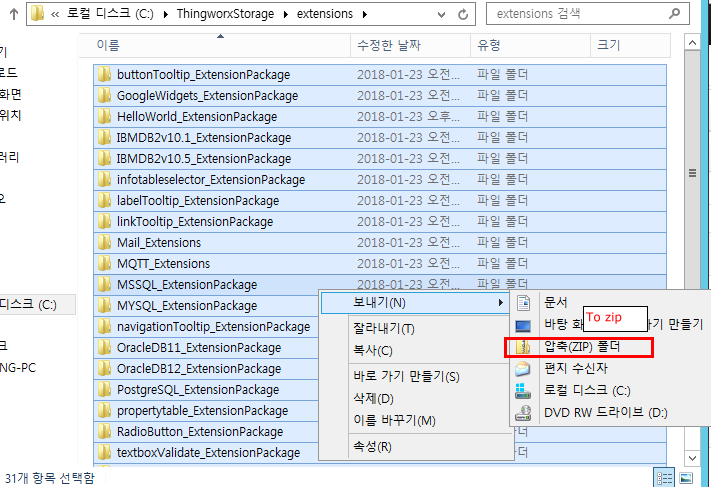
thanks
- Mark as New
- Bookmark
- Subscribe
- Mute
- Subscribe to RSS Feed
- Permalink
- Notify Moderator
I tested this and found it to be unsuccessful, not sure if there is a way Pai Chung?
- Mark as New
- Bookmark
- Subscribe
- Mute
- Subscribe to RSS Feed
- Permalink
- Notify Moderator
You need the actual extensions, there are a few adjustments that are made to several files when an extension is imported that will not happen by just copying these over.
In general we recommend that all Extensions are archived into one single zip and of course are installed when the application is deployed in a new instance. The nice feature is that Thingworx can import an archive of extensions, so you don't have to do them one at a time.







