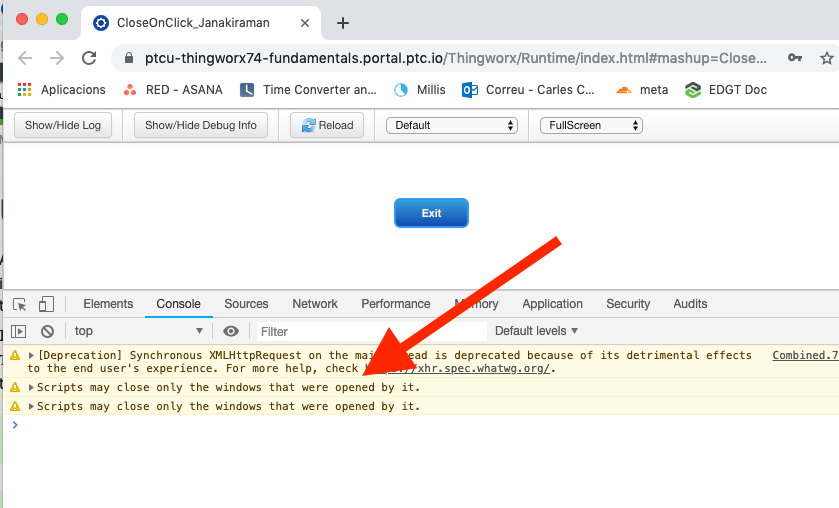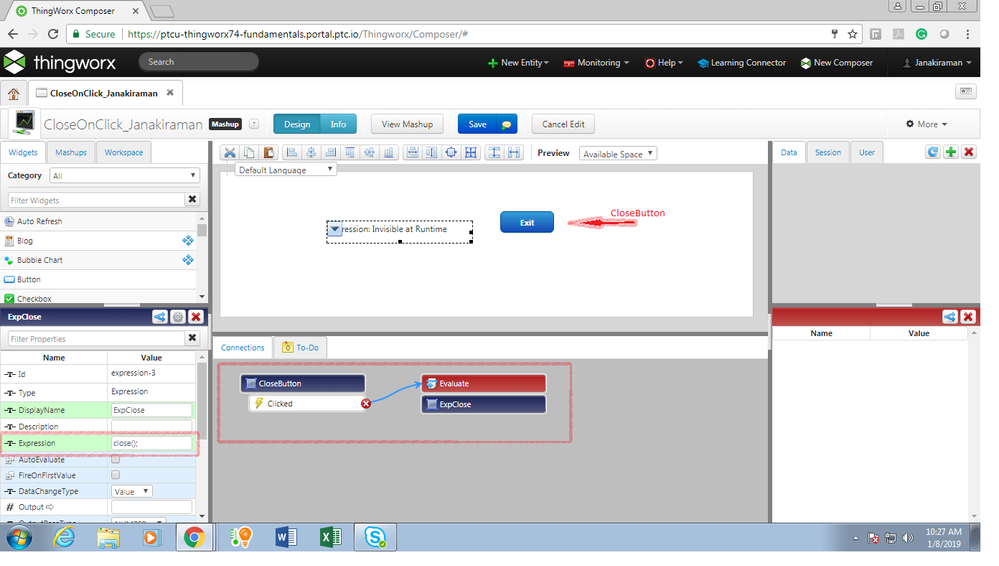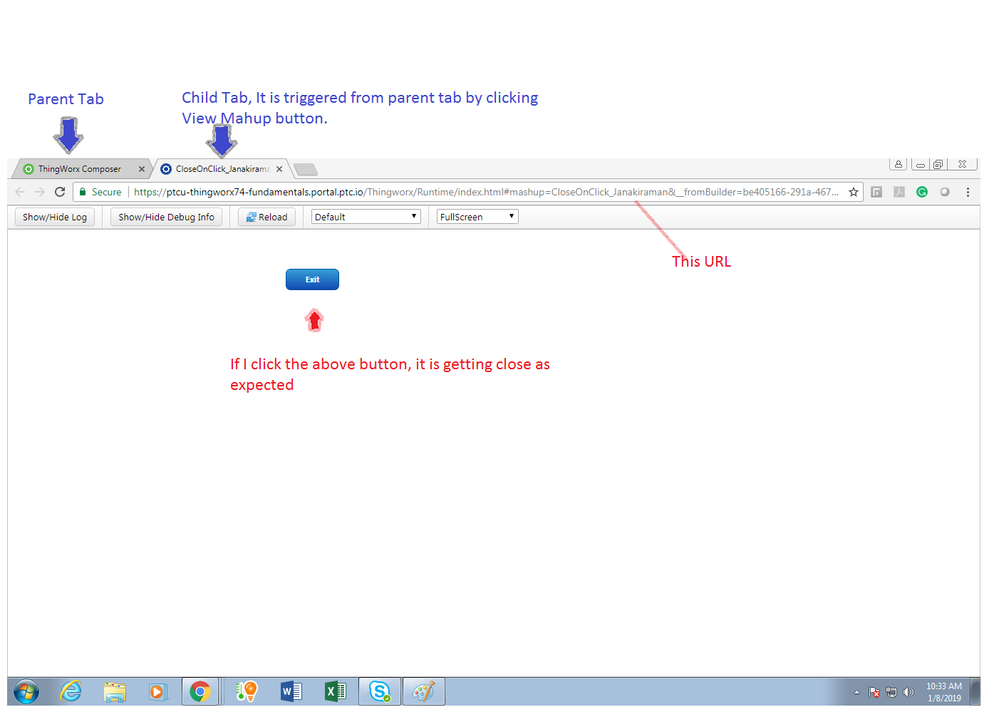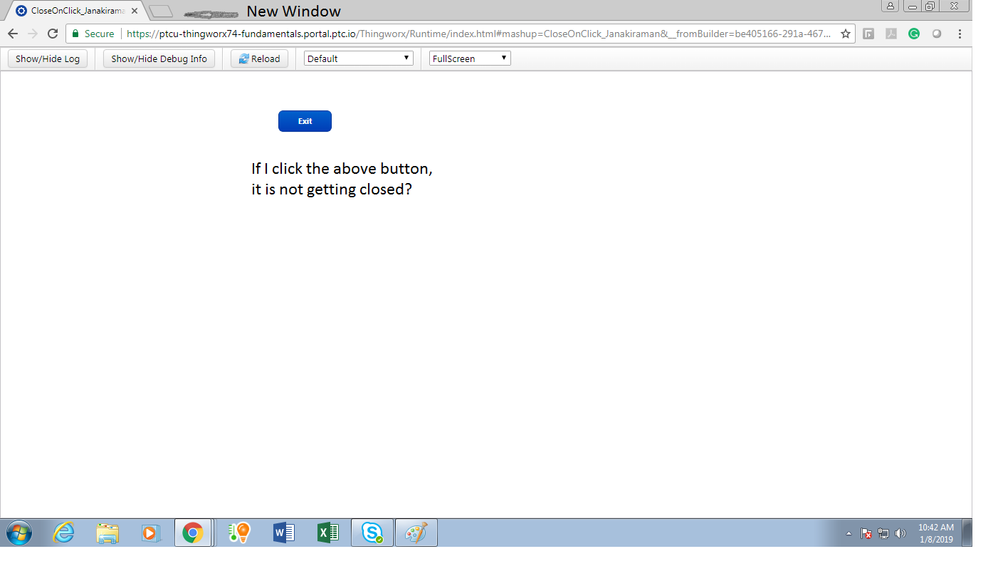- Community
- ThingWorx
- ThingWorx Developers
- Re: How to close the mashup on button click
- Subscribe to RSS Feed
- Mark Topic as New
- Mark Topic as Read
- Float this Topic for Current User
- Bookmark
- Subscribe
- Mute
- Printer Friendly Page
How to close the mashup on button click
- Mark as New
- Bookmark
- Subscribe
- Mute
- Subscribe to RSS Feed
- Permalink
- Notify Moderator
How to close the mashup on button click
Existing Answer in the forum:
Add an expression widget, and set it on Expression=close();
Then you just need to trigger that expression widget whenever you want to close the browser window.
By, CarlesColl,
I tried the above solution to close the current tab by a button click, It is working fine when it is triggered from the parent window(E.g: triggered from view mashup option) But not working when I copy the URL put into the new window.
Kindly provide the solution for this ASAP.
Thank You
Regards,
Janakiraman P
Solved! Go to Solution.
Accepted Solutions
- Mark as New
- Bookmark
- Subscribe
- Mute
- Subscribe to RSS Feed
- Permalink
- Notify Moderator
If you look on the browser developer tools console you will see the reason why:
I think you are out of look on that situation... there's an interesting read about it on Stackoverflow: https://stackoverflow.com/questions/19761241/window-close-and-self-close-do-not-close-the-window-in-chrome
- Mark as New
- Bookmark
- Subscribe
- Mute
- Subscribe to RSS Feed
- Permalink
- Notify Moderator
Hi,
I don't understand what does you mean with saying copying the URL and putting into a new window, if the URL it's the same as the original should also work, or I don't understand the context...
Carles.
- Mark as New
- Bookmark
- Subscribe
- Mute
- Subscribe to RSS Feed
- Permalink
- Notify Moderator
Hi Carles,
I meant to the mashup URL. To explain the same, I used academic edition.
Please find the following attachments explains what I tried to.
Use the following URL for your ref,
id: Janakiraman
pwd: janakiramanjohn
- Mark as New
- Bookmark
- Subscribe
- Mute
- Subscribe to RSS Feed
- Permalink
- Notify Moderator
If you look on the browser developer tools console you will see the reason why:
I think you are out of look on that situation... there's an interesting read about it on Stackoverflow: https://stackoverflow.com/questions/19761241/window-close-and-self-close-do-not-close-the-window-in-chrome
- Mark as New
- Bookmark
- Subscribe
- Mute
- Subscribe to RSS Feed
- Permalink
- Notify Moderator
Hi,
Do we have any other option to close the current tab or complete browser?
I need it.
Regards,
Janakiraman P