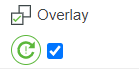- Community
- ThingWorx
- ThingWorx Developers
- Re: How to create a left side navigation panel whi...
- Subscribe to RSS Feed
- Mark Topic as New
- Mark Topic as Read
- Float this Topic for Current User
- Bookmark
- Subscribe
- Mute
- Printer Friendly Page
How to create a left side navigation panel which overlays other containers.
- Mark as New
- Bookmark
- Subscribe
- Mute
- Subscribe to RSS Feed
- Permalink
- Notify Moderator
How to create a left side navigation panel which overlays other containers.
I know that we can use the expand, collapse option of the containers to accomplish something like a navigation panel, but i don't want other containers to move from its position when the navigation container is expanded. Is there any CSS code or anyway to do that?
- Labels:
-
Mashup-Widget
- Mark as New
- Bookmark
- Subscribe
- Mute
- Subscribe to RSS Feed
- Permalink
- Notify Moderator
Hello @SK_9531327,
Have you tried using the Dynamic Panel widget. The property Behavior gives the possibility to move the second container or remain on the same position. If set to Flyover the container will expand and cover the second container.
If set to Push Content it will move the other container from its position.
Hope it helps,
- Mark as New
- Bookmark
- Subscribe
- Mute
- Subscribe to RSS Feed
- Permalink
- Notify Moderator
In the original TWX 9 composer, as layout widget has completely merged into layout design, you can do the same thing with new container.
1. Add container to the left, choose a size
2. EnableExpandCollapse
3. Save the page
4. A Overlay checkbox will show up.