- Community
- ThingWorx
- ThingWorx Developers
- Re: How to fetch data from google excel sheet into...
- Subscribe to RSS Feed
- Mark Topic as New
- Mark Topic as Read
- Float this Topic for Current User
- Bookmark
- Subscribe
- Mute
- Printer Friendly Page
How to fetch data from google excel sheet into thingworx data tabel?
- Mark as New
- Bookmark
- Subscribe
- Mute
- Subscribe to RSS Feed
- Permalink
- Notify Moderator
How to fetch data from google excel sheet into thingworx data tabel?
I am able to fetch data from csv into thingworx data table.
But I need to fetch data from Google Excel Sheet into TWX.
How can I achieve that?
Please help!!!
- Tags:
- cra
- Mark as New
- Bookmark
- Subscribe
- Mute
- Subscribe to RSS Feed
- Permalink
- Notify Moderator
Hi Prashant,
Have a look at the Google API Reference API Reference | Drive REST API | Google Developers. In ThingWorx > Add a service > Snippets > ContentLoaderFunctions library you should be able to use the service GetXML() to make a HTTP GET request and retrieve your information from your google spreadsheet.
BW,
Andy
- Mark as New
- Bookmark
- Subscribe
- Mute
- Subscribe to RSS Feed
- Permalink
- Notify Moderator
Hi Andy,
Thanks for helping me out.
I am facing a problem which is while using that GetXML() snippet and giving the URL of the Google Sheet in its params,
I am getting this:
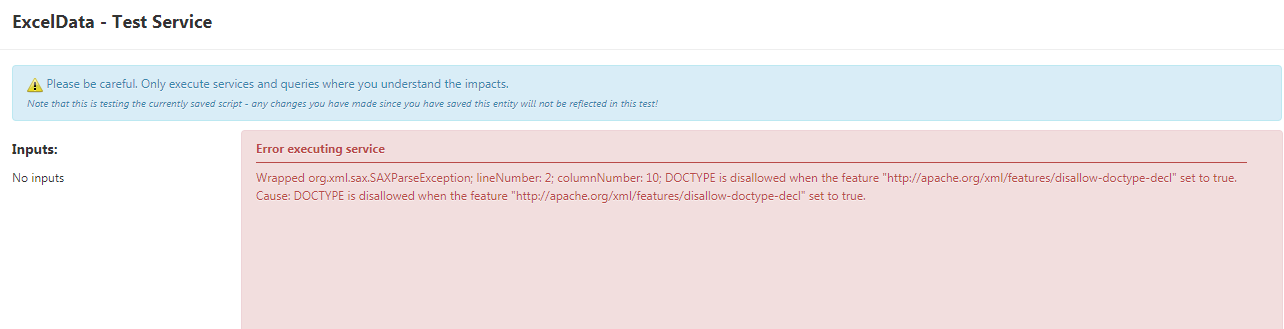
Now can u please help me out with this.
I tried to resolve but did not found any solution.
Thanks.
- Mark as New
- Bookmark
- Subscribe
- Mute
- Subscribe to RSS Feed
- Permalink
- Notify Moderator
Yeah, I see the same issue for me. I have tried using the GetJSON() service & it seems a bit happier.
I think what we may need is here: https://developers.google.com/drive/v3/reference/files/export#try-it
We can use the export request to get the content of the file. The fileId and the mimeType are needed as the request parameters: have a look here for the mimeType Supported MIME Types | Drive REST API | Google Developers
We should be able to get the content this way, into ThingWorx.
This is result so far. I can get the JSON and then i can convert to string:

Andy
- Mark as New
- Bookmark
- Subscribe
- Mute
- Subscribe to RSS Feed
- Permalink
- Notify Moderator
- Mark as New
- Bookmark
- Subscribe
- Mute
- Subscribe to RSS Feed
- Permalink
- Notify Moderator
I'm currently on PTO, will look into this once I'm back in the office.
- Mark as New
- Bookmark
- Subscribe
- Mute
- Subscribe to RSS Feed
- Permalink
- Notify Moderator
Hi Andy,
Let take this way like I do have a google sheet with name "Records".
This is the URl of that : Records - Google Sheets
I am hitting this URL from TWX service but just getting nothing under Results Column on output.
And I used JSON Service.
As u said if through get xml it is kind a tricky then I just want for time being to have data from google sheet in twx.
I made that sheet public, if u want then u can us ethe url and check if u can fetch the data.
Hope you are getting me.
Please catch me up here.
Thanks.
- Mark as New
- Bookmark
- Subscribe
- Mute
- Subscribe to RSS Feed
- Permalink
- Notify Moderator
Hi Andi,
Got any chance to look into that.
Thanks.







