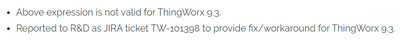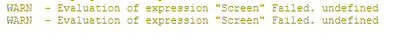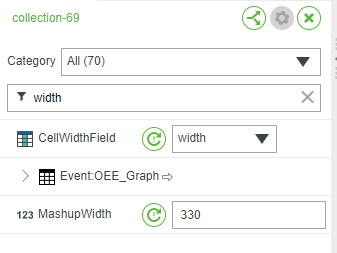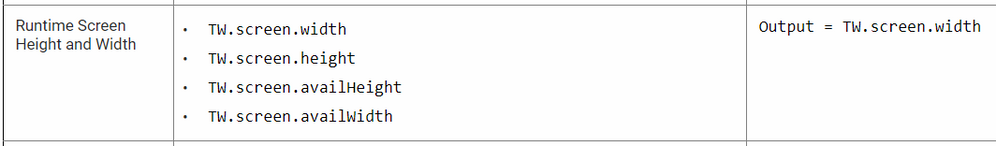- Community
- ThingWorx
- ThingWorx Developers
- Re: How to get client screen resolution
- Subscribe to RSS Feed
- Mark Topic as New
- Mark Topic as Read
- Float this Topic for Current User
- Bookmark
- Subscribe
- Mute
- Printer Friendly Page
How to get client screen resolution
- Mark as New
- Bookmark
- Subscribe
- Mute
- Subscribe to RSS Feed
- Permalink
- Notify Moderator
How to get client screen resolution
hello,
I want to get the screen size, how do I do it on ThingWorx 9.3.2
what I have tried :
//This will return a string for the resolution Output = screen.width + "x" + screen.height
Detect Resolution of Monitor viewing a ThingWorx Mashup
and
console.log("Width: " + screen.width);
console.log("Height: " + screen.height);
still can't get resolution please suggest thanks you.
- Labels:
-
Design
-
Mashup-Widget
- Mark as New
- Bookmark
- Subscribe
- Mute
- Subscribe to RSS Feed
- Permalink
- Notify Moderator
Hello,
Seems like it is not supported in 9.3 as per the support ticket;
There doesn't seem to be any documentation in the PTC Help Center that this has been deprecated though.
I did try some of the "TW" functions to see if I could find something similar, but wasn't able to. I thought that perhaps "TW.Runtime.Workspace.Mashups.Current.UI" would have the screen size in its return.
Perhaps someone else has a good workaround for this.
Regards,
Jens
- Mark as New
- Bookmark
- Subscribe
- Mute
- Subscribe to RSS Feed
- Permalink
- Notify Moderator
I have tried TW.Runtime.Workspace.Mashups.Current.UI
result is undefined
- Mark as New
- Bookmark
- Subscribe
- Mute
- Subscribe to RSS Feed
- Permalink
- Notify Moderator
- Mark as New
- Bookmark
- Subscribe
- Mute
- Subscribe to RSS Feed
- Permalink
- Notify Moderator
Hello @Constantine ,
I want to set CellWidthField of the collection widget by screen resolution.
Scenario is
- get client screen resolution (1920,1366) and send to service
- service output with data and width
- CellWidthField select width from output service
And i tried using CSS to set MashupWidth but still can't set width.
Thank you for your help
- Mark as New
- Bookmark
- Subscribe
- Mute
- Subscribe to RSS Feed
- Permalink
- Notify Moderator
If you want the collection cell to be the whole width of the container, not matter the width, set these settings like this:
View: Flow,
MashupWidth: 9999
FlowLayoutGravity: Expand
The Expand on the MashupWidth will act as a minimum width OR if it's something huge like 9999 it will span the whole width of the container.
Hope it helpes,
Gabriel - IQNOX
- Mark as New
- Bookmark
- Subscribe
- Mute
- Subscribe to RSS Feed
- Permalink
- Notify Moderator
Hello,
Just wanted to post an update here as I just realized I missed the most obvious thing in the PTC help center link from my previous post which clearly states that the following should be supported.
But I can at least not get the "TW.screen.width/TW.screen.height" to work.
Perhaps it would be good to open a support ticket for this.
Regards,
Jens