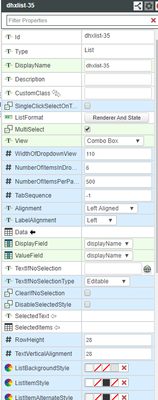- Community
- ThingWorx
- ThingWorx Developers
- Re: How to get the multiple selected rows from Com...
- Subscribe to RSS Feed
- Mark Topic as New
- Mark Topic as Read
- Float this Topic for Current User
- Bookmark
- Subscribe
- Mute
- Printer Friendly Page
How to get the multiple selected rows from Combo box by Check box selection?
- Mark as New
- Bookmark
- Subscribe
- Mute
- Subscribe to RSS Feed
- Permalink
- Notify Moderator
How to get the multiple selected rows from Combo box by Check box selection?
Hi,
I want to get the multiple selected rows from Combo box by using Check box multi selection. I bound All Data of Service to Combo box Data & Selected Items. I enabled the Multi select in List widget properties. But I can't able to get the selected rows from Combo box by Check box multiple selection.
Thanks in Advance,
Sankarapandian.L.S
- Mark as New
- Bookmark
- Subscribe
- Mute
- Subscribe to RSS Feed
- Permalink
- Notify Moderator
Hi.
Enabling the Multi select should be enough. You need to bind the All Data from your service only to the Data property of the list widget. Binding it to the SelectedItems will make all your values selected by default. If you want to get the list of the selected items from your List widget, you already have that option in the service that populates the List, under Returned Data -> Selected Row(s)
- Mark as New
- Bookmark
- Subscribe
- Mute
- Subscribe to RSS Feed
- Permalink
- Notify Moderator
Thanks for the Response.
In Combo box, When we clicking the Check box for selecting multiple rows or Single row It is not return any rows as selected rows. Multiple check box selection is not working in Combo box.
- Mark as New
- Bookmark
- Subscribe
- Mute
- Subscribe to RSS Feed
- Permalink
- Notify Moderator
I just tried binding an infotable to a Combo Box list, enabled Multi Select, then I did the bind of Selected Row(s) of the infotable to a grid. I could see the grid being populated in real time when checking multiple checkboxes. Is this not what your use case is?
- Mark as New
- Bookmark
- Subscribe
- Mute
- Subscribe to RSS Feed
- Permalink
- Notify Moderator
Yeah. My use case also same and I did same thing as u have done. Multiple selection is properly working in List, RadiobuttonList views (By Ctrl+Mouse Click) But When I try to get selected rows by check box selection in Combo box view It is not returning any rows.
- Mark as New
- Bookmark
- Subscribe
- Mute
- Subscribe to RSS Feed
- Permalink
- Notify Moderator
What do you use to view the selected rows? I used a grid and it worked.
- Mark as New
- Bookmark
- Subscribe
- Mute
- Subscribe to RSS Feed
- Permalink
- Notify Moderator
yeah. I too used Grid to view the Selected rows. Kindly share screenshots of data bindings and Property settings for reference.
- Mark as New
- Bookmark
- Subscribe
- Mute
- Subscribe to RSS Feed
- Permalink
- Notify Moderator
Hi.
These are the bindings:
These are the properties of the list widget:
DisplayField and ValueField are mandatory to set.
- Mark as New
- Bookmark
- Subscribe
- Mute
- Subscribe to RSS Feed
- Permalink
- Notify Moderator
I did the same thing but not working. I have attached the screenshots for your reference.
- Mark as New
- Bookmark
- Subscribe
- Mute
- Subscribe to RSS Feed
- Permalink
- Notify Moderator
I am using Thingworx 8.4. Is it working in Thingworx 8.2, 8.3 or below versions?
Kindly let me know any solution for this requirement.
- Mark as New
- Bookmark
- Subscribe
- Mute
- Subscribe to RSS Feed
- Permalink
- Notify Moderator
I am also using 8.4. I don't know why this is happening, maybe you should raise a ticket.
- Mark as New
- Bookmark
- Subscribe
- Mute
- Subscribe to RSS Feed
- Permalink
- Notify Moderator
I checked in Thingworx 8.2 version Its working Properly (I have attached the screenshot for your reference). But in Thingworx 8.4 It is not working.