- Community
- ThingWorx
- ThingWorx Developers
- Re: How to insert value to column in Data table
- Subscribe to RSS Feed
- Mark Topic as New
- Mark Topic as Read
- Float this Topic for Current User
- Bookmark
- Subscribe
- Mute
- Printer Friendly Page
How to insert value to column in Data table
- Mark as New
- Bookmark
- Subscribe
- Mute
- Subscribe to RSS Feed
- Permalink
- Notify Moderator
How to insert value to column in Data table
I want to create data table but i can't insert to next column how i can do
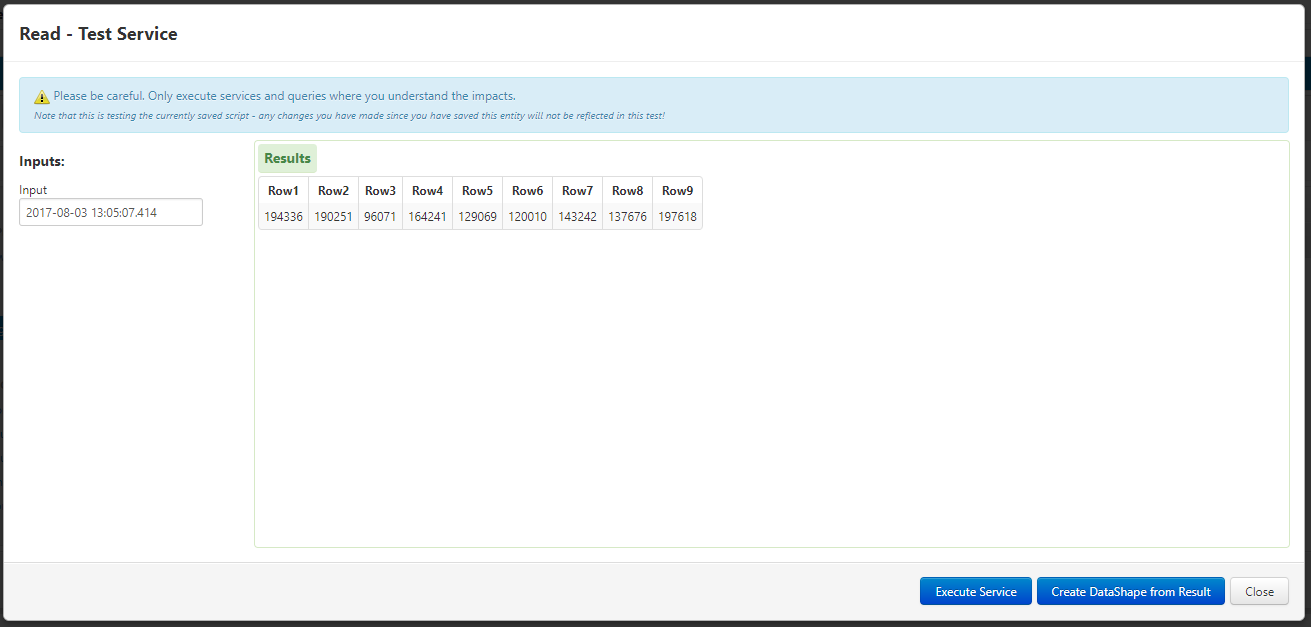
- Labels:
-
Connectivity
- Tags:
- datatable
- Mark as New
- Bookmark
- Subscribe
- Mute
- Subscribe to RSS Feed
- Permalink
- Notify Moderator
you want to insert data in next "ROW" or add new "COLUMN"?
for new "ROW" - use AddDataTablEntries service.
for new Column - Edit its DataShape and add the required one.
- Mark as New
- Bookmark
- Subscribe
- Mute
- Subscribe to RSS Feed
- Permalink
- Notify Moderator
I want to add new COLUMN
- Mark as New
- Bookmark
- Subscribe
- Mute
- Subscribe to RSS Feed
- Permalink
- Notify Moderator
Nuttapol Pomtong : To add column to your DataTable (DT) you will have to update your DataShape(DS). You can edit the associated DS used by DT and add required field using Field Definitions in DS.
-Durgesh
- Mark as New
- Bookmark
- Subscribe
- Mute
- Subscribe to RSS Feed
- Permalink
- Notify Moderator
Are you saying you are creating an InfoTable and you want to add a column to that InfoTable?
If so use AddField
If you are actually working with a DataTable, you can only insert what is defined in its datashape.
use Add or AddOrUpdate DataTableEntry (ies)
- Mark as New
- Bookmark
- Subscribe
- Mute
- Subscribe to RSS Feed
- Permalink
- Notify Moderator
Do you have any example code for Add or AddOrUpdate DataTableEntry (ies)?
- Mark as New
- Bookmark
- Subscribe
- Mute
- Subscribe to RSS Feed
- Permalink
- Notify Moderator
Nuttapol, are you looking for something like this
Here SpeedDTDemo is my dataTable on which i am doing single entry insert using the AddDataTableEntry service
var values = Things["SpeedDTDemo"].CreateValues();
values.SpeedVal = inputVal; //NUMBER [Primary Key]
var params = {
sourceType: undefined /* STRING */,
values: values /* INFOTABLE*/,
location: undefined /* LOCATION */,
source: undefined /* STRING */,
tags: undefined /* TAGS */
};
// result: STRING
var id = Things["SpeedDTDemo"].AddDataTableEntry(params);
If you are simply testing the service you will not see all the data that has been inserted previous to that particular call, for that you either need to navigate to your Datatable > HomeMashup, like i have shown below in the screenshot, or else you have to query your datatable to see the values that has been inserted so far

Hope this helps.







