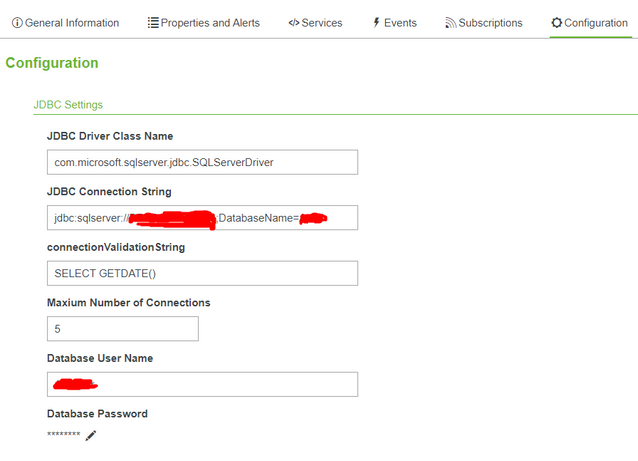- Community
- ThingWorx
- ThingWorx Developers
- How to ping Database server using javascript code ...
- Subscribe to RSS Feed
- Mark Topic as New
- Mark Topic as Read
- Float this Topic for Current User
- Bookmark
- Subscribe
- Mute
- Printer Friendly Page
How to ping Database server using javascript code in thingworx service ?
- Mark as New
- Bookmark
- Subscribe
- Mute
- Subscribe to RSS Feed
- Permalink
- Notify Moderator
How to ping Database server using javascript code in thingworx service ?
How to ping Database server using javascript code in thingworx service ?
Solved! Go to Solution.
- Labels:
-
Coding
Accepted Solutions
- Mark as New
- Bookmark
- Subscribe
- Mute
- Subscribe to RSS Feed
- Permalink
- Notify Moderator
Okay got it, so in that case here is my 2 possible idea
1. Use other apps to communicate with cmd to ping the destination server, for example using node-red and ThingWorx can communicate with Node-RED via REST Call or other programming language would also works, I find it easier just using node-red. The apps can be deployed on the same server as ThingWorx
2. Validate after creating the Things
Thanks
- Mark as New
- Bookmark
- Subscribe
- Mute
- Subscribe to RSS Feed
- Permalink
- Notify Moderator
HI @UY_9515947
Usually, we ping it from the server that hosts ThingWorx. Can't you access the server?
Thanks
- Mark as New
- Bookmark
- Subscribe
- Mute
- Subscribe to RSS Feed
- Permalink
- Notify Moderator
I can access both ThingWorx hosting and Database server.
Let me explain the case :
we are creating multiple MSSQL Things with JDBC Settings Parmeters as inputs.
so, wanted to Validate JDBC Settings Parmeters before creating the Things by pinging the database.
- Mark as New
- Bookmark
- Subscribe
- Mute
- Subscribe to RSS Feed
- Permalink
- Notify Moderator
Okay got it, so in that case here is my 2 possible idea
1. Use other apps to communicate with cmd to ping the destination server, for example using node-red and ThingWorx can communicate with Node-RED via REST Call or other programming language would also works, I find it easier just using node-red. The apps can be deployed on the same server as ThingWorx
2. Validate after creating the Things
Thanks
- Mark as New
- Bookmark
- Subscribe
- Mute
- Subscribe to RSS Feed
- Permalink
- Notify Moderator
HI @UY_9515947,
Create a Thing with DataBase ThingTemplate, go to the Configuration Tab, and do the following configuration for MSSQL.
Thanks,
+91 8099838001 | shashi@psptechhub.com,
PSPTechHub || World of PTC Thingworx || LinkedIn