- Community
- ThingWorx
- ThingWorx Developers
- Re: How to read csv/excel file and get columns dat...
- Subscribe to RSS Feed
- Mark Topic as New
- Mark Topic as Read
- Float this Topic for Current User
- Bookmark
- Subscribe
- Mute
- Printer Friendly Page
How to read csv/excel file and get columns data
- Mark as New
- Bookmark
- Subscribe
- Mute
- Subscribe to RSS Feed
- Permalink
- Notify Moderator
How to read csv/excel file and get columns data
Hello, I would like to read CSV file in the thingworx platform, I execute these java code into a service:
var params = {
path: "TF.csv" /* STRING */,
columnMappings: undefined /* STRING */,
hasHeader: undefined /* BOOLEAN */,
longitudeField: undefined /* NUMBER */,
dateFormat: undefined /* STRING */,
fileRepository: "SystemRepository",
latitudeField: undefined /* NUMBER */,
fieldDelimiter: "," /* STRING */,
stringDelimiter: "," /* STRING */,
dataShape: "TFData" /* DATASHAPENAME */
};
var result = Resources["CSVParserFunctions"].ReadCSVFile(params);
When I test this code lines, I got this error:
Wrapped java.lang.Exception: Unable To Convert From java.lang.String to NUMBER Cause: Unable To Convert From java.lang.String to NUMBER
Any help please !
Solved! Go to Solution.
- Labels:
-
Mashup-Widget
-
Troubleshooting
Accepted Solutions
- Mark as New
- Bookmark
- Subscribe
- Mute
- Subscribe to RSS Feed
- Permalink
- Notify Moderator
Ta least you need columnMappings to be set ( separated by ";" ) and I don't think it's logic to set fieldDelimiter = stringDelimiter.
- Mark as New
- Bookmark
- Subscribe
- Mute
- Subscribe to RSS Feed
- Permalink
- Notify Moderator
Ta least you need columnMappings to be set ( separated by ";" ) and I don't think it's logic to set fieldDelimiter = stringDelimiter.
- Mark as New
- Bookmark
- Subscribe
- Mute
- Subscribe to RSS Feed
- Permalink
- Notify Moderator
Thank you Mr.Carles,
I got this error now after deleting the stringDelimiter:
Wrapped java.lang.IndexOutOfBoundsException: Index: 1, Size: 1 Cause: Index: 1, Size: 1
- Mark as New
- Bookmark
- Subscribe
- Mute
- Subscribe to RSS Feed
- Permalink
- Notify Moderator
Did you set column Mappings, do you have a String Delimiter( it's mandatory)
- Mark as New
- Bookmark
- Subscribe
- Mute
- Subscribe to RSS Feed
- Permalink
- Notify Moderator
How can I set a column Mappings ?
In my CSV file I have a delimiter and it's ','
- Mark as New
- Bookmark
- Subscribe
- Mute
- Subscribe to RSS Feed
- Permalink
- Notify Moderator
Column mappings are the columns that your CSV files have, for instance if you have column1,column2,column3 on your csv file, you should set columnMappings field equal to column1;column2;column3 ( the same names as fields on the datashape TFData )
- Mark as New
- Bookmark
- Subscribe
- Mute
- Subscribe to RSS Feed
- Permalink
- Notify Moderator
Ok, I have done that, thank you.
How can I get the data list of each columns now, pleaase !
- Mark as New
- Bookmark
- Subscribe
- Mute
- Subscribe to RSS Feed
- Permalink
- Notify Moderator
What does you mean?
The result it's an infotable, just iterate over it:
for each(row in result.rows) {
var valueColumn1 = row.column1;
.,...
}
- Mark as New
- Bookmark
- Subscribe
- Mute
- Subscribe to RSS Feed
- Permalink
- Notify Moderator
Thank you mr.Carles,
My columns in the csv file are:
columnMappings: 'cell_easting,cell_northing',
When I run this:
for each(row in result.rows) {
var valueColumn1 = row.cell_easting;
}
I don't get any result.
- Mark as New
- Bookmark
- Subscribe
- Mute
- Subscribe to RSS Feed
- Permalink
- Notify Moderator
Well what result do you want to get, I mean where do you want to add the result?
For instance you can log the result:
logger.info("My Value"+row.cell_easting);
To see on the logs if you are reading correctly the value.s
- Mark as New
- Bookmark
- Subscribe
- Mute
- Subscribe to RSS Feed
- Permalink
- Notify Moderator
I would like to shows data from CSV to a mashup.
I want to develop a service that :
- import csv file
- read it
- get data from columns
- send it to a mashup
- show it
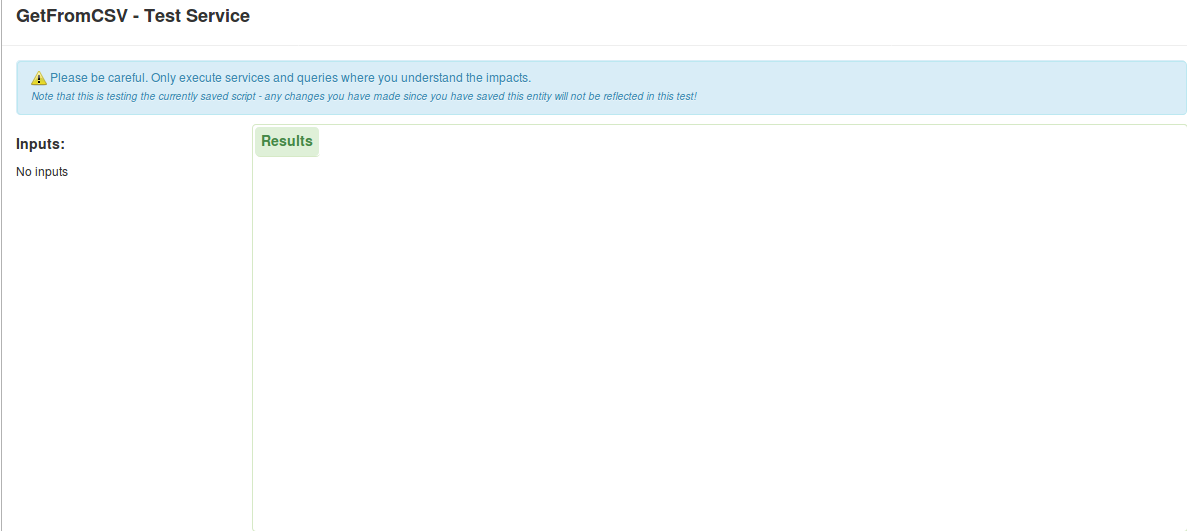
This is my code:
var params = {
path: "TF_Juni3.csv" /* STRING */,
columnMappings: 'cell_easting,cell_northing' /* STRING */,
hasHeader: true /* BOOLEAN */,
fileRepository: "SystemRepository",
fieldDelimiter: "," /* STRING */,
dataShape: "TFUrbanizationData" /* DATASHAPENAME */
};
var result = Resources["CSVParserFunctions"].ReadCSVFile(params);
for each(row in result.rows) {
logger.info("My Value"+row.cell_easting);
}
- Mark as New
- Bookmark
- Subscribe
- Mute
- Subscribe to RSS Feed
- Permalink
- Notify Moderator
Hi, did you set Service Output value to Infotable with dataShape "TFUrbanizaationData" you get something?
- Mark as New
- Bookmark
- Subscribe
- Mute
- Subscribe to RSS Feed
- Permalink
- Notify Moderator
Sorry, nothing shows.
TFUrbanizationData is a data shape with two fields 'cell_easting' ,'cell_northing'
- Mark as New
- Bookmark
- Subscribe
- Mute
- Subscribe to RSS Feed
- Permalink
- Notify Moderator
Can you post your code and you csv file?
- Mark as New
- Bookmark
- Subscribe
- Mute
- Subscribe to RSS Feed
- Permalink
- Notify Moderator
Hi Mr.Carles, I have add some lines and got this now and that's great.
The last line shows:
More results ... use mashup to see more results or look in browser 'Network' tab in development tools..png)
- Mark as New
- Bookmark
- Subscribe
- Mute
- Subscribe to RSS Feed
- Permalink
- Notify Moderator
For the empty values, as said before on the thread, String Delimiter it's mandatory, your content should look like:
"column1","column2"
"value1.1","value1.2"
"value2.1","value2.2"
instead of
column1,column2
value1.1,value1.2
value2.1,value2.2
and set stringDelimiter parameter to "\""
- Mark as New
- Bookmark
- Subscribe
- Mute
- Subscribe to RSS Feed
- Permalink
- Notify Moderator
This is my CSV file look like from the top:
"cell_easting","cell_northing"
"26.161","66.49312"
But I got empty table.
- Mark as New
- Bookmark
- Subscribe
- Mute
- Subscribe to RSS Feed
- Permalink
- Notify Moderator
Did you set stringDelimiter parameter?
- Mark as New
- Bookmark
- Subscribe
- Mute
- Subscribe to RSS Feed
- Permalink
- Notify Moderator
On moment I saw on one of your previous posts:
columnMappings: 'cell_easting,cell_northing'
should be:
columnMappings: 'cell_easting;cell_northing'
- Mark as New
- Bookmark
- Subscribe
- Mute
- Subscribe to RSS Feed
- Permalink
- Notify Moderator
Yes it is, I change that
var params = {
path: "TF_Jun.csv" /* STRING */,
columnMappings:'cell_easting;cell_northing',
hasHeader: true /* BOOLEAN */,
fileRepository: "SystemRepository",
fieldDelimiter: "," /* STRING */,
stringDelimiter: "\"" /* STRING */,
dataShape: "TFUrbanizationData" /* DATASHAPENAME */
};
But the prob I got this error:
Wrapped java.lang.IndexOutOfBoundsException: Index: 1, Size: 1 Cause: Index: 1, Size: 1
- Mark as New
- Bookmark
- Subscribe
- Mute
- Subscribe to RSS Feed
- Permalink
- Notify Moderator
If you aren't using latest csv file importer extension, add a new line on the bottom of the file.
- Mark as New
- Bookmark
- Subscribe
- Mute
- Subscribe to RSS Feed
- Permalink
- Notify Moderator
Yes, the problem was I have a blank line in the last line in the csv file.
Thank you so much Mr.Carles.







