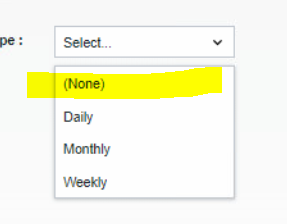- Community
- ThingWorx
- ThingWorx Developers
- How to remove 'none' from Dropdown & to display me...
- Subscribe to RSS Feed
- Mark Topic as New
- Mark Topic as Read
- Float this Topic for Current User
- Bookmark
- Subscribe
- Mute
- Printer Friendly Page
How to remove 'none' from Dropdown & to display message like 'No data available' on Grid if empty?
- Mark as New
- Bookmark
- Subscribe
- Mute
- Subscribe to RSS Feed
- Permalink
- Notify Moderator
How to remove 'none' from Dropdown & to display message like 'No data available' on Grid if empty?
Hi,
I have two issues
1. looking to remove 'none' from Dropdown.
2. when my Grid is Empty then i have to display message on Grid 'No data available'.
please help me to do this.
Thanks
Solved! Go to Solution.
- Labels:
-
Best Practices
Accepted Solutions
- Mark as New
- Bookmark
- Subscribe
- Mute
- Subscribe to RSS Feed
- Permalink
- Notify Moderator
Hello @VaibhavShinde ,
1. To remove option (None) from DropDown widget you can unselect option ClearSelectionItem from the widget configuration panel on the bottom left of the mashup builder.
2. Regarding displaying 'No data available' on Grids when empty, I do not think there is an out-of-the-box functionality for this.
- Mark as New
- Bookmark
- Subscribe
- Mute
- Subscribe to RSS Feed
- Permalink
- Notify Moderator
Hello @VaibhavShinde ,
1. To remove option (None) from DropDown widget you can unselect option ClearSelectionItem from the widget configuration panel on the bottom left of the mashup builder.
2. Regarding displaying 'No data available' on Grids when empty, I do not think there is an out-of-the-box functionality for this.