- Community
- ThingWorx
- ThingWorx Developers
- How to remove the duplicate entries (alternate ent...
- Subscribe to RSS Feed
- Mark Topic as New
- Mark Topic as Read
- Float this Topic for Current User
- Bookmark
- Subscribe
- Mute
- Printer Friendly Page
How to remove the duplicate entries (alternate entries) from a grid which displays an infotable.
- Mark as New
- Bookmark
- Subscribe
- Mute
- Subscribe to RSS Feed
- Permalink
- Notify Moderator
How to remove the duplicate entries (alternate entries) from a grid which displays an infotable.
in the alert history table each alert is displayed twice as an alternate entry.
Solved! Go to Solution.
- Labels:
-
Troubleshooting
Accepted Solutions
- Mark as New
- Bookmark
- Subscribe
- Mute
- Subscribe to RSS Feed
- Permalink
- Notify Moderator
Use QueryStreamEntries with data rather than Get....
- Mark as New
- Bookmark
- Subscribe
- Mute
- Subscribe to RSS Feed
- Permalink
- Notify Moderator
That's strange, did you tried to query for Alerts directly with Test button on the composer to see if maybe you have the Data doubled and it's not a Grid bug.
- Mark as New
- Bookmark
- Subscribe
- Mute
- Subscribe to RSS Feed
- Permalink
- Notify Moderator
The Alert History table is basically a Stream that records Alerts and what happened to them. It's normal to have multiple entries for a single alert.
You get an entry when the Alert is triggered, and another when it is reset. You will also get an entry when the Alert is acknowledged.
- Mark as New
- Bookmark
- Subscribe
- Mute
- Subscribe to RSS Feed
- Permalink
- Notify Moderator
I am displaying the alert history table in a grid in a mashup, so can I eliminate dulicate entries in a grid? Because the difference is in the decimal value of seconds in the timestamp.
- Mark as New
- Bookmark
- Subscribe
- Mute
- Subscribe to RSS Feed
- Permalink
- Notify Moderator
Look at the Alert History screen under the Monitoring menu - the eventName column should give you something to filter by.
A new alert has an event name of "Alert", when the alert re-sets the event name is "AlertReset".
- Mark as New
- Bookmark
- Subscribe
- Mute
- Subscribe to RSS Feed
- Permalink
- Notify Moderator
now how to display this table in the grid with only Alerts entry and not the AlertReset
- Mark as New
- Bookmark
- Subscribe
- Mute
- Subscribe to RSS Feed
- Permalink
- Notify Moderator
Add a query/filter to your service that retrieves the Alert information
- Mark as New
- Bookmark
- Subscribe
- Mute
- Subscribe to RSS Feed
- Permalink
- Notify Moderator
I am using the service GetStreamEntriesWithData of the thing AlertHistoryStream. Now where to apply a query or filter in this service
- Mark as New
- Bookmark
- Subscribe
- Mute
- Subscribe to RSS Feed
- Permalink
- Notify Moderator
You can hard code a query in the mashup, click on the query section in the service properties (bottom right hand side of screen) and set up your query.
Better practice is to write your own service that calls GetStreamEntriesWithData and then applies a filter to it. There are snippets available that will do most of the coding for you.
- Mark as New
- Bookmark
- Subscribe
- Mute
- Subscribe to RSS Feed
- Permalink
- Notify Moderator
Hi
I cannot find the queries section in the service properties where I have to write the query to filter.As far as writing my own service is concerned there is no snippet for calling getStreamEntriesWithData
snippet for 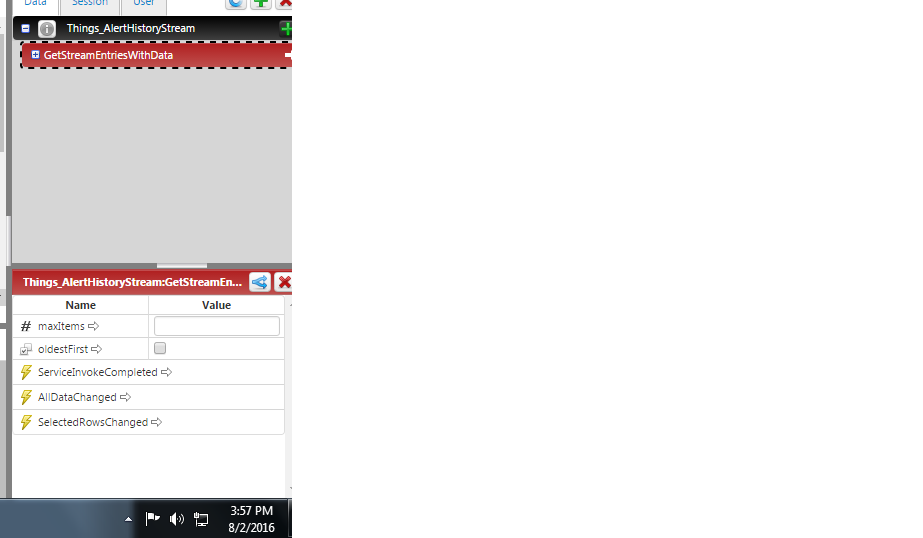
- Mark as New
- Bookmark
- Subscribe
- Mute
- Subscribe to RSS Feed
- Permalink
- Notify Moderator
Use QueryStreamEntries with data rather than Get....
- Mark as New
- Bookmark
- Subscribe
- Mute
- Subscribe to RSS Feed
- Permalink
- Notify Moderator
Yes now it works. Thank you so much for the help Ian.







