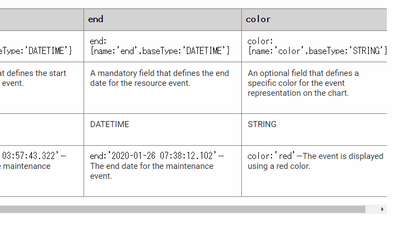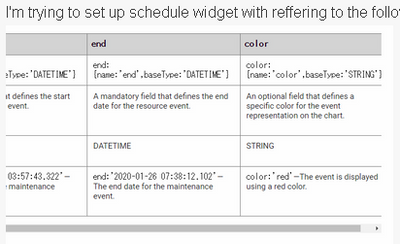- Community
- ThingWorx
- ThingWorx Developers
- Re: How to set a boarder color in schedule widget.
- Subscribe to RSS Feed
- Mark Topic as New
- Mark Topic as Read
- Float this Topic for Current User
- Bookmark
- Subscribe
- Mute
- Printer Friendly Page
How to set a boarder color in schedule widget.
- Mark as New
- Bookmark
- Subscribe
- Mute
- Subscribe to RSS Feed
- Permalink
- Notify Moderator
How to set a boarder color in schedule widget.
Dear all developers,
I'm trying to set up schedule widget with reffering to the following page.
as shown the below image, it seems that "color" parameter in the entry means the color for both background and boarder.
Could you let me know on how to separately set border color ( if we can, selected color as well ) in code basis ?
let newEntry = {
reason: item.PRDORD, // STRING [Primary Key]
info: item.ITMCOD, // STRING
start: item.ACTDAT, // DATETIME
end: item.ENDDAT,// DATETIME
color: "pink", // STRING
};
Thanks and Regards,
Yoshihiko
Solved! Go to Solution.
- Labels:
-
Best Practices
Accepted Solutions
- Mark as New
- Bookmark
- Subscribe
- Mute
- Subscribe to RSS Feed
- Permalink
- Notify Moderator
- Mark as New
- Bookmark
- Subscribe
- Mute
- Subscribe to RSS Feed
- Permalink
- Notify Moderator
- Mark as New
- Bookmark
- Subscribe
- Mute
- Subscribe to RSS Feed
- Permalink
- Notify Moderator
Hi Bhawna,
Thanks.
according to the link, we cannot customize schedule widgets except of options in the following items.
"color" in the following parameter means the color of both boarder color and background color.
is my understanding correct ?
- Mark as New
- Bookmark
- Subscribe
- Mute
- Subscribe to RSS Feed
- Permalink
- Notify Moderator