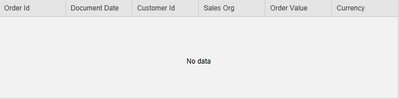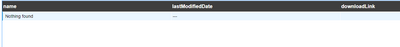- Community
- ThingWorx
- ThingWorx Developers
- Re: How to show "No Data" like this in advanced gr...
- Subscribe to RSS Feed
- Mark Topic as New
- Mark Topic as Read
- Float this Topic for Current User
- Bookmark
- Subscribe
- Mute
- Printer Friendly Page
How to show "No Data" like this in advanced grid widget?
- Mark as New
- Bookmark
- Subscribe
- Mute
- Subscribe to RSS Feed
- Permalink
- Notify Moderator
How to show "No Data" like this in advanced grid widget?
How to show "No Data" like this in advanced grid widget? Kindly refer the attached image.
Solved! Go to Solution.
- Labels:
-
Mashup-Widget
Accepted Solutions
- Mark as New
- Bookmark
- Subscribe
- Mute
- Subscribe to RSS Feed
- Permalink
- Notify Moderator
Hello,
before your service returns an empty value, you can add a fixed row, which contains a value like "Nothing found".
Best regards
Marc
- Mark as New
- Bookmark
- Subscribe
- Mute
- Subscribe to RSS Feed
- Permalink
- Notify Moderator
Very simple. I use a contained mashup (one which has that message in the center), that I switch to. I do not use the Grid itself for this situation.
- Mark as New
- Bookmark
- Subscribe
- Mute
- Subscribe to RSS Feed
- Permalink
- Notify Moderator
when there is data for corresponding search, the grid should show all the rows. When there is no data for the corresponding search, we should show no data. If anyone have any idea let me know.
- Mark as New
- Bookmark
- Subscribe
- Mute
- Subscribe to RSS Feed
- Permalink
- Notify Moderator
Hello,
before your service returns an empty value, you can add a fixed row, which contains a value like "Nothing found".
Best regards
Marc
- Mark as New
- Bookmark
- Subscribe
- Mute
- Subscribe to RSS Feed
- Permalink
- Notify Moderator
Hi Marc, that is indeed a quick solution, but I found from time to time a contained mashup you switch to is more flexible (allows bigger font size, proper centering) and that's why I go with that option. However, it's correct to say adding a row it's the fastest way to achieve this usecase.
- Mark as New
- Bookmark
- Subscribe
- Mute
- Subscribe to RSS Feed
- Permalink
- Notify Moderator
- Mark as New
- Bookmark
- Subscribe
- Mute
- Subscribe to RSS Feed
- Permalink
- Notify Moderator
This is a bit aside so it will not answer your question but be aware that this behaviour is OOTB with the new grid in 9.3