- Community
- ThingWorx
- ThingWorx Developers
- Install Thingworx Analytics Server7.4
- Subscribe to RSS Feed
- Mark Topic as New
- Mark Topic as Read
- Float this Topic for Current User
- Bookmark
- Subscribe
- Mute
- Printer Friendly Page
Install Thingworx Analytics Server7.4
- Mark as New
- Bookmark
- Subscribe
- Mute
- Subscribe to RSS Feed
- Permalink
- Notify Moderator
Install Thingworx Analytics Server7.4
When I install Thingworx Analytics Server7.4 and run build-virtualbox.bat, I report the following error.
How can I solve this problem? I hope to receive your reply as soon as possible, thank you !
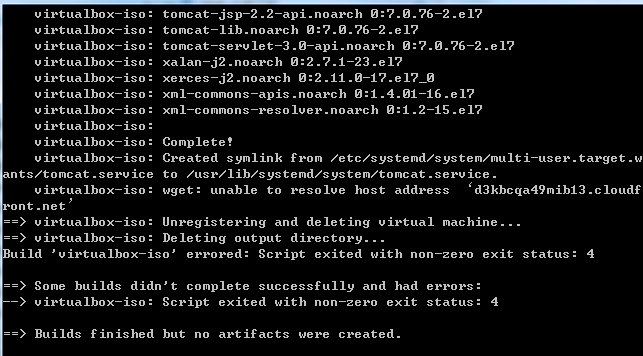
- Labels:
-
Analytics
- Mark as New
- Bookmark
- Subscribe
- Mute
- Subscribe to RSS Feed
- Permalink
- Notify Moderator
Hi Juanjuan
The problem appears to be that d3kbcqa49mib13.cloudfront.net cannot be resolved.
This would usually happen if you have no Internet access from the machine where you are building the virtualbox or you access Internet with some limitation (such as through proxy).
One check you can do is to try accessing http://d3kbcqa49mib13.cloudfront.net/ from a browser from the machine on which you are building the virtualbox image.
If you cannot access it, you would need to work with your IT to be able to make it work.
If you can access it, can you double check if you access Internet via a proxy or some other type of connectivity restriction.
It should probably help if you can execute this from a machine with a fully opened Internet access. Once build the VM can be copied on any other machine you want to work on.
Hope this helps
Christophe
- Mark as New
- Bookmark
- Subscribe
- Mute
- Subscribe to RSS Feed
- Permalink
- Notify Moderator
Hi,Christophe
Is there a problem with the installation of the virtual machine?
Or is it a local problem?
Is it necessary to switch to another computer?
Juanjuan
- Mark as New
- Bookmark
- Subscribe
- Mute
- Subscribe to RSS Feed
- Permalink
- Notify Moderator
Hi Juanjuan
The problem is that the build process cannot access d3kbcqa49mib13.cloudfront.net
In other words, the virtual machine being built try to execute a wget on this host but this host cannot be found.
Using a different machine can be useful especially if it access the Internet in a different way than this machine.
Kind rgeards
Christophe







