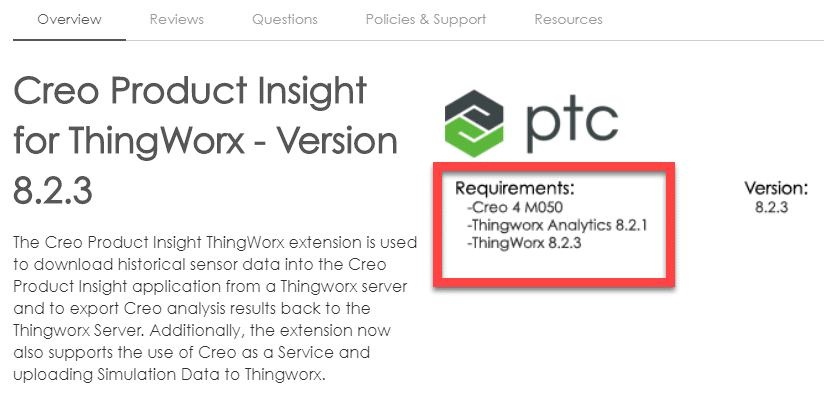- Community
- ThingWorx
- ThingWorx Developers
- Re: Installation problems Product Insight for Thi...
- Subscribe to RSS Feed
- Mark Topic as New
- Mark Topic as Read
- Float this Topic for Current User
- Bookmark
- Subscribe
- Mute
- Printer Friendly Page
Installation problems Product Insight for ThingWorx
- Mark as New
- Bookmark
- Subscribe
- Mute
- Subscribe to RSS Feed
- Permalink
- Notify Moderator
Installation problems Product Insight for ThingWorx
After installing Product Insight for ThingWorx in Creo - Version 8.2.3.zip in Thingworx http: // desktop-5lsqmer: 8080 / Thingworx / the answer:
Creo Product Insight Thingworx 8.2 Extension 8.2.3 Unable to find the extension (provider extension analysis: 0.0.0) dependent on Creo Product Insight Thingworx 8.2 Extension: 8.2.3.
What should I do where I find the analysis of the provider extension 0.0.0?
Thank you
Solved! Go to Solution.
- Labels:
-
Extensions
Accepted Solutions
- Mark as New
- Bookmark
- Subscribe
- Mute
- Subscribe to RSS Feed
- Permalink
- Notify Moderator
Hi @titurbina,
I want to refer to the post, where I tried the answer this quesiton
- Mark as New
- Bookmark
- Subscribe
- Mute
- Subscribe to RSS Feed
- Permalink
- Notify Moderator
Hi @titurbina,
so far I see you post you will try to use the IInsight for ThingWrox 8.2.3.
I think the first step here is to check the requirements :
1.) Creo Parametric 4.0 M050 and later
2.) Thingworx Analytics 8.2.1 (extension)
3.) Thingworx 8.2.3
Are the prerequisites OK in your installation?
Additionally I want to refer to the PTC article CS277514 // Configuration steps connecting Creo Insight to ThingWorx 8.1
Where you can check all required steps / also there is a video which explains all steps you need .
OK , It is not updated to the latest version /also your version is different / but so far all steps mentioned there still should be relevant.
Please, let me know if you have success.
Thank you!
- Mark as New
- Bookmark
- Subscribe
- Mute
- Subscribe to RSS Feed
- Permalink
- Notify Moderator
The requirements for my installation are as follows
1.) Creo Parametric 4.0 M050 and later OK
2.) Thingworx Analytics 8.2.1 (extension) I don't know where to download
3.) Thingworx 8.2.3 I don't know where to download
Thank you
- Mark as New
- Bookmark
- Subscribe
- Mute
- Subscribe to RSS Feed
- Permalink
- Notify Moderator
Hi,
To download Thingworx Platform/Analytics, please login into support.ptc.com:
- Go to Download Software > Order or Download Software Updates
- Choose Thingworx Platform or Thingworx Analytics > Release 8.2
- For Thingworx Platform choose the 8.2.1 version you need (with Postgres, H2, MSSQL)
- For Analytics, choose Thingworx Analytics Extension and choose version
Best regards,
Raluca Edu
- Mark as New
- Bookmark
- Subscribe
- Mute
- Subscribe to RSS Feed
- Permalink
- Notify Moderator
Currently I also wanted to know if in Creo Parametric PRODUCT_INSIGHT is available to use the sensor menu, then;
How can I upload the file containing the sensor characteristics?
I need the features of three sensors, extensometer, accelerometer, thermometer.
Where can I find the sensor file in CSV format?
Can you send me the CVS file for a strain gauge, an accelerometer or a thermometer?
Thanks.
- Tags:
- extension
- Mark as New
- Bookmark
- Subscribe
- Mute
- Subscribe to RSS Feed
- Permalink
- Notify Moderator
Hi @titurbina,
I want to refer to the post, where I tried the answer this quesiton