- Community
- ThingWorx
- ThingWorx Developers
- Re: Installing Thingworx 7.1 - Could not authentic...
- Subscribe to RSS Feed
- Mark Topic as New
- Mark Topic as Read
- Float this Topic for Current User
- Bookmark
- Subscribe
- Mute
- Printer Friendly Page
Installing Thingworx 7.1 - Could not authenticate Invalid authentication content
- Mark as New
- Bookmark
- Subscribe
- Mute
- Subscribe to RSS Feed
- Permalink
- Notify Moderator
Installing Thingworx 7.1 - Could not authenticate Invalid authentication content
Hello,
I tried to install Thingoworx 7.1 with Java 8.1 Apache Tomcat 8.0 and PostgreSQL 9.5 (PgAdmin III) in Windows Server 2008 R2 Enterprise Service Pack 1.
I followed the steps on the manual:
1) install Tomcat and run the service
2) install PostgreSQL with PgAdmin III and create the login role
3) Create ThingworxPostgresqlStorace in C with full control to NETWORK SERVICE
3) Try to run the Bat files (Setup and Schema) after configured that (i created the thingoworx DB and tablespace via PgAdmin GUI )
below the code:
-- Tablespace: thingworx
-- DROP TABLESPACE thingworx
CREATE TABLESPACE thingworx
OWNER twadmin
LOCATION 'C:\\ThingworxPostgresqlStorage';
-- Database: thingworx
-- DROP DATABASE thingworx;
CREATE DATABASE thingworx
WITH OWNER = twadmin
ENCODING = 'UTF8'
TABLESPACE = thingworx
LC_COLLATE = 'English_United States.1252'
LC_CTYPE = 'English_United States.1252'
CONNECTION LIMIT = -1;
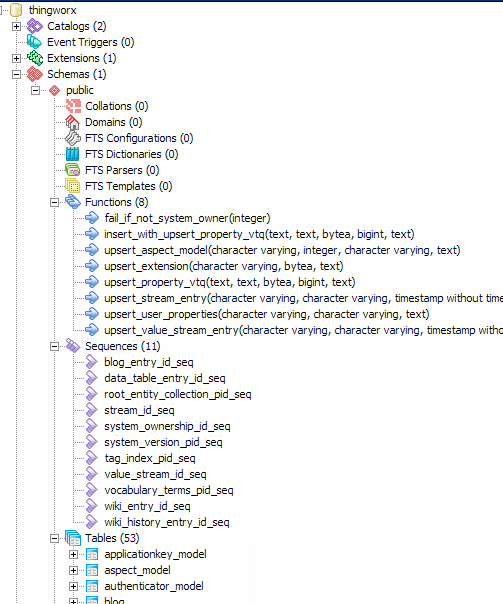
4) Create the json file in the Thingworx Platform folder in C: (attached file)
5) Added the thingworx.war file in webapps folder
in "manager apps" it seems ok:
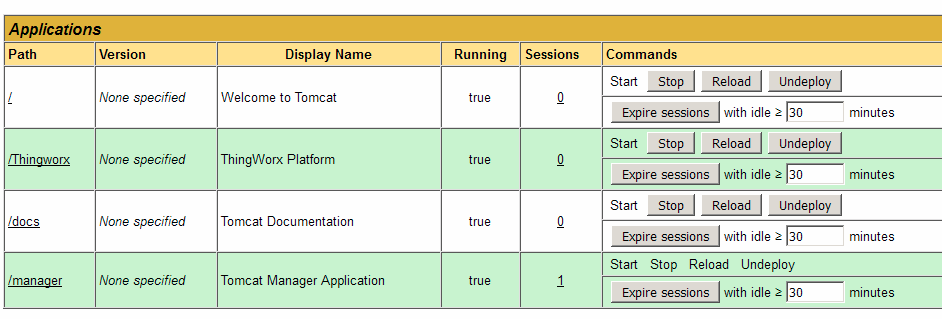
when i click on Thingoworx something went wrong: Could not Authenticate, Invalid Authentication content
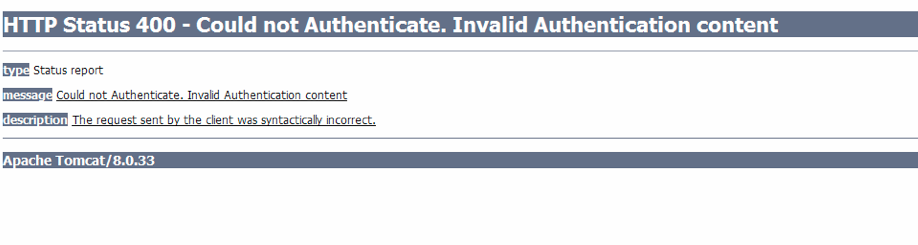
I tried to start and stop the app and reload with no results.
What's went wrong?
Anyone can help me?
Thanks
- Labels:
-
Install-Upgrade
- Mark as New
- Bookmark
- Subscribe
- Mute
- Subscribe to RSS Feed
- Permalink
- Notify Moderator
Marco, the password set for twadmin and the one in the platform-settings.json matches, correct? Also, we support (and recommend) PostgreSQL 9.4. Please do install that instead. On a side note, similar to the other thread, please do post your Application log from ThingworxStorage/logs and Catalina logs from Tomcat_install_path/logs folder.
- Mark as New
- Bookmark
- Subscribe
- Mute
- Subscribe to RSS Feed
- Permalink
- Notify Moderator
i remove PostrgreSQL 9.5 and install 9.4. I tell you if it's work. Thanks
- Mark as New
- Bookmark
- Subscribe
- Mute
- Subscribe to RSS Feed
- Permalink
- Notify Moderator
i'm stucked at this point, during configuration of PostgreSQL 9.4
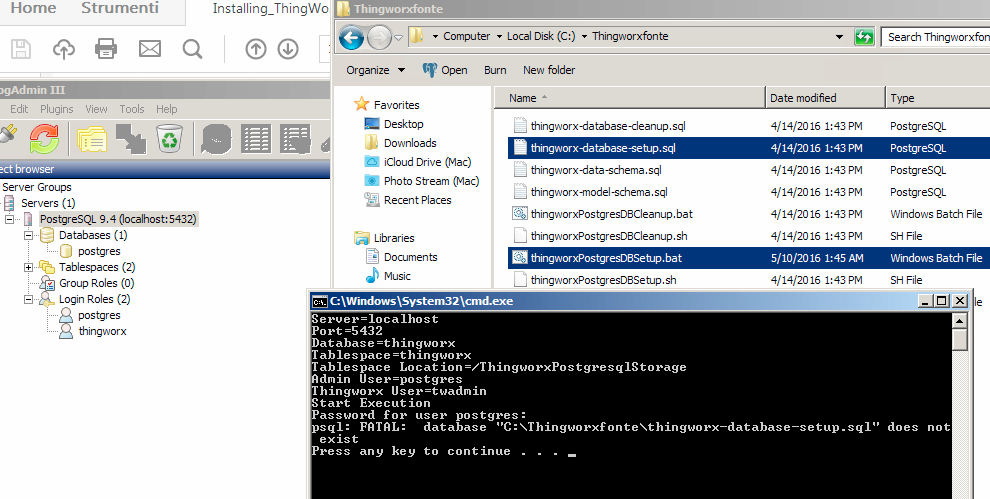
Can i create tablespace and database using GUI Pg admin instead of bat file?
I need to delete the following stuff because impact on Postgresql?
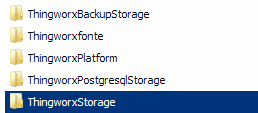
(all in C: path)
Thanks
- Mark as New
- Bookmark
- Subscribe
- Mute
- Subscribe to RSS Feed
- Permalink
- Notify Moderator
Inside the bat file:
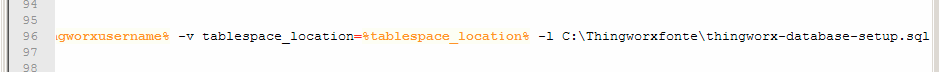
- Mark as New
- Bookmark
- Subscribe
- Mute
- Subscribe to RSS Feed
- Permalink
- Notify Moderator
Marco, you can create them in the pgAdmin tool as well. A tablespace exists, correct? You can right click Databases and add a new Database called 'thingworx' with the owner set to twadmin. If you don't have a tablespace, you can add that one too, a tablespace called 'thingworx'. Make sure the Location field in Definition points to '\ThingworxPostgresqlStorage'.
- Mark as New
- Bookmark
- Subscribe
- Mute
- Subscribe to RSS Feed
- Permalink
- Notify Moderator
Marco, the user trying to execute the bat file might have no access permissions to the .sql files. Try adding full-control permissions to the user and execute the script. Also, try executing the bat file as 'Administrator'.
- Mark as New
- Bookmark
- Subscribe
- Mute
- Subscribe to RSS Feed
- Permalink
- Notify Moderator
Where did you all find the .bat file? I'm stuck at this step.
- Mark as New
- Bookmark
- Subscribe
- Mute
- Subscribe to RSS Feed
- Permalink
- Notify Moderator
Yuri, did you download the package from the Support portal? The zip file should have all the files required for installation.
- Mark as New
- Bookmark
- Subscribe
- Mute
- Subscribe to RSS Feed
- Permalink
- Notify Moderator
No, I downloaded the trial edition.
And I just found out I just need to change my Java version in order to play with Thingworkx trial edition.
Thanks for your answer
- Mark as New
- Bookmark
- Subscribe
- Mute
- Subscribe to RSS Feed
- Permalink
- Notify Moderator
Hello,
is this issue solved? I have run in the same situation and no idea what can be the solution of it.
Thanks.
- Mark as New
- Bookmark
- Subscribe
- Mute
- Subscribe to RSS Feed
- Permalink
- Notify Moderator
Miklos, can you post your logs? Can you try the steps/ suggestions mentioned in this thread as well?
- Mark as New
- Bookmark
- Subscribe
- Mute
- Subscribe to RSS Feed
- Permalink
- Notify Moderator
Hi Aanjan,
i followed already these steps, the only difference is that (maybe is important) i have Windows 10. Please see my logs.
Thanks for your help.
- Mark as New
- Bookmark
- Subscribe
- Mute
- Subscribe to RSS Feed
- Permalink
- Notify Moderator
Just wanted to put this out here since I recently installed TW 7.1.3 with PostgreSQL 9.5.3 and I kind of ran into same issue but then i realized it was due to the incorrect settings (was my mistake) in the platform-settings.json file. I tried creating this file completely from scratch using the Appendix B: Sample platform-settings.json from the installation guide of ThingWorx 7.1.1 (page 46) and obviously tried too many settings without completely understanding the implication of each setting.
To resolve the issue I used the sample file that comes with the download package from the PTC Software Download page which has basic settings to get you up and running - all it need is configuration to the server, username & password and the JDBC URL.
May be Miklos Lorincz you want to copy this file over as a starting point and once you have a successful connection try to extend the settings using the Apendix B: Sample platform-settings.json as a reference. Of course, lookout for the other steps and suggestions discussed in this thread.
Hope this helps.
- Mark as New
- Bookmark
- Subscribe
- Mute
- Subscribe to RSS Feed
- Permalink
- Notify Moderator
Hi again,
after i tried to install on another System i realized that there was some system issue.
I made a clean up with thingworxPostgresDBCleanup.bat i re-runn the thingworxPostgresDBSetup.bat, i need to re-create the thingworks table space manualy, i did the following setup:
- i set the password for twadmin again
- re-set the location of the Storage
- i set the owner of the table space as twadmin
- run the thingworxPostgresSchemaSetup again
and that was it. Everything works now on my system to.
Maybe something hasn't run at the begging with the setup batch but after i made a clean and remade almost everything .
Thank you all for your help.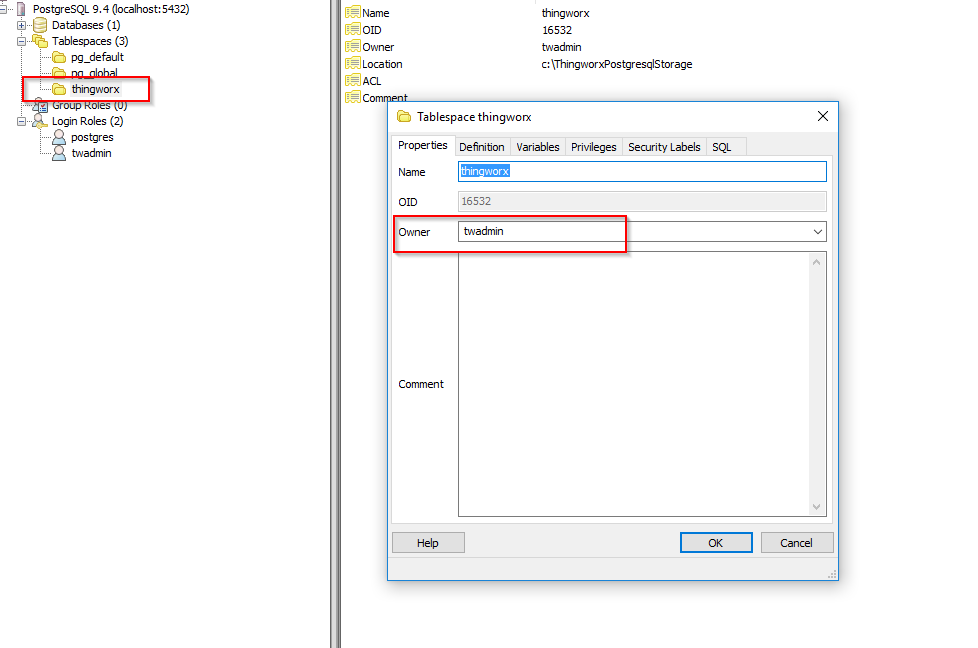
- Mark as New
- Bookmark
- Subscribe
- Mute
- Subscribe to RSS Feed
- Permalink
- Notify Moderator
Miklos, just so I understand, removing everything and starting from scratch and re-running the script files worked?







