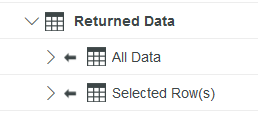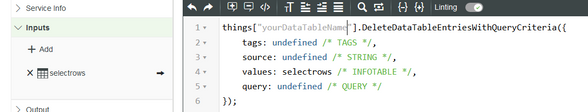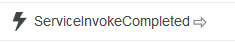- Community
- ThingWorx
- ThingWorx Developers
- Re: Is it possible to delete a row in Advanced gri...
- Subscribe to RSS Feed
- Mark Topic as New
- Mark Topic as Read
- Float this Topic for Current User
- Bookmark
- Subscribe
- Mute
- Printer Friendly Page
Is it possible to delete a row in Advanced grid?
- Mark as New
- Bookmark
- Subscribe
- Mute
- Subscribe to RSS Feed
- Permalink
- Notify Moderator
Is it possible to delete a row in Advanced grid?
Hello All,
I have designed a mashup and using advanced grid in it. I want to know the way through which I can delete the row in advance grid but I am not able to do so.
Is there any way i can do it?
Any help will be appreciated.
Thanks
- Labels:
-
Troubleshooting
- Mark as New
- Bookmark
- Subscribe
- Mute
- Subscribe to RSS Feed
- Permalink
- Notify Moderator
Hi @SY_10165961 ,
Yes, You can delete a row in advance grid.
pls follow the referred article to do so:
https://www.ptc.com/en/support/article/CS360512
Let me know if you face any further challenges.
Regards
Bhawna
- Mark as New
- Bookmark
- Subscribe
- Mute
- Subscribe to RSS Feed
- Permalink
- Notify Moderator
you certainly have a service (A) from which you send the data to the advance grid (link "All Data").
this service has the possibility to link "Selected Row(s)".
this must now be linked to a new service (B) which deletes the rows from the original table.
the service (B) requires the format of the infotable as input
and use perhaps the Service ".DeleteDataTableEntriesWithQueryCriteria()"
the only thing left in mashup is a trigger to do the service (B), by button click or the event form advance grid "DoubleClicked"...
with the service (B) suggested to me, you can then also use multiselect in the advance grid.
- Mark as New
- Bookmark
- Subscribe
- Mute
- Subscribe to RSS Feed
- Permalink
- Notify Moderator
At the end you must trigger the event of service (B)
as input link in mashup of the service (A) to reload the data for the advance grid. then you see the update.