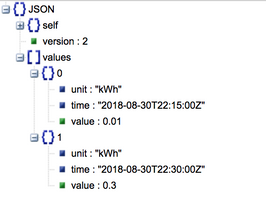- Community
- ThingWorx
- ThingWorx Developers
- Re: JSON to Infotable Problem
- Subscribe to RSS Feed
- Mark Topic as New
- Mark Topic as Read
- Float this Topic for Current User
- Bookmark
- Subscribe
- Mute
- Printer Friendly Page
JSON to Infotable Problem
- Mark as New
- Bookmark
- Subscribe
- Mute
- Subscribe to RSS Feed
- Permalink
- Notify Moderator
JSON to Infotable Problem
Hi there, I'm trying to get data from a JSON format into an infotable. Just as a try I want to get the unit "kWh" into the table. For that I designed a data shape with a single text field. Problem is the created table is empty. As raw JSON format the data is presented just fine. Do you see an error? Cheers, Nils
Here is my code so far, based on the instructions from here: https://community.ptc.com/t5/ThingWorx-Developers/About-Convert-JSON-file-to-Infotable/m-p/508236?source=Article%2520viewer
var params = {
proxyScheme: undefined /* STRING */,
headers: undefined /* JSON */,
ignoreSSLErrors:true,
useNTLM: undefined /* BOOLEAN */,
workstation: undefined /* STRING */,
useProxy: undefined /* BOOLEAN */,
withCookies: undefined /* BOOLEAN */,
proxyHost: undefined /* STRING */,
url: "http://xxxxx",
timeout: undefined /* NUMBER */,
proxyPort: undefined /* INTEGER */,
password:"xxx",
domain: undefined /* STRING */,
username:"xxx"
};
// result: JSON
var json = Resources["ContentLoaderFunctions"].GetJSON(params);
var params2 = {
infoTableName : "InfoTable",
dataShapeName : "Berg1_Shape"
};
//result INFOTABLE
var jsonTable = Resources["InfoTableFunctions"].CreateInfoTableFromDataShape(params2);
for(var i=0; i<5; i++) {
jsonTable.AddRow({Value:json.values.unit});
}
result=jsonTable;
And this is the JSON input:
{
"self": {
"href": "https://xxxxx"
},
"version": 2,
"values": [
{
"unit": "kWh",
"time": "2018-08-30T22:15:00Z",
"value": 0.01
},
{
"unit": "kWh",
"time": "2018-08-30T22:30:00Z",
"value": 0.3
},
....
Solved! Go to Solution.
- Labels:
-
Coding
-
Connectivity
-
Troubleshooting
Accepted Solutions
- Mark as New
- Bookmark
- Subscribe
- Mute
- Subscribe to RSS Feed
- Permalink
- Notify Moderator
That wasn't the mistake, but thank you anyway.
Error was, that the number of entries in the for loop must match the input from the json files, e.g. 3.
- Mark as New
- Bookmark
- Subscribe
- Mute
- Subscribe to RSS Feed
- Permalink
- Notify Moderator
Well actually you are iterating wrongly over json format, your format is as follows:
then ro reach unit on values it's an array, you should be doing something like:
json.values[index].unit
- Mark as New
- Bookmark
- Subscribe
- Mute
- Subscribe to RSS Feed
- Permalink
- Notify Moderator
That wasn't the mistake, but thank you anyway.
Error was, that the number of entries in the for loop must match the input from the json files, e.g. 3.
- Mark as New
- Bookmark
- Subscribe
- Mute
- Subscribe to RSS Feed
- Permalink
- Notify Moderator
Of course, but instead of hard code a 5 or a 3 on the for loop better you use array length property: json.values.length