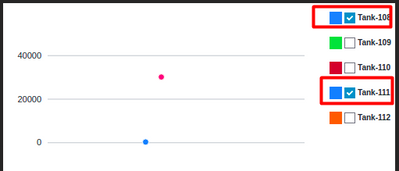- Community
- ThingWorx
- ThingWorx Developers
- Legend Color and Line Color are not matching the L...
- Subscribe to RSS Feed
- Mark Topic as New
- Mark Topic as Read
- Float this Topic for Current User
- Bookmark
- Subscribe
- Mute
- Printer Friendly Page
Legend Color and Line Color are not matching the LineChart
- Mark as New
- Bookmark
- Subscribe
- Mute
- Subscribe to RSS Feed
- Permalink
- Notify Moderator
Legend Color and Line Color are not matching the LineChart
As shown below, Tank-108 is selected, which has the Legend color Blue, but as per the LineChart, it is showing Pink.
As you saw below Screenshot, the Legends colors are duplicated if the NumberOfSeries Property in the LineChart Widget is set to Auto
Thingworx Version: 9.3.2
Thanks,
Shashi.
+91 8099838001 | shashi@psptechhub.com,
PSPTechHub || World of PTC Thingworx || LinkedIn
Solved! Go to Solution.
Accepted Solutions
- Mark as New
- Bookmark
- Subscribe
- Mute
- Subscribe to RSS Feed
- Permalink
- Notify Moderator
@PEHOWE ,
You are right to a certain point, instead of removing the Specification color in the data provided, we removed the default color assigned to the Series in the Style Properties of the Chart, that solved the issue. Due to Default color assigned to chart, there was a duplicity in the colors.
Thanks,
+91 8099838001 | shashi@psptechhub.com,
PSPTechHub || World of PTC Thingworx || LinkedIn
- Mark as New
- Bookmark
- Subscribe
- Mute
- Subscribe to RSS Feed
- Permalink
- Notify Moderator
Hello @pshashipreetham,
The description seems to be on point with the issue you describe.
Let me know what you find.
- Mark as New
- Bookmark
- Subscribe
- Mute
- Subscribe to RSS Feed
- Permalink
- Notify Moderator
Hi @PEHOWE ,
The issue is similar, but as per the Article, that was corrected 9.2, but isn't should be corrected in 9.3.2(Which my team is using) ?
Thanks,
Shashi.
+91 8099838001 | shashi@psptechhub.com,
PSPTechHub || World of PTC Thingworx || LinkedIn
- Mark as New
- Bookmark
- Subscribe
- Mute
- Subscribe to RSS Feed
- Permalink
- Notify Moderator
@Shashi_Preetham,
Are you trying to specify the color? If you are specifying the color with your configuration, I will need to retest the issue.
Thanks
Peter
- Mark as New
- Bookmark
- Subscribe
- Mute
- Subscribe to RSS Feed
- Permalink
- Notify Moderator
@PEHOWE ,
Yes, trying to specify color, if the legend shows one color and in the Chart the line of another color, that will cause much confusion to the user/client.
Thanks,
Shashi.
+91 8099838001 | shashi@psptechhub.com,
PSPTechHub || World of PTC Thingworx || LinkedIn
- Mark as New
- Bookmark
- Subscribe
- Mute
- Subscribe to RSS Feed
- Permalink
- Notify Moderator
@Shashi_Preetham
If you remove all the color specification from the data being provided to the chart. Does the chart draw with a single color for each item?
I will see if I can get a test case and review the issue.
- Mark as New
- Bookmark
- Subscribe
- Mute
- Subscribe to RSS Feed
- Permalink
- Notify Moderator
@PEHOWE ,
You are right to a certain point, instead of removing the Specification color in the data provided, we removed the default color assigned to the Series in the Style Properties of the Chart, that solved the issue. Due to Default color assigned to chart, there was a duplicity in the colors.
Thanks,
+91 8099838001 | shashi@psptechhub.com,
PSPTechHub || World of PTC Thingworx || LinkedIn