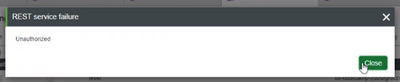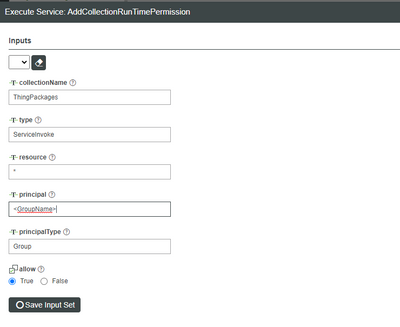- Community
- ThingWorx
- ThingWorx Developers
- Re: MQTT Thing - Unauthorized to set Password
- Subscribe to RSS Feed
- Mark Topic as New
- Mark Topic as Read
- Float this Topic for Current User
- Bookmark
- Subscribe
- Mute
- Printer Friendly Page
MQTT Thing - Unauthorized to set Password
- Mark as New
- Bookmark
- Subscribe
- Mute
- Subscribe to RSS Feed
- Permalink
- Notify Moderator
MQTT Thing - Unauthorized to set Password
Created a MQTT Thing. In the configuration tab i was able to change the user and the URL but when I try to change the PW I get the following error:
What additional rights does the user (who created the the MQTT thing) need to be able to set the correct password to be able to establish a connection to the MQTT Broker?
Thanks for any hints that helps to solve that issue
ThingWorx Version 9.0
MQTT Extension from here: https://support.ptc.com/appserver/auth/it/esd/product.jsp?prodFamily=TWX
Solved! Go to Solution.
- Labels:
-
Connectivity
Accepted Solutions
- Mark as New
- Bookmark
- Subscribe
- Mute
- Subscribe to RSS Feed
- Permalink
- Notify Moderator
PTC Support Team run a test with the MQTT extension and was able to get to the same error as you got, so hopefully the underlying error will be the same. Could you please perform the following:
- As Administrator , log into Composer - Access Resources > EncryptionServices > Permissions > Run Time
- In the Property, Service, or Event Overrides field search for service EncryptPropertyValue
- Grant the execute permission to the user or group you want
- Save the entity.
Then try again changing the password with the standard user.
Should you still get an error, I would advise you check the /logs/ApplicationLog.log file as it should have some relevant error about what permission is missing, for example: “Not authorized for ServiceInvoke on EncryptPropertyValue in EncryptionServices” Thank you Sincerely, Christophe (From PTC Support Team)
Thank you @slangley for opening the ticket.
- Mark as New
- Bookmark
- Subscribe
- Mute
- Subscribe to RSS Feed
- Permalink
- Notify Moderator
Please follow below steps using Administrator user and let me know if you still get the same error,
1)Login to Composer
2)Go to System -> Resources
3)Click on CollectionFunctions Resource
4)Execute AddCollectionRunTimePermission service with below parameters
collectionName - ThingPackages
type - ServiceInvoke
resource - * (all)
principal - <User or Group Name>
principalType - User / Group
Allow - True
- Mark as New
- Bookmark
- Subscribe
- Mute
- Subscribe to RSS Feed
- Permalink
- Notify Moderator
Thank you!
I still get the same error for the user, who is member of the Group. What am I missing?
- Mark as New
- Bookmark
- Subscribe
- Mute
- Subscribe to RSS Feed
- Permalink
- Notify Moderator
You have provided wrong input in principal. You need to enter the name of the user or the user group to whom you want to assign the permissions.
- Mark as New
- Bookmark
- Subscribe
- Mute
- Subscribe to RSS Feed
- Permalink
- Notify Moderator
Hi @otluk.
This sounds like an authentication issue. Is the issue consistent with all users creating the duplicate? Have you validated the password?
Regards.
--Sharon
- Mark as New
- Bookmark
- Subscribe
- Mute
- Subscribe to RSS Feed
- Permalink
- Notify Moderator
I have a working MQTT Thing with same Username and Password which is connected to the MQTT Broker. When an other user tries to create a MQTT Thing with the same Username -> Password can not be set due to the Authentication Error. The MQTT Thing can of course not connect but this is related to Authorization as SachinSharma correctly mentioned. This seems to be the right direction. Except that in my case it did not yet solved the issue that the new MQTT Things are not able to connect to the MQTT Broker.
- Mark as New
- Bookmark
- Subscribe
- Mute
- Subscribe to RSS Feed
- Permalink
- Notify Moderator
Hi @otluk.
It might be a good idea to open a case for this. If you are in agreement, I will be happy to open the case on your behalf.
Regards.
--Sharon
- Mark as New
- Bookmark
- Subscribe
- Mute
- Subscribe to RSS Feed
- Permalink
- Notify Moderator
Hello @otluk
If the previous response answered your question, please mark it as the Accepted Solution for the benefit of others with the same question. If you still have issues, please let us know.
Thanks
Om Dukiya
- Mark as New
- Bookmark
- Subscribe
- Mute
- Subscribe to RSS Feed
- Permalink
- Notify Moderator
The answer did not yet solve the issue. Still the new MQTT Thing can not connect to the MQTT Broker. The MQTT Thing created by the Admin can and a duplicate of the MQTT Thing created by the Admin can. But the idea of course is that a User can add MQTT Things as this just makes more sense.
- Mark as New
- Bookmark
- Subscribe
- Mute
- Subscribe to RSS Feed
- Permalink
- Notify Moderator
PTC Support Team run a test with the MQTT extension and was able to get to the same error as you got, so hopefully the underlying error will be the same. Could you please perform the following:
- As Administrator , log into Composer - Access Resources > EncryptionServices > Permissions > Run Time
- In the Property, Service, or Event Overrides field search for service EncryptPropertyValue
- Grant the execute permission to the user or group you want
- Save the entity.
Then try again changing the password with the standard user.
Should you still get an error, I would advise you check the /logs/ApplicationLog.log file as it should have some relevant error about what permission is missing, for example: “Not authorized for ServiceInvoke on EncryptPropertyValue in EncryptionServices” Thank you Sincerely, Christophe (From PTC Support Team)
Thank you @slangley for opening the ticket.