- Community
- ThingWorx
- ThingWorx Developers
- Re: MQTT publish error
- Subscribe to RSS Feed
- Mark Topic as New
- Mark Topic as Read
- Float this Topic for Current User
- Bookmark
- Subscribe
- Mute
- Printer Friendly Page
MQTT publish error
- Mark as New
- Bookmark
- Subscribe
- Mute
- Subscribe to RSS Feed
- Permalink
- Notify Moderator
MQTT publish error
Hello,
I have referred the following link to publish the message in thingworx :
but while publishing from mosquitto in command prompt I got an error saying"unable to connect(lookup error)".
Can anyone help me where I am getting wrong
- Labels:
-
Extensions
- Mark as New
- Bookmark
- Subscribe
- Mute
- Subscribe to RSS Feed
- Permalink
- Notify Moderator
Hi,
Can you check if the MQTT-example is referenced in your Host file with the correct IP address ?
Can you also try to use localhost or 127.0.0.1 (replace MQTT-example) if your mosquitto server is installed on your local computer.
Regards,
Franck
- Mark as New
- Bookmark
- Subscribe
- Mute
- Subscribe to RSS Feed
- Permalink
- Notify Moderator
Thanks for replying.
I used localhost and there is no error. But when coming to thingworx it is not displayed in property.I have given server name and port name as test.mosquitto.org and 1883 respectively. I have attached the screenshot regarding this
- Mark as New
- Bookmark
- Subscribe
- Mute
- Subscribe to RSS Feed
- Permalink
- Notify Moderator
Hi,
from your screenshots I understand the following:
- you have installed a Mosquitto MQTT broker on your localhost and you can successfully publish message to this broker via the command line - this is all independent from Thingworx
- you have installed Thingworx on localhost and have configured a MQTT Thing, so MQTT (client) extension should be configured to listen on the address and port of your broker
- I see that you have configured this broker in the Composer screen with test.mosquitto.org on port 1883, but from my perspective the broker is also on localhost, so I would change the "serverName" to localhost or 127.0.0.1 respectively.
- additionally (not shown in your screenshots) you also need a Property (typically of type STRING) defined on your MQTT Thing that matches the name in your "Property to MQTT topic mappings", so "temperature" in your example.
BR
Philipp
- Mark as New
- Bookmark
- Subscribe
- Mute
- Subscribe to RSS Feed
- Permalink
- Notify Moderator
hello Philipp,
Thanks for replying. I tried the server name with both localhost and 127.0.0.1. I have given temperature as type NUMBER. but still no response. Is the Clientformat given in correct way? Do I need to give any password because in Mosquitto i havnt given any password. Can you suggest where I am getting wrong.
Thanks in advance
- Mark as New
- Bookmark
- Subscribe
- Mute
- Subscribe to RSS Feed
- Permalink
- Notify Moderator
a bit difficult to troubleshoot remotely, but at least I see that your Thing in Thingworx shows "isConnected=true", so it looks as if your MQTT extension is successfully connected to your (local) MQTT broker.
So I doubt that the extension supports all property types, but I think it interpretes MQTT messages as STRING per default, not sure that you can transform to number directly, so let's test this first - can you change your property temperature to type STRING ?
Have you checked the property value in Composer after publishing (with refreshing) or are you cheking the property values by a separate mashup ?
Additionally I would recommend that you also test your broker independently from thingworx, so please check that your published messages are also received by the broker with a standard MQTT client, like described in Franck's post with the commandline tool.
- Mark as New
- Bookmark
- Subscribe
- Mute
- Subscribe to RSS Feed
- Permalink
- Notify Moderator
I tried with changing to string from number but still the issue is same. I dont know where I am going wrong.Can you suggest any work around
Thanks,
Preethi
- Mark as New
- Bookmark
- Subscribe
- Mute
- Subscribe to RSS Feed
- Permalink
- Notify Moderator
As stated, I would first confirm that the broker receives the message with an independent client. Additionally I would check the Thingworx Application log to see if their are any errors related to this activitiy.
- Mark as New
- Bookmark
- Subscribe
- Mute
- Subscribe to RSS Feed
- Permalink
- Notify Moderator
Hi,
You can try an online broker if you want :
http://www.hivemq.com/try-out/
I just checked and it works fine for me. The comment of Philipp regarding the string format is correct.
In order to help you save some time follow the screenshots settings: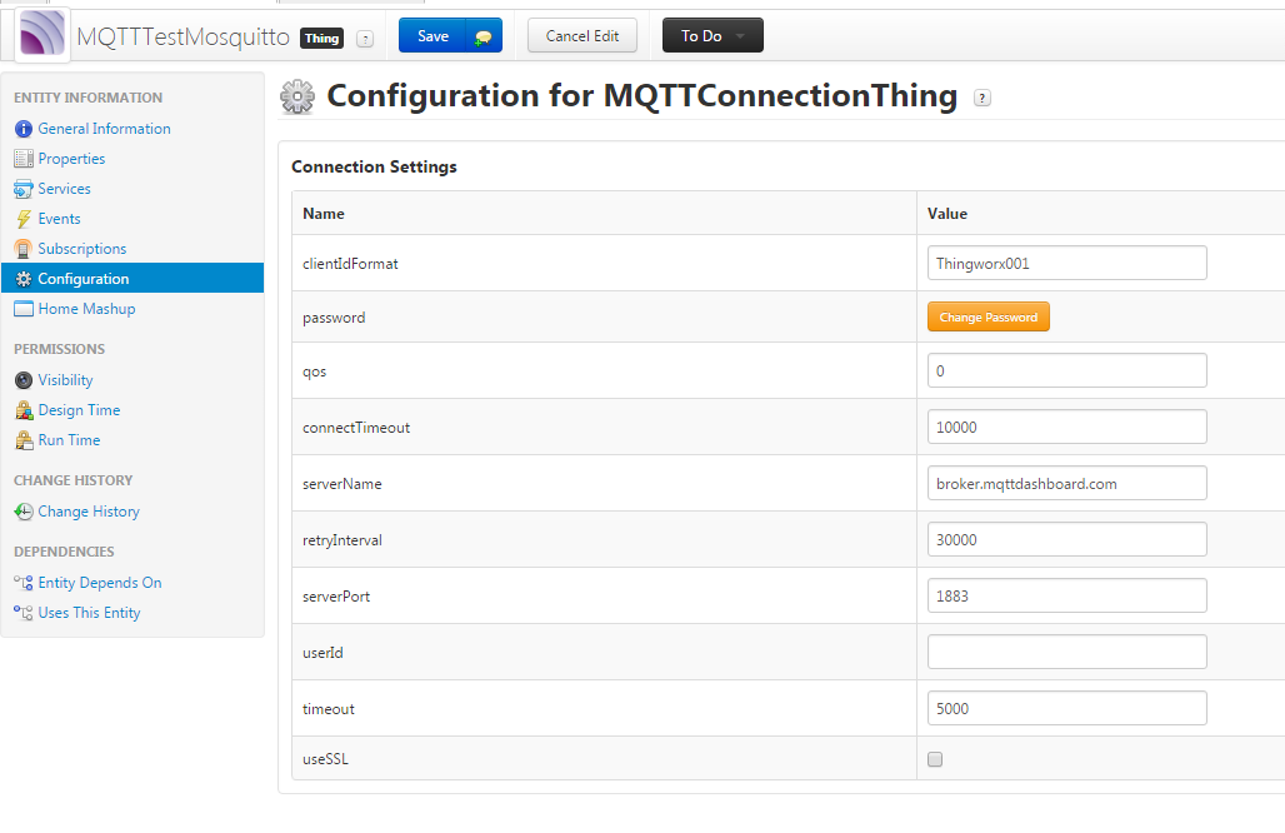
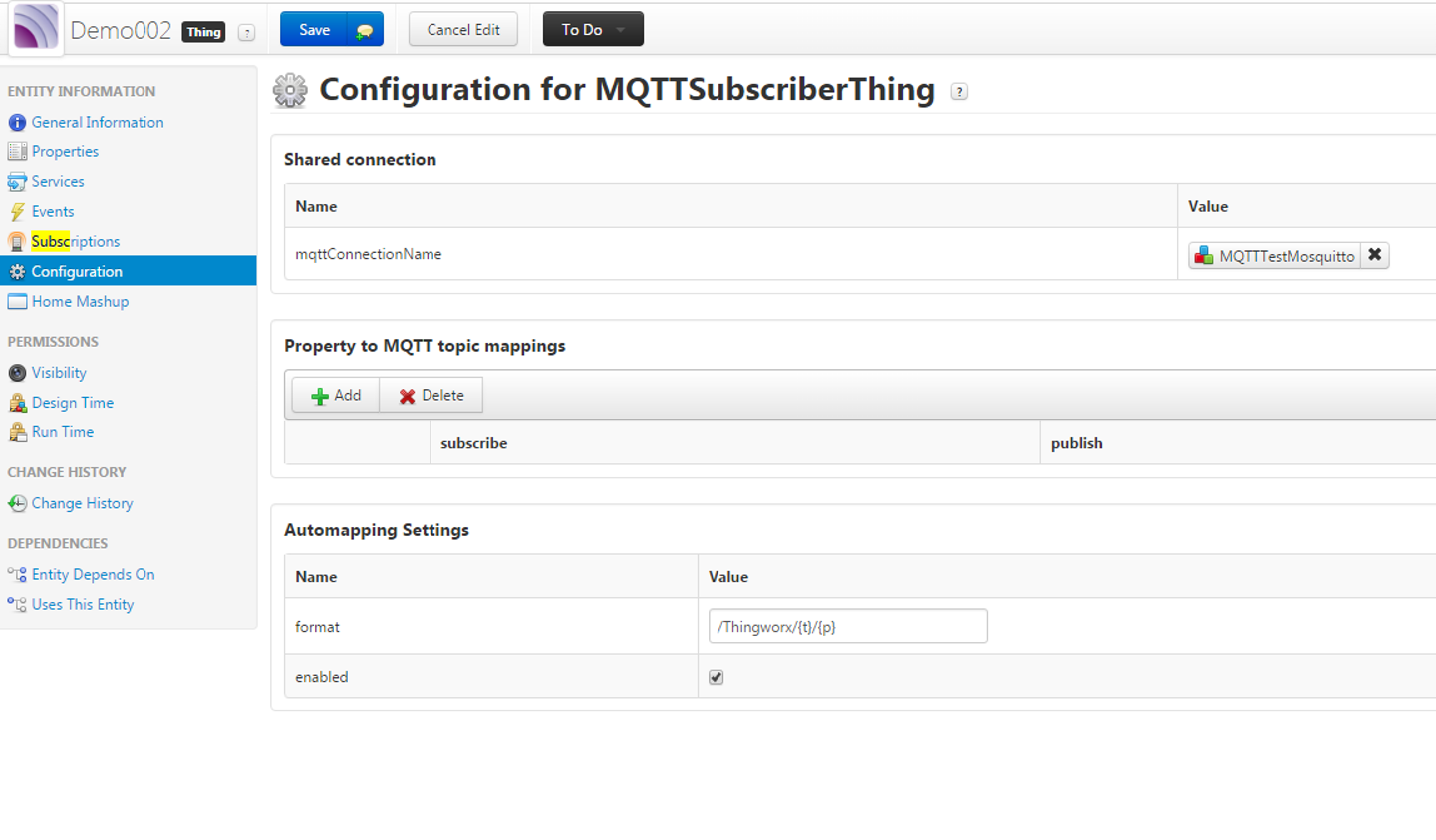
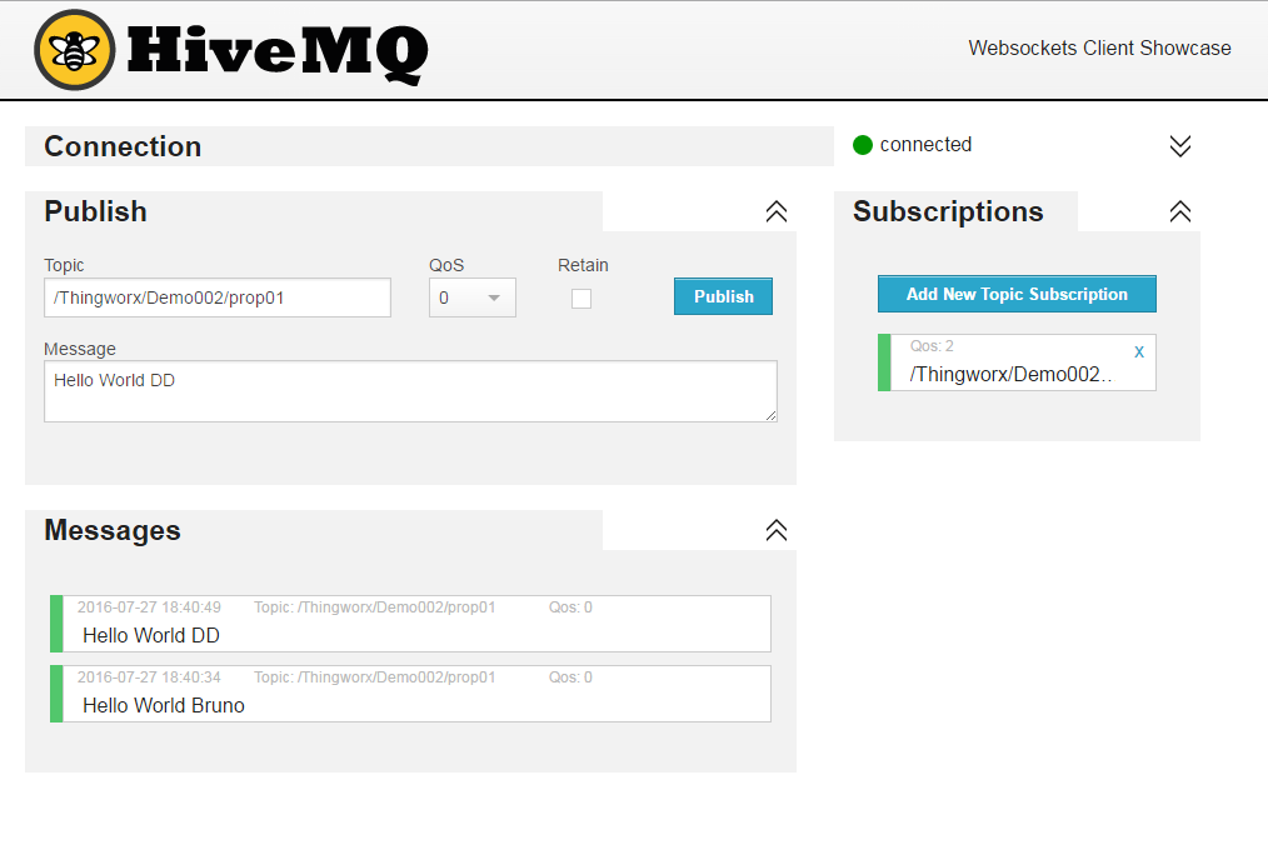
- Mark as New
- Bookmark
- Subscribe
- Mute
- Subscribe to RSS Feed
- Permalink
- Notify Moderator
I tried independently using two different command prompts for publishing and subscribing and it is working fine.can you help in how can we check application logs?
- Mark as New
- Bookmark
- Subscribe
- Mute
- Subscribe to RSS Feed
- Permalink
- Notify Moderator
It seems that even if not connected the MQTT status is still shown as connected.







