- Community
- ThingWorx
- ThingWorx Developers
- Mail send issue..
- Subscribe to RSS Feed
- Mark Topic as New
- Mark Topic as Read
- Float this Topic for Current User
- Bookmark
- Subscribe
- Mute
- Printer Friendly Page
Mail send issue..
- Mark as New
- Bookmark
- Subscribe
- Mute
- Subscribe to RSS Feed
- Permalink
- Notify Moderator
Mail send issue..
Hi All,
I am trying to configure the mail details. I have added the SMTP details but from other application mail are sending successfully where I had mentioned SMTP client and port. But from Thingworx getting the issue of ": Could not connect to SMTP host: ". Please let me know if POP3 details are mandatory here.I have kept it blank in Thingworx because in other application I am not using these but still mail can be send.Please help
Thanks,
Mahendra
- Labels:
-
Connectivity
-
Extensions
- Tags:
- email extension
- Mark as New
- Bookmark
- Subscribe
- Mute
- Subscribe to RSS Feed
- Permalink
- Notify Moderator
Hi,
You should supply POP3 server and port according to your account details to which you are configuring your mail thing .Like I have yahoo account (Mail account user) so these are my settings for this .
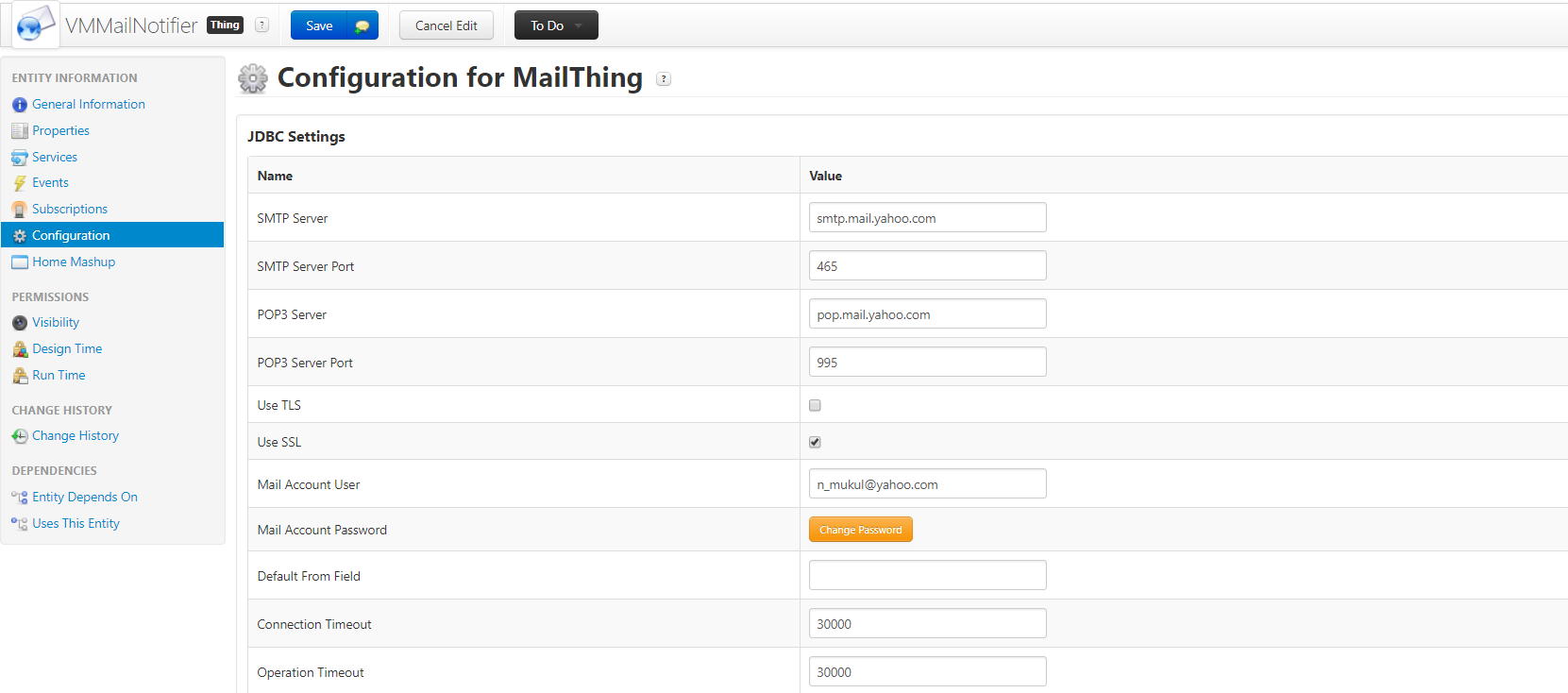
- Mark as New
- Bookmark
- Subscribe
- Mute
- Subscribe to RSS Feed
- Permalink
- Notify Moderator
Hi,
Thanks for qurck reply. I an still facing the issue of smtp could not connect. I set the gamil smtp detiasl like bekow
But getting below errorv(Could not connect to SMTP host smtp.gmial.com
Please tell me if anyother settings required frim Thingworx side. OR anyother security related settings are missing.
Thanks,
Mahendra
- Mark as New
- Bookmark
- Subscribe
- Mute
- Subscribe to RSS Feed
- Permalink
- Notify Moderator
Mahendrs, you should be checking the Gmail's POP/IMAP settings, see here https://support.google.com/mail/answer/7126229?hl=en
The error highlights that your machine is not able to initiate connection on port 465, other way to test would be to use Telnet see if it allows you to make connection else you might have to allow those from Firewall.
There's no other setting needed from ThingWorx side, other than what you are already configuring.
- Mark as New
- Bookmark
- Subscribe
- Mute
- Subscribe to RSS Feed
- Permalink
- Notify Moderator
Hi,
Can you please check your Pop3 Server ,it's pop3.gmail.com instead pop.gmail.com .
Also you need to turn on Allow less secure app in gmail settings to allow thingworx to login into your account and send mail from there .
Rest I have tried with the same settings as you have in screenshot and it's running fine for me .
Thanks ,
Mukul Narang
- Mark as New
- Bookmark
- Subscribe
- Mute
- Subscribe to RSS Feed
- Permalink
- Notify Moderator
Hi Mukul,
Thanks for the continuous support.
Our server team suggested that there is no POP3 details and keep it as blank. And as I mentined other application can send mail with same SMPT details and without POP3 settings.
Let me know if any other settings specific to Thingwors required here? Or at mail server side THingworx details need to add?
Thanks,
Mahendra







