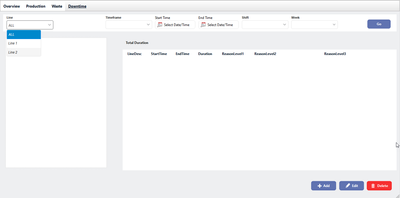- Community
- ThingWorx
- ThingWorx Developers
- Re: Navigation only if condition is TRUE
- Subscribe to RSS Feed
- Mark Topic as New
- Mark Topic as Read
- Float this Topic for Current User
- Bookmark
- Subscribe
- Mute
- Printer Friendly Page
Navigation only if condition is TRUE
- Mark as New
- Bookmark
- Subscribe
- Mute
- Subscribe to RSS Feed
- Permalink
- Notify Moderator
Navigation only if condition is TRUE
Hi,
What is the best way to open a popup window only if a condition is true? I would like to open a popup only if a record is selected from a grid. My initial shot was keep the MashupName parameter empty on the Navigator and setup if the condition on the Validator is True, but I don't know how to create a MashupName object to be returned from the Validator.
Solved! Go to Solution.
- Labels:
-
Best Practices
-
Coding
-
Design
-
Mashup-Widget
Accepted Solutions
- Mark as New
- Bookmark
- Subscribe
- Mute
- Subscribe to RSS Feed
- Permalink
- Notify Moderator
I've found a solution using an Expression, I sent one of the grid parameters to the expression and it the value is not NULL I return the MashupName (String), then I just bind the expression output to the MashupName property of my navigator and it's done.
Below you have the code that I use on the expression, LineId is parameter that I receive from the grid to validate if the user selected something or not.
if( LineId !== undefined || LineId !== NULL)
)
result = "Neutron.BC.DowntimeDelete_MU";
else
result = "";
- Mark as New
- Bookmark
- Subscribe
- Mute
- Subscribe to RSS Feed
- Permalink
- Notify Moderator
Just add a Validator expression, which triggers the popup when true. Of course, you will need to add a standard button which triggers the validator expression, and hidden the navigator widget button.
- Mark as New
- Bookmark
- Subscribe
- Mute
- Subscribe to RSS Feed
- Permalink
- Notify Moderator
Hello @Ivens,
In addition to what Carles wrote, just wanted to say that usually there exist somewhat more user-friendly alternatives to prevent navigation, e.g. disabling the Navigate button (also using Validator); auto-selecting the first row in the grid; navigating on double-click in the grid (then a row is selected automatically), etc. If you show a screenshot of your mashup, we might be able to find a more elegant solution than just not navigating.
Regards,
Constantine
- Mark as New
- Bookmark
- Subscribe
- Mute
- Subscribe to RSS Feed
- Permalink
- Notify Moderator
Yup Constantine for sure it's better, but must be done with the Button widget not with the Navigate widget (which hasn't a Disabled option).
- Mark as New
- Bookmark
- Subscribe
- Mute
- Subscribe to RSS Feed
- Permalink
- Notify Moderator
- Mark as New
- Bookmark
- Subscribe
- Mute
- Subscribe to RSS Feed
- Permalink
- Notify Moderator
Well I'm on 7.3.20 migrating to 8.4.9, which it's the replacement for Navigation widget?
- Mark as New
- Bookmark
- Subscribe
- Mute
- Subscribe to RSS Feed
- Permalink
- Notify Moderator
There are Navigation Functions, which live next to Expressions and Validators, but I don't remember if they were introduced in 8.4 or 8.5. With them you need to replace your Navigators with Buttons, which trigger those functions. But this is one of the easiest things about migrating from 7.3 to 8.5, if you ever considered that.
/ Constantine
- Mark as New
- Bookmark
- Subscribe
- Mute
- Subscribe to RSS Feed
- Permalink
- Notify Moderator
Navigation expression it's a thingy of 8.5. We don't plan for now for 8.5, just 8.4, almost everything works now on the UI side...
Carles
- Mark as New
- Bookmark
- Subscribe
- Mute
- Subscribe to RSS Feed
- Permalink
- Notify Moderator
Hi @Constantine ,
Here you have my initial Mashup without any records on the grid because the user didn't select the filters yet.
On this stage I need to avoid open the popup when clicking the Delete Navigation, because there is nothing to delete yet. Only after the user populate the grid and select a record the Delete Navigation should open the popup. I got the solution using the hidden navigator, it works! I was just wondering if I this is the best way (in fact I have a trauma with this hidden components thanks to Delphi hahahah)
- Mark as New
- Bookmark
- Subscribe
- Mute
- Subscribe to RSS Feed
- Permalink
- Notify Moderator
I've found a solution using an Expression, I sent one of the grid parameters to the expression and it the value is not NULL I return the MashupName (String), then I just bind the expression output to the MashupName property of my navigator and it's done.
Below you have the code that I use on the expression, LineId is parameter that I receive from the grid to validate if the user selected something or not.
if( LineId !== undefined || LineId !== NULL)
)
result = "Neutron.BC.DowntimeDelete_MU";
else
result = "";
- Mark as New
- Bookmark
- Subscribe
- Mute
- Subscribe to RSS Feed
- Permalink
- Notify Moderator
Thanks @Ivens,
I'm glad that it works for you with selecting the mashup name. My approach was more around hiding or disabling the Delete button via a validator.
As for your traumatic experience -- I can confirm that hidden navigators are the way to go and a pretty common design (anti?)pattern in ThingWorx. In 8.5 you can retire them and use Navigation functions instead -- it takes some pain away and your mashup start to look more like Qt or JavaFX than Delphi -- you still have business logic in presentation layer, but at least you don't see it on the form anymore ))
/ Constantine