- Community
- ThingWorx
- ThingWorx Developers
- Re: OPC UA Endpoint Connection error
- Subscribe to RSS Feed
- Mark Topic as New
- Mark Topic as Read
- Float this Topic for Current User
- Bookmark
- Subscribe
- Mute
- Printer Friendly Page
OPC UA Endpoint Connection error
- Mark as New
- Bookmark
- Subscribe
- Mute
- Subscribe to RSS Feed
- Permalink
- Notify Moderator
OPC UA Endpoint Connection error
Hi ,
Im trying to connect ProSys simulation server to Thingworx. Looks like the endpoint connection cannot be established, below are the steps i followed,
1. Downloaded OPC - UA extension from Market place and imported to ThingWorx. .
2. Copied the config and jar filto C:\OPC
3. Created an app-key for administrator and altered the Config file with the app key.
4. From cmd prompt (As administrator) ran the jar file . Endpoint connection cannot be done.
Prosys simulation server in installed in the same PC and Firewall is open for all ports.
Endpoint Error :

Config file :
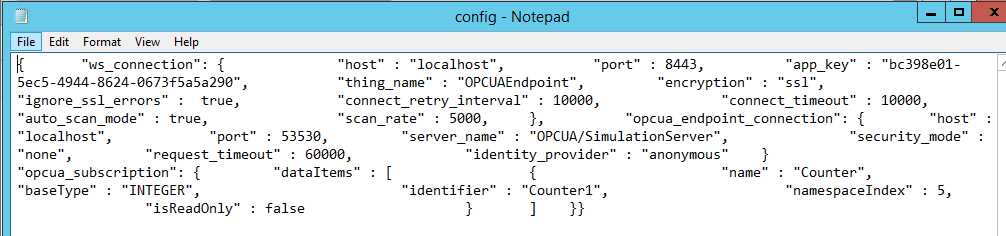
Remote thing under Monitoring :
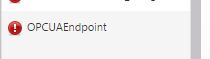
Prosys simulation server :

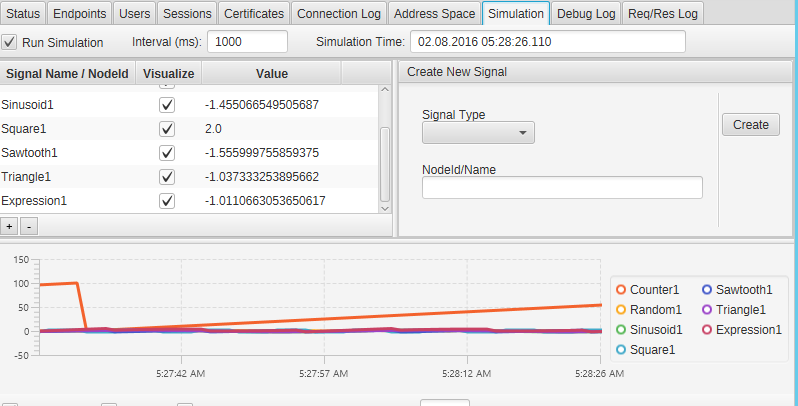
- Labels:
-
Connectivity
- Tags:
- opc
- Mark as New
- Bookmark
- Subscribe
- Mute
- Subscribe to RSS Feed
- Permalink
- Notify Moderator
Dinesh, does this happen only over ssl or is it for http as well?
- Mark as New
- Bookmark
- Subscribe
- Mute
- Subscribe to RSS Feed
- Permalink
- Notify Moderator
Hello Aanjan,
It is happening over http as well. Any idea on what i'm missing ?. I'm using ThingWorx composer 7.0
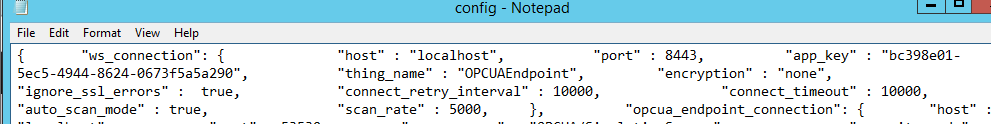
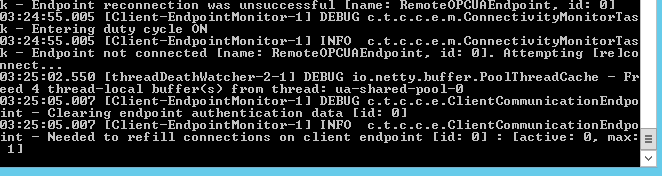
- Mark as New
- Bookmark
- Subscribe
- Mute
- Subscribe to RSS Feed
- Permalink
- Notify Moderator
Hello Aanjan , any idea about this issue ?
- Mark as New
- Bookmark
- Subscribe
- Mute
- Subscribe to RSS Feed
- Permalink
- Notify Moderator
Dinesh, can you change the port to your http port? Instead of 8443, you would need to hit 80 (or 8080). Can you post the config and the entire log file in text format as well?
- Mark as New
- Bookmark
- Subscribe
- Mute
- Subscribe to RSS Feed
- Permalink
- Notify Moderator
Aanjan, Using the 8080 doesn't help. There is no trace of log in ThingWorx. attached the config file.
- Mark as New
- Bookmark
- Subscribe
- Mute
- Subscribe to RSS Feed
- Permalink
- Notify Moderator
Would it be possible for you to pipe the output of the command prompt window to a text file (like using > log.txt to log it to a text file)? I just want to make sure it can reach the platform and attempt a connection.
- Mark as New
- Bookmark
- Subscribe
- Mute
- Subscribe to RSS Feed
- Permalink
- Notify Moderator
Attached the command prompt output. Thanks for your quick replies !
- Mark as New
- Bookmark
- Subscribe
- Mute
- Subscribe to RSS Feed
- Permalink
- Notify Moderator
You seem to be getting a connection refused error for '127.0.0.1:53530'. Is that where your sim is running? Can you change it to a different port?
- Mark as New
- Bookmark
- Subscribe
- Mute
- Subscribe to RSS Feed
- Permalink
- Notify Moderator
Hi Aanjan, netstat ouptut below, the port 127.0.0.1:53530 is in listening state, But the RemoteOPCUAEndpoint is not reachable. FYI, i tried changing the WS port to 5990 but still same error. I followed the exact steps in your article for OPC UA
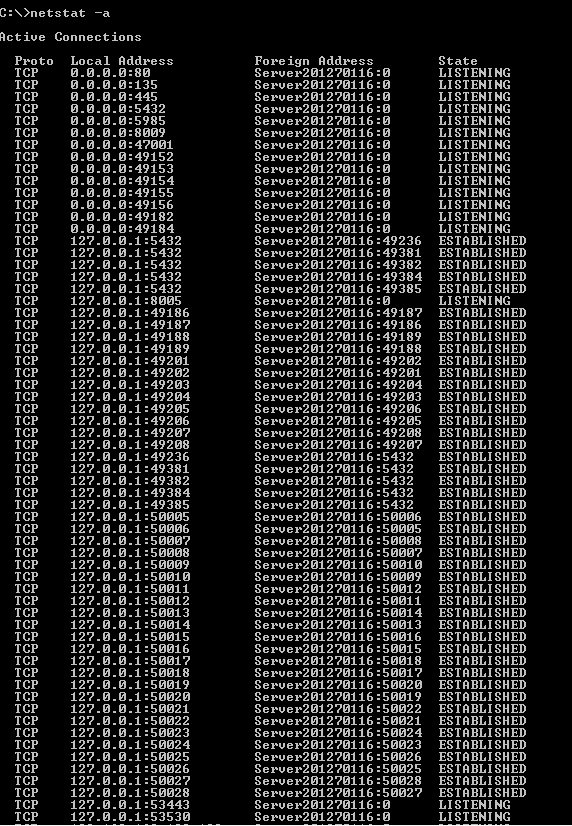
- Mark as New
- Bookmark
- Subscribe
- Mute
- Subscribe to RSS Feed
- Permalink
- Notify Moderator
I quickly set one up on my local system, and it did connect fine. I've attached the config I used (with the OPC simulation server running on the default port 53530)







