- Community
- ThingWorx
- ThingWorx Developers
- Re: Organization Display Questions
- Subscribe to RSS Feed
- Mark Topic as New
- Mark Topic as Read
- Float this Topic for Current User
- Bookmark
- Subscribe
- Mute
- Printer Friendly Page
Organization Display Questions
- Mark as New
- Bookmark
- Subscribe
- Mute
- Subscribe to RSS Feed
- Permalink
- Notify Moderator
Organization Display Questions
Is there a way to display the Organization trees as shown (like below example) in a mashup?
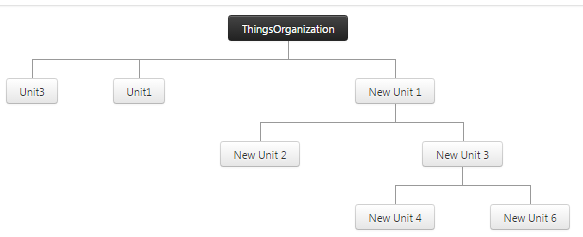
I also need to be able to view users/members and assets based on the organization hierarchy.
People in the root unit/organizational group (ThingsOrganization) would be able to view the entire organization, users and assets.
People in New Unit 3 would only be able to see New Unit 4 and New Unit 6 as well as the assets and users assigned to New Unit 4 and New Unit 6.
Any advice/information on how I could approach this would be extremely helpful.
Thanks,
Paul
Solved! Go to Solution.
- Tags:
- organizations
Accepted Solutions
- Mark as New
- Bookmark
- Subscribe
- Mute
- Subscribe to RSS Feed
- Permalink
- Notify Moderator
I tried this on my local instance, and it worked fine. Mine is pretty much getting that service in -
var params = {
maxDepth: undefined /* NUMBER */
};
// result: INFOTABLE dataShape: OrganizationConnection
var result = Organizations["Everyone"].GetOrganizationConnections(params);
and setting the output to Infotable. Now, if you hit test, it should bring back an Infotable with populated rows. Binding this service to the Grid with 'ShowAllColumns' checked should display all data in your Mashup.
- Mark as New
- Bookmark
- Subscribe
- Mute
- Subscribe to RSS Feed
- Permalink
- Notify Moderator
Hi Paul,
About Tree visualization --> no there isn't this kind of widget, the two available options to render a tree:
- Standard Tree Widget --> Tipical folders hierarchy
- D3 Tree widget (Marketplace-> https://marketplace.thingworx.com/Items/d3-tree ) --> Horizontal tree view
To recover Organization hierarchy, you should use service: GetOrganizationConnections
About viewing users on each Organization node, you should leverage Organization service:
- GetMembers(name) --> Get Organizational Unit (name) user members
About viewing assets with a given Organizational Unit visibility... That will be really hard. You should iterate over all your platform Things/ThingShapes/ThingTemplates/Networks/... everything, and call GetVisibilityPermissions, and then check if this Organizational Unit it's there, a really time consuming task.
- Mark as New
- Bookmark
- Subscribe
- Mute
- Subscribe to RSS Feed
- Permalink
- Notify Moderator
Carles,
Where can I find the GetOrganizationConnections service?
I have been looking but didn't see it. I see the OrganizationConnections entity, but I haven't been able to find a service to return the organization connections.
Thanks for your help
Paul
- Mark as New
- Bookmark
- Subscribe
- Mute
- Subscribe to RSS Feed
- Permalink
- Notify Moderator
Paul, that is a service on your Organization entity itself. For example, add a new service and choose your Organization entity in the Entities tab. GetOrganizationConnections is a service available under the OrgUnits category.
- Mark as New
- Bookmark
- Subscribe
- Mute
- Subscribe to RSS Feed
- Permalink
- Notify Moderator
Aanjan,
Thanks for the quick response. I found the service as you said. I can test the service and it seems to work correctly when using the test button.
However, I cannot get any data to show up in my mashup. I can see that my service returns X number of rows using the trace window, but nothing is displayed in my tree widget or my grid.
Any thoughts as to why my service isn't updating the grid or tree? My service returns an info table and takes in nothing.
Thanks,
Paul
- Mark as New
- Bookmark
- Subscribe
- Mute
- Subscribe to RSS Feed
- Permalink
- Notify Moderator
Can you try selecting/ checking 'ShowAllColumns' box in your Grid's properties window?
- Mark as New
- Bookmark
- Subscribe
- Mute
- Subscribe to RSS Feed
- Permalink
- Notify Moderator
Yes, and this had no effect. I checked the logger and did a trace. Neither show an issue. The trace shows that 15 rows were returned when nothing is displayed in the grid.
I am using an administrator login, verified I enabled permissions for visibility, and permissions to execute the service.
Is it possible I am not returning the proper format? My service just returns an info table with the results.
- Mark as New
- Bookmark
- Subscribe
- Mute
- Subscribe to RSS Feed
- Permalink
- Notify Moderator
I tried this on my local instance, and it worked fine. Mine is pretty much getting that service in -
var params = {
maxDepth: undefined /* NUMBER */
};
// result: INFOTABLE dataShape: OrganizationConnection
var result = Organizations["Everyone"].GetOrganizationConnections(params);
and setting the output to Infotable. Now, if you hit test, it should bring back an Infotable with populated rows. Binding this service to the Grid with 'ShowAllColumns' checked should display all data in your Mashup.
- Mark as New
- Bookmark
- Subscribe
- Mute
- Subscribe to RSS Feed
- Permalink
- Notify Moderator
Aanjan,
Thank you for all your help! It is working as I had expected now. I had originally set a maxDepth value I am not sure if that's what caused the problem or not. However, I made the changes you mentioned and everything is working as expected now.
Thanks again for all of your help!
Paul
- Mark as New
- Bookmark
- Subscribe
- Mute
- Subscribe to RSS Feed
- Permalink
- Notify Moderator
No problem, glad you got that working!







