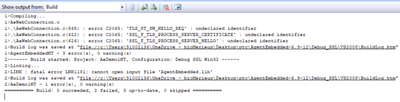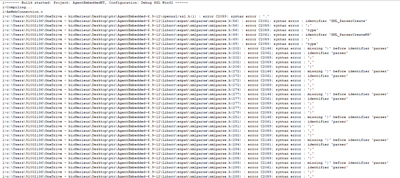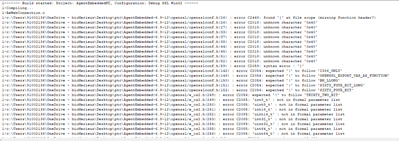- Community
- ThingWorx
- ThingWorx Developers
- Problem build Axeda-Agent-Embedded-6-9-12
- Subscribe to RSS Feed
- Mark Topic as New
- Mark Topic as Read
- Float this Topic for Current User
- Bookmark
- Subscribe
- Mute
- Printer Friendly Page
Problem build Axeda-Agent-Embedded-6-9-12
- Mark as New
- Bookmark
- Subscribe
- Mute
- Subscribe to RSS Feed
- Permalink
- Notify Moderator
Problem build Axeda-Agent-Embedded-6-9-12
Hello, I'm trying to build the PTC Axeda Agent Embedded version 6.9 demo projects, but getting an error in files using openssl files, I tried using different versions of openssl since the documentation doesn't specify which version is compatible for embedded agents. I am getting different errors with different versions of openssl (0.9.8zg, 1.1.1s, 3.0.7). I am trying to build the projects in vs2008 to start before running them, but no success
- Labels:
-
Coding
-
Troubleshooting
- Mark as New
- Bookmark
- Subscribe
- Mute
- Subscribe to RSS Feed
- Permalink
- Notify Moderator
Hi @MK_10463784.
I saw that a case was opened for this request. Once more details are known, I will post an update here.
Regards.
--Sharon
- Mark as New
- Bookmark
- Subscribe
- Mute
- Subscribe to RSS Feed
- Permalink
- Notify Moderator
Hi @MK_10463784
I see that the case is now closed. It appears these instructions were provided for resolving the issue:
1. Build OpenSSL libraries - Download the latest stable OpenSSL 1.1.1 release and follow these instructions -> https://wiki.openssl.org/index.php/Compilation_and_Installation. ;
Here is help on build W64 -> https://stackoverflow.com/questions/39076244/why-is-there-no-ms-do-ms-bat-after-perl-configure-vc-win64a
2. Copy openssl-master generated files and other source needed for following steps, as well as certificate to use into my Debug or Release folder (e.g. AgentEmbedded-6.9-11 - Copy\Debug_SSL\VS2017_x64)
3. Then, add openssl-master\include\openssl to VS2017 project additional dependencies
AgentEmbedded.lib;ws2_32.lib;expat.lib;zlib.lib;libssl.lib;libcrypto.lib;%(AdditionalDependencies)
and add configuration properties Debugging command argument to autolaunch for testing "-s -g https://sandbox.axeda.com:443/eMessage"
9>Generating Code...
9>AeDemo6NT_2017.vcxproj -> C:\Users\lstein\Downloads\_AgentEmbedded-6.9-11 - Copy\.\Debug_SSL\VS2017_x64\AeDemo6.exe
9>Done building project "AeDemo6NT_2017.vcxproj".
========== Build: 9 succeeded, 0 failed, 0 up-to-date, 0 skipped ==========
C:\Users\lstein\Downloads\_AgentEmbedded-6.9-11 - Copy\Debug_SSL\VS2017_x64>AeDemo6.exe -g -s https://sandbox.axeda.com:443/eMessage
Tue Nov 15 07:57:25 2022 DEBUG [NTWK]: Posting message (167 bytes) to https://sandbox.axeda.com/eMessage:
<?xml ?><eMessage id="0" rc="0" v="6.9"><De mn="LS_DemoDevice" sn="LS_DemoModel" ow="drm-data_source"><Re r="5000" t="2022-11-15T12:57:25.995Z" y="0"/></De></eMessage>
If you agree that this solved your issue, please mark this response as the Accepted Solution for the benefit of others in the community.
Regards.
--Sharon