- Community
- ThingWorx
- ThingWorx Developers
- Problem running thingworxPostgresDBSetup.bat for s...
- Subscribe to RSS Feed
- Mark Topic as New
- Mark Topic as Read
- Float this Topic for Current User
- Bookmark
- Subscribe
- Mute
- Printer Friendly Page
Problem running thingworxPostgresDBSetup.bat for setting up PostgreSQL for Thingworx.
- Mark as New
- Bookmark
- Subscribe
- Mute
- Subscribe to RSS Feed
- Permalink
- Notify Moderator
Problem running thingworxPostgresDBSetup.bat for setting up PostgreSQL for Thingworx.
Hello Team,
I have installed Thingworx 8.0 version. After the thingworx installation i am trying to configure PostgreSQL 9.5.
Downloaded the batch files required to configure thingworx DB.
Created folders in the root directory as per the document and provided necessary privileges.
Configured the batch file and running it, i am getting the below error.
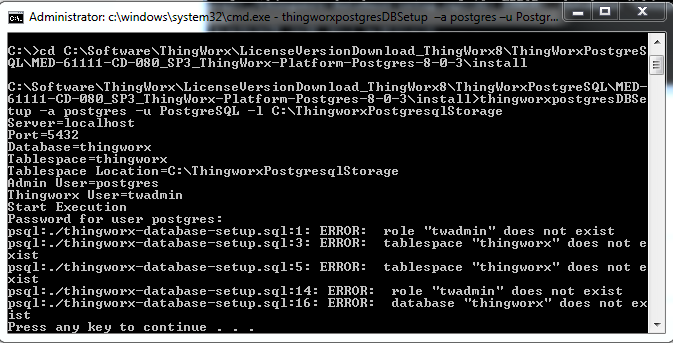
Thanks
Sunay
Solved! Go to Solution.
- Labels:
-
Install-Upgrade
- Tags:
- postgresql
Accepted Solutions
- Mark as New
- Bookmark
- Subscribe
- Mute
- Subscribe to RSS Feed
- Permalink
- Notify Moderator
Hi Sunay, PostgreSQL 9.5 is currently not supported, please see system requirements guide for ThingWorx 8.0 You will need 9.4
Plus it appears you might not have created the twadmin role for the PostgreSQL server prior to running this batch file.
- Mark as New
- Bookmark
- Subscribe
- Mute
- Subscribe to RSS Feed
- Permalink
- Notify Moderator
Hi Sunay, PostgreSQL 9.5 is currently not supported, please see system requirements guide for ThingWorx 8.0 You will need 9.4
Plus it appears you might not have created the twadmin role for the PostgreSQL server prior to running this batch file.
- Mark as New
- Bookmark
- Subscribe
- Mute
- Subscribe to RSS Feed
- Permalink
- Notify Moderator
Alright sushant,
Do i need to installed postgresql and run all the batch files before installing thingworx 8.0 in my system..?
- Mark as New
- Bookmark
- Subscribe
- Mute
- Subscribe to RSS Feed
- Permalink
- Notify Moderator
Yes, as also highlighted in the setup guide for ThingWorx, you will need to have user role read + the ThingWorx DB and it's schema setup prior to deploying and starting ThingWorx's war file in Tomcat.
- Mark as New
- Bookmark
- Subscribe
- Mute
- Subscribe to RSS Feed
- Permalink
- Notify Moderator
Sushant,
I have installed Postgre9.4
added the user role "twadmin"
executed the batch file
thingworxpostgresDBSetup –a postgres –u twadmin –l C:\ThingworxPostgresqlStorage
executed the batch file
- thingworxPostgresSchemaSetup.bat
added <postgres-installation>/bin folder to your system path variable.

Added THINGWORX_PLATFORM_SETTINGS variable
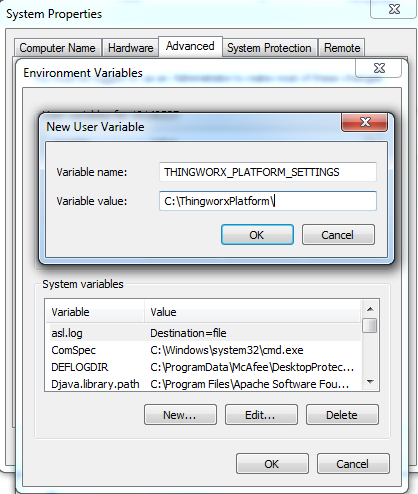
added platformsetting.json file with the modifications in password.

Now i think i am good to go ahead and install thingworx..?
- Mark as New
- Bookmark
- Subscribe
- Mute
- Subscribe to RSS Feed
- Permalink
- Notify Moderator
Sure looks like you have everything covered
- Mark as New
- Bookmark
- Subscribe
- Mute
- Subscribe to RSS Feed
- Permalink
- Notify Moderator
And 1 last thing is that
I ll be configuring only the persistent provider for postgreSQL settings in the platform-setting.json file, though the document has all the providers.
And even if i need to use any other database , then i ll use connectors for respective database.
I hope i am right.
- Mark as New
- Bookmark
- Subscribe
- Mute
- Subscribe to RSS Feed
- Permalink
- Notify Moderator
Yes. It depends which database you plan to use, you'll have to find the JDBC connector for it from the ThingWorx Marketplace. So does your setup works now?
- Mark as New
- Bookmark
- Subscribe
- Mute
- Subscribe to RSS Feed
- Permalink
- Notify Moderator
Finally

Thanks for your help.
- Mark as New
- Bookmark
- Subscribe
- Mute
- Subscribe to RSS Feed
- Permalink
- Notify Moderator
I'm glad it worked out
- Mark as New
- Bookmark
- Subscribe
- Mute
- Subscribe to RSS Feed
- Permalink
- Notify Moderator
sushant,
sorry seems like something went wrong

I see the persistent provider has H2PersistantProviderpackage
Not sure what i have missed.
below is the platform-settings.json used.
{
"PersistenceProviderPackageConfigs": {
"PostgresPersistenceProviderPackage": {
"ConnectionInformation": {
"acquireIncrement": 5,
"acquireRetryAttempts": 3,
"acquireRetryDelay": 10000,
"checkoutTimeout": 1000000,
"driverClass": "org.postgresql.Driver",
"fetchSize": 5000,
"idleConnectionTestPeriod": 60,
"initialPoolSize": 5,
"jdbcUrl": "jdbc:postgresql://localhost:5432/thingworx",
"maxConnectionAge": 0,
"maxIdleTime": 0,
"maxIdleTimeExcessConnections": 300,
"maxPoolSize": 100,
"maxStatements": 100,
"minPoolSize": 5,
"numHelperThreads": 8,
"testConnectionOnCheckout": false,
"unreturnedConnectionTimeout": 0,
"password": "password123#",
"username": "twadmin"
}
}
}
}
And also my thingworx and the postgresql are on the same server.
- Mark as New
- Bookmark
- Subscribe
- Mute
- Subscribe to RSS Feed
- Permalink
- Notify Moderator
Hi Sunay, While deploying ThingWorx.war file in tomcat webapps folder, have you deleted the existing Thingworx, ThingWorxStorage and ThingWorxBackupStorage folders?
- Mark as New
- Bookmark
- Subscribe
- Mute
- Subscribe to RSS Feed
- Permalink
- Notify Moderator
Sunay, you should check the package that you have deployed. If you had any old ThingWorx.war file deployed then make sure you have removed it and that it's undeployed from Tomcat. As Yamini already noted do not use any existing folders and also be sure to download and use the PostgreSQL package from PTC Software Download page.
- Mark as New
- Bookmark
- Subscribe
- Mute
- Subscribe to RSS Feed
- Permalink
- Notify Moderator
I have to paste the .war file which has come as part of ThingWorx-Platform-Postgres-8-0-3??
and delete backupstorage and thingworx storage folders created in the root.
I ll retain the platform and postgresqlstorage as i have run the batch files .
- Mark as New
- Bookmark
- Subscribe
- Mute
- Subscribe to RSS Feed
- Permalink
- Notify Moderator
Right, make sure you maintain copy of old folders until you are sure your new setup is up and running as expected. Just in case if you need old data to revert to.
- Mark as New
- Bookmark
- Subscribe
- Mute
- Subscribe to RSS Feed
- Permalink
- Notify Moderator
Perfect, got the persistent provider as postgresql







