- Community
- ThingWorx
- ThingWorx Developers
- Re: Queries related to grid
- Subscribe to RSS Feed
- Mark Topic as New
- Mark Topic as Read
- Float this Topic for Current User
- Bookmark
- Subscribe
- Mute
- Printer Friendly Page
Queries related to grid
- Mark as New
- Bookmark
- Subscribe
- Mute
- Subscribe to RSS Feed
- Permalink
- Notify Moderator
Queries related to grid
Hi!!!
1)Here in the pic,You could see the colour differentiation. How could that be possible? I have created that table using 'Data table'
In brief, I want to set a threshold level for that column in the grid. If the value exceeds my threshold level , I want the color to be changed.
Explain me from the scratch..
2) How could i use "button" option.I try to see in thingworx tutorial videos but it was not loading.
Tell me some usecases of button.
Edit: Screenshot removed due to the request from thread owner
Solved! Go to Solution.
- Labels:
-
Mashup-Widget
-
Troubleshooting
- Tags:
- state definitions
Accepted Solutions
- Mark as New
- Bookmark
- Subscribe
- Mute
- Subscribe to RSS Feed
- Permalink
- Notify Moderator
Hi Bavithraa,
My sample about states and grid widget
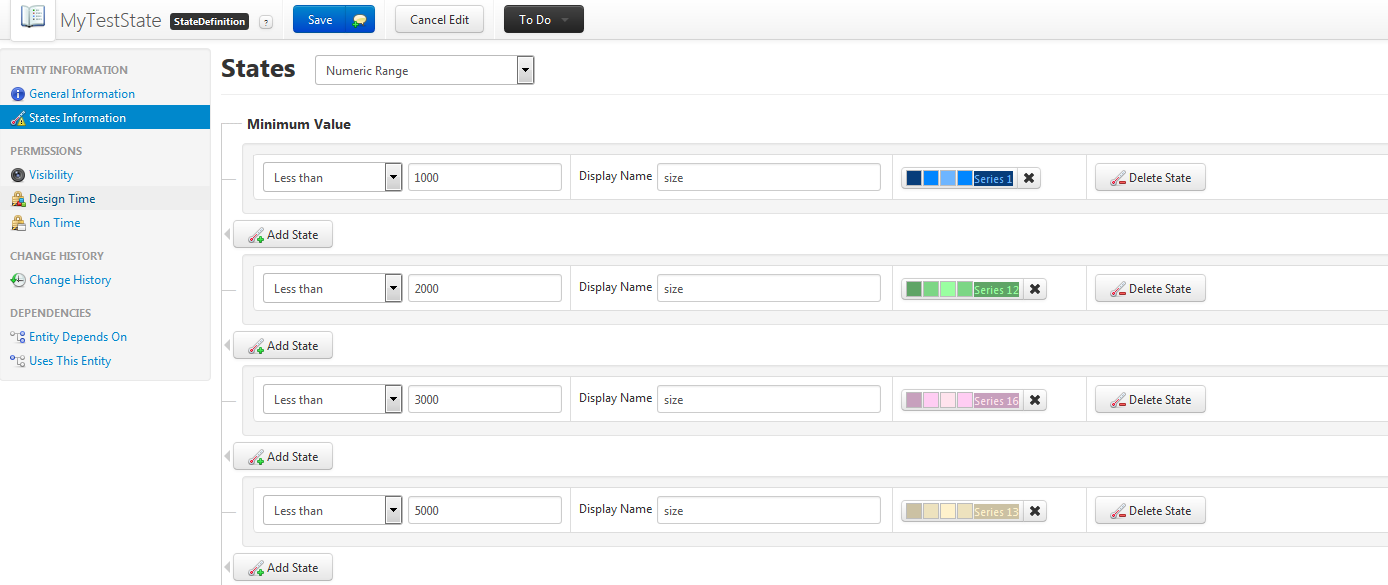
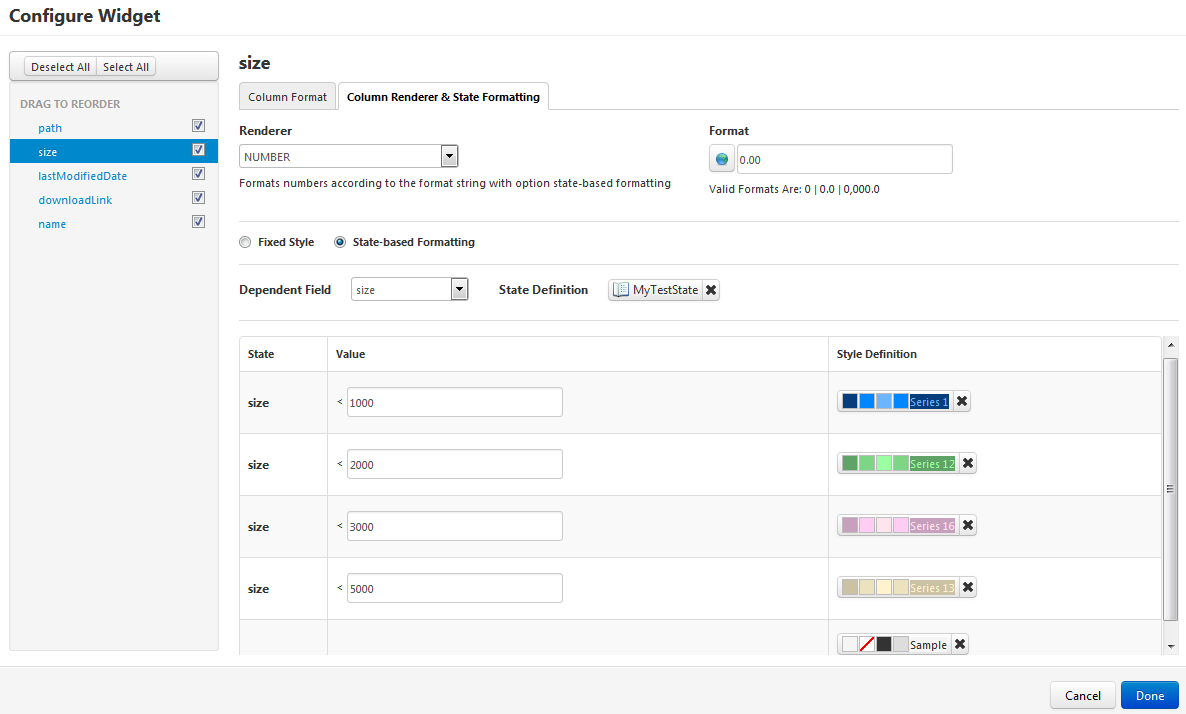
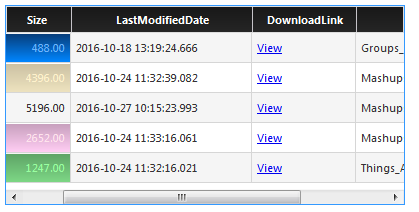
By the way, button widget is easy to use, if you can give us your use case, I can set up a sample for you later.
Lily
- Mark as New
- Bookmark
- Subscribe
- Mute
- Subscribe to RSS Feed
- Permalink
- Notify Moderator
Hi Bavithraa, did you already try the State Based formatting for this, with that you can apply different styles based on certain rules. Please check this documentation for more detail : Style and Sate Definitions
Hope this helps.
- Mark as New
- Bookmark
- Subscribe
- Mute
- Subscribe to RSS Feed
- Permalink
- Notify Moderator
Hi Bavithraa Marimuthu,
In the Grid->top-left->Drop down -> click on configure Grid column.
For each column you can go to Column Renderer & State Formatting tab and change the the format to State-based Formatting.
Set the dependent field and setup the Style. Here you can define the cases to set the style for various data case.
Do let us know if you face any issue.
I hope it helps.
Thanks,
Ankit Gupta
- Mark as New
- Bookmark
- Subscribe
- Mute
- Subscribe to RSS Feed
- Permalink
- Notify Moderator
Hi Bavithraa,
My sample about states and grid widget
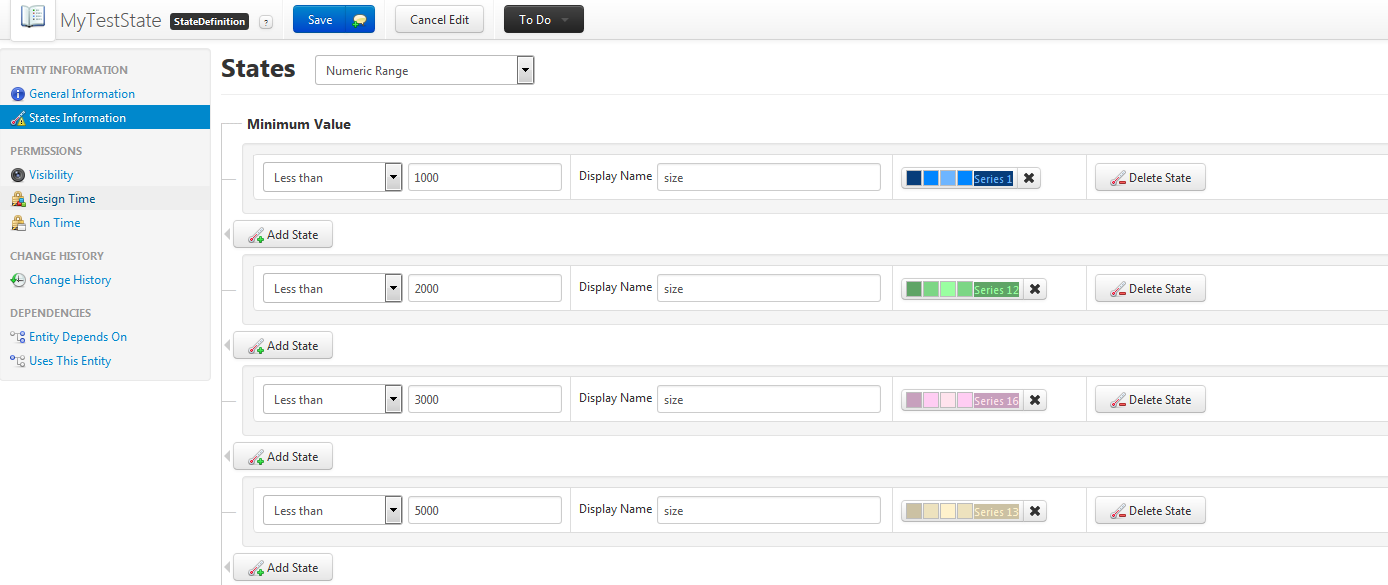
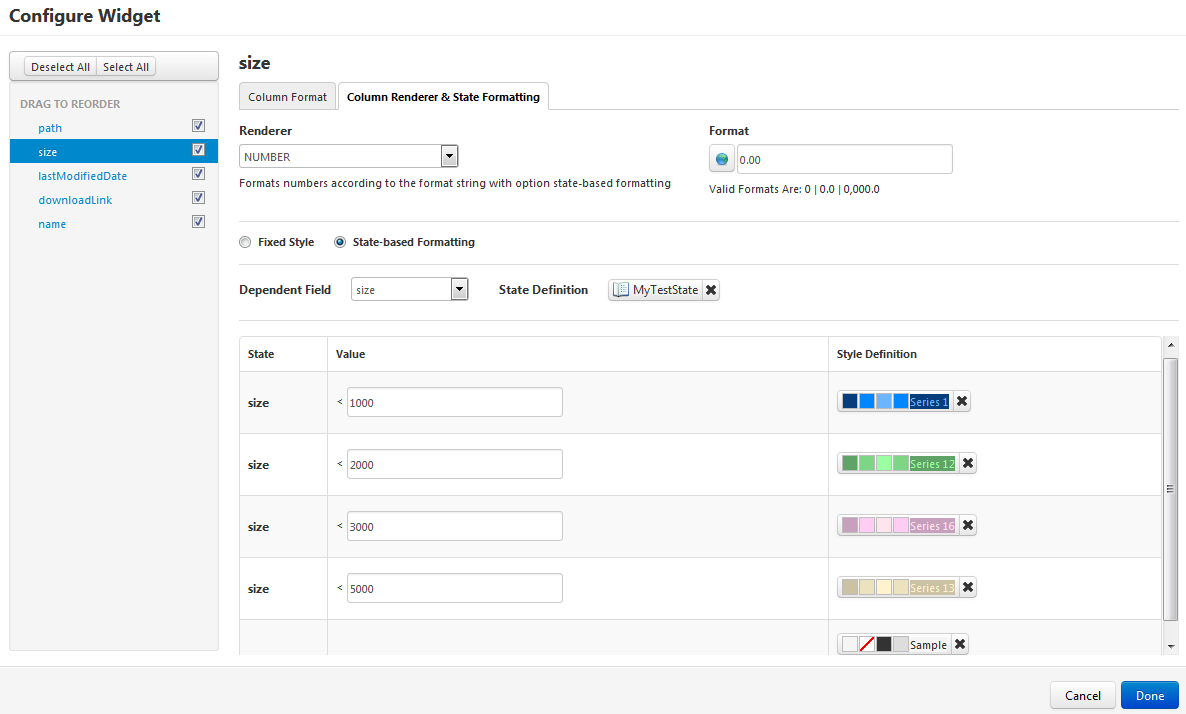
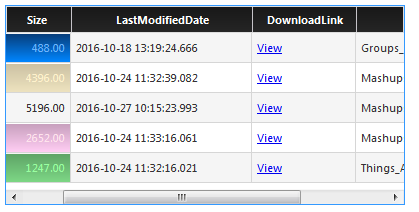
By the way, button widget is easy to use, if you can give us your use case, I can set up a sample for you later.
Lily
- Mark as New
- Bookmark
- Subscribe
- Mute
- Subscribe to RSS Feed
- Permalink
- Notify Moderator
How can I set values for "maximum value " in state definition?
- Mark as New
- Bookmark
- Subscribe
- Mute
- Subscribe to RSS Feed
- Permalink
- Notify Moderator
Bavithraa, if i understand you correctly, maximum is already defined when you are defining the numeric range as you only have two options to choose from
1. Less than
2. Less than or equal to
- Mark as New
- Bookmark
- Subscribe
- Mute
- Subscribe to RSS Feed
- Permalink
- Notify Moderator
ok Sushant!!
- Mark as New
- Bookmark
- Subscribe
- Mute
- Subscribe to RSS Feed
- Permalink
- Notify Moderator
Hi Lily,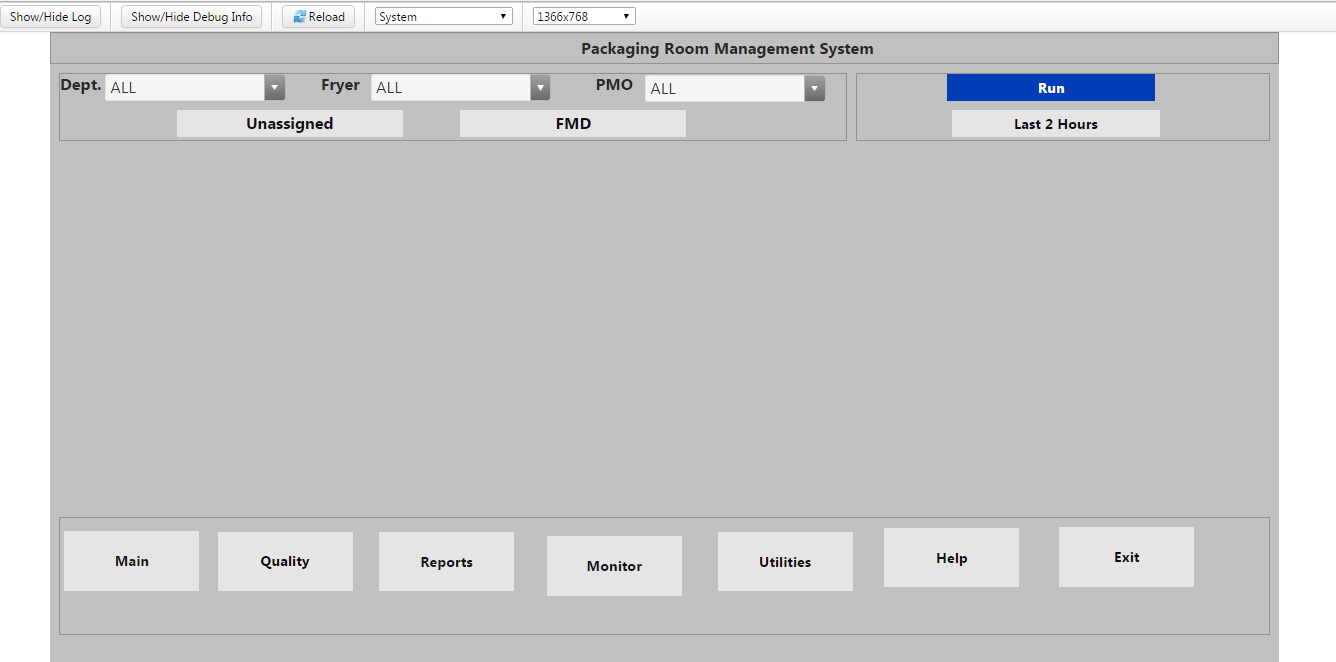
Here in that image, I have created that "Main " using button widget. If I click on that Main, I want to navagite to some other url. Then How can I do this using button??
- Mark as New
- Bookmark
- Subscribe
- Mute
- Subscribe to RSS Feed
- Permalink
- Notify Moderator
Hi Bavithraa,
Please replace the "Main" button widget with Navigation widget.
Navigation is a button that have function to switch to another mashup.
MashupName(The page that you want to switch to) and TargetWindow are two attributes that you need to reset.
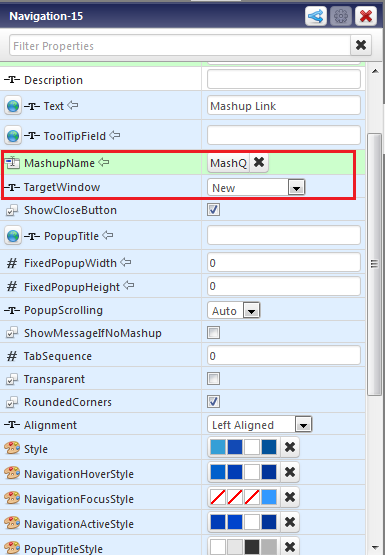
Lily
- Mark as New
- Bookmark
- Subscribe
- Mute
- Subscribe to RSS Feed
- Permalink
- Notify Moderator
But i want to switch to other websites.
- Mark as New
- Bookmark
- Subscribe
- Mute
- Subscribe to RSS Feed
- Permalink
- Notify Moderator
Hi Bavithraa,
Then you need two widget to implent your design, Button widget and Link widget.
- Bind Button widget Clicked event to Link widget
- Set Link widget arrtigute SourceURL to your mail page url and Visible to false
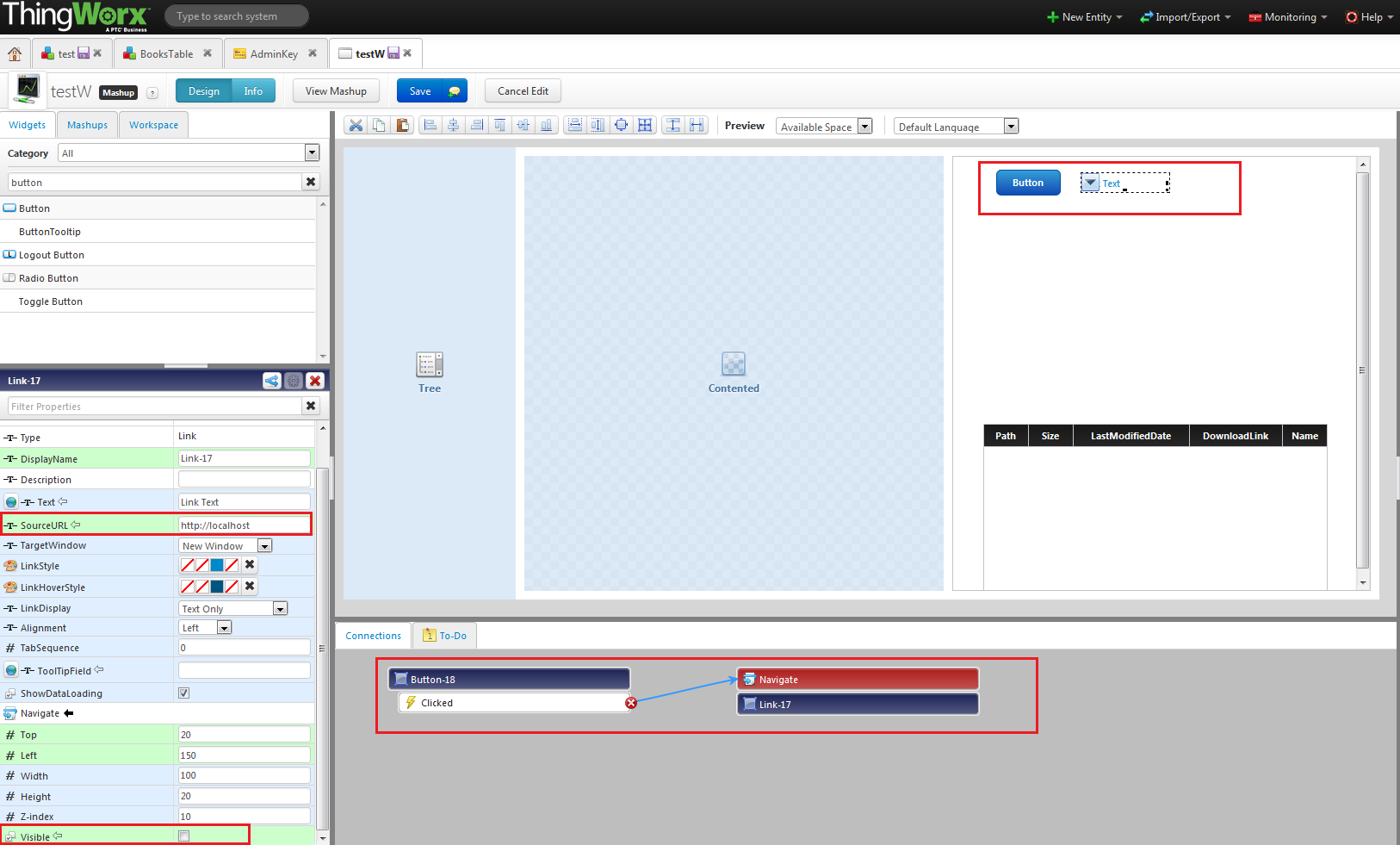
Lily
- Mark as New
- Bookmark
- Subscribe
- Mute
- Subscribe to RSS Feed
- Permalink
- Notify Moderator
Greatt Lily!!! It works fine now







