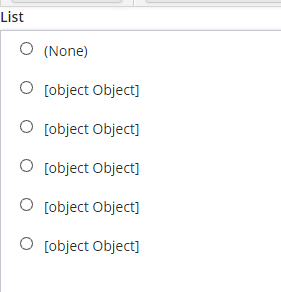- Community
- ThingWorx
- ThingWorx Developers
- Re: Radio Button on the List Items
- Subscribe to RSS Feed
- Mark Topic as New
- Mark Topic as Read
- Float this Topic for Current User
- Bookmark
- Subscribe
- Mute
- Printer Friendly Page
Radio Button on the List Items
- Mark as New
- Bookmark
- Subscribe
- Mute
- Subscribe to RSS Feed
- Permalink
- Notify Moderator
Radio Button on the List Items
Hi,
I got the Radio Buttons on the List widget,
Problem: The selected radio Button stays only when we Hover on it. It should be selected after hovering or until the next list item is selected.
Used the following CSS:
ptcs-list::part(item-value)::before{
content:url('../Common/thingworx/widgets/dhxgrid/images/radio-unfilled.png');
margin: 10px;
}
ptcs-list::part(item-value):hover::before{
content:url('../Common/thingworx/widgets/dhxgrid/images/radio-filled.png');
margin:10px;
}
Any workarounds over here can be done?
Thanks,
+91 8099838001 | shashi@psptechhub.com,
PSPTechHub || World of PTC Thingworx || LinkedIn
Solved! Go to Solution.
Accepted Solutions
- Mark as New
- Bookmark
- Subscribe
- Mute
- Subscribe to RSS Feed
- Permalink
- Notify Moderator
So,
Every list widget is bounded by a service that has a DataShape. I have created another Field within the Datashape named HTMLField with Basetype HTML and in Service, I have looped as below
for(var x = 0; x < infotable.length; x++)
{
var data = {};
row = infoTable.rows[x];
data.HTMLField = "<html><body><input type = 'radio', id = '"+x+"'></input> <label for = '"+x+"'><b>row.displayField</b></label></body></html>
}
And selected this HTMLField datashape Field as displayField in the ListWidget, which created the Radio Buttons on the Runtime.. and working as expected.
Thanks,
+91 8099838001 | shashi@psptechhub.com,
PSPTechHub || World of PTC Thingworx || LinkedIn
- Mark as New
- Bookmark
- Subscribe
- Mute
- Subscribe to RSS Feed
- Permalink
- Notify Moderator
Are you saying that the selection you make doesn't stay as a solid circle but goes back to a blank circle when you are not hovering over it?
- Mark as New
- Bookmark
- Subscribe
- Mute
- Subscribe to RSS Feed
- Permalink
- Notify Moderator
Hi @PaiChung,
Thanks for the reply. YES, that is Exactly what is happening!
Thanks,
+91 8099838001 | shashi@psptechhub.com,
PSPTechHub || World of PTC Thingworx || LinkedIn
- Mark as New
- Bookmark
- Subscribe
- Mute
- Subscribe to RSS Feed
- Permalink
- Notify Moderator
So,
Every list widget is bounded by a service that has a DataShape. I have created another Field within the Datashape named HTMLField with Basetype HTML and in Service, I have looped as below
for(var x = 0; x < infotable.length; x++)
{
var data = {};
row = infoTable.rows[x];
data.HTMLField = "<html><body><input type = 'radio', id = '"+x+"'></input> <label for = '"+x+"'><b>row.displayField</b></label></body></html>
}
And selected this HTMLField datashape Field as displayField in the ListWidget, which created the Radio Buttons on the Runtime.. and working as expected.
Thanks,
+91 8099838001 | shashi@psptechhub.com,
PSPTechHub || World of PTC Thingworx || LinkedIn