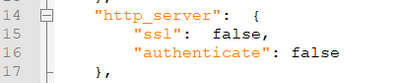- Community
- ThingWorx
- ThingWorx Developers
- Re: raspberrypi ThingWorx SSL error
- Subscribe to RSS Feed
- Mark Topic as New
- Mark Topic as Read
- Float this Topic for Current User
- Bookmark
- Subscribe
- Mute
- Printer Friendly Page
Raspberry pi ThingWorx SSL error
- Mark as New
- Bookmark
- Subscribe
- Mute
- Subscribe to RSS Feed
- Permalink
- Notify Moderator
Raspberry pi ThingWorx SSL error
I have an error to communicate my raspberrypi with ThingWorx the same as the SSL error but I didn't enable this option how do I get the error out?
Solved! Go to Solution.
- Labels:
-
Connectivity
Accepted Solutions
- Mark as New
- Bookmark
- Subscribe
- Mute
- Subscribe to RSS Feed
- Permalink
- Notify Moderator
Per below errors, it seems port 8000~8004 already used by other application on your raspberrypi OS.
[ERROR] 2022-09-21 12:40:45,309 httpserver: Server socket error: Address already in use [*:8000]
[ERROR] 2022-09-21 12:40:45,309 httpServer: unable to bind http server to port=8000, trying next port.
From you confg.json, I can see no port is configured with below settings. In this case, wsems.exe will use default 8000 port and if that fail it try next port by plus 1. I suggest to change to an available port then try restart EMS.
"http_server": {
"ssl": false,
"authenticate": false
},
---->
"http_server": {
"host": "localhost",
"port": 8xxx,
"ssl": false,
"authenticate": false
},
- Mark as New
- Bookmark
- Subscribe
- Mute
- Subscribe to RSS Feed
- Permalink
- Notify Moderator
Are you running WSEMS or Edge SDK app on respberrypi?
Can you give more details about the SSL error and what application you are using to communicate with ThingWorx?
- Mark as New
- Bookmark
- Subscribe
- Mute
- Subscribe to RSS Feed
- Permalink
- Notify Moderator
I'm using this link to do the procedure https://developer.thingworx.com/en/resources/guides/setup-raspberry-pi-iot-device/mlp-pi-connect-ems , I'm on step 6 , I'm giving the sudo command ./wsems
- Mark as New
- Bookmark
- Subscribe
- Mute
- Subscribe to RSS Feed
- Permalink
- Notify Moderator
I see below error in wsems log. Can you check if Port 8443 is correct and assure it is not blocked by firewall on TW server ?
you can try ping tw server and its port from raspberrypi to see if connection is possible or not.
Unable to connect to server.
Also, you can try extend timeout settings, socket_read_timeout, connect_timeout, per below link,
Besides, if you use self-signed cert on TW side, please add below setting to pass the check.
"http_server": {
"allow_self_signed": true
- Mark as New
- Bookmark
- Subscribe
- Mute
- Subscribe to RSS Feed
- Permalink
- Notify Moderator
Port 8443 is released in TW Server Firewall even on inbound when outbound
When you say ping on the raspberrypi port which serial because ping is normal for him
Where do you say to put this command in TW? or in the config.json file
"http_server": {
"allow_self_signed": true
- Mark as New
- Bookmark
- Subscribe
- Mute
- Subscribe to RSS Feed
- Permalink
- Notify Moderator
Yes, please put "allow_self_signed": true inside below section of config.json.
Do you mean below commands running on Raspberrypi returned good results?
ping 192.168.18.80 -c 4 //4 pings
telnet 192.168.18.80 8443
besides, please also try extending timeout settings, socket_read_timeout, connect_timeout, per below link,
- Mark as New
- Bookmark
- Subscribe
- Mute
- Subscribe to RSS Feed
- Permalink
- Notify Moderator
Hello ,
I managed to pass through port 8443 but now I have an SSL error
pi@raspberrypi:~/Downloads/microserver $ sudo ./wsems
[FORCE] 2022-09-21 12:40:45,306 ./wsems: Initializing EMS ....
[FORCE] 2022-09-21 12:40:45,306 main: Using config file /home/pi/Downloads/microserver/etc/config.json
[INFO ] 2022-09-21 12:40:45,306 ./wsems: Creating the WsEms proxy.
[INFO ] 2022-09-21 12:40:45,306 ./wsems: Starting HTTP Server.
[WARN ] 2022-09-21 12:40:45,307 Main: Encryption is disabled on HTTP Server.
[WARN ] 2022-09-21 12:40:45,307 Main: TLS Hostname Validation Is Disabled
[WARN ] 2022-09-21 12:40:45,307 Main: Authentication is disabled on the HTTP Server.
[FORCE] 2022-09-21 12:40:45,307 httpServer: starting http server port=8000
[INFO ] 2022-09-21 12:40:45,307 ./wsems: Initializing the ThingWorx REST interface.
[INFO ] 2022-09-21 12:40:45,307 wsEmsProxy::initialize: FIPS is disabled.
[INFO ] 2022-09-21 12:40:45,307 wsEmsProxy::initialize: Encryption is enabled on Web Socket connection.
[WARN ] 2022-09-21 09:40:45,308 SDK: SDK Version: 2.2.12
[WARN ] 2022-09-21 09:40:45,309 SDK: TLS Library: OpenSSL
[WARN ] 2022-09-21 09:40:45,309 SDK: TLS Library Version: 1.1.1j
[ERROR] 2022-09-21 12:40:45,309 httpserver: Server socket error: Address already in use [*:8000]
[ERROR] 2022-09-21 12:40:45,309 httpServer: unable to bind http server to port=8000, trying next port.
[ERROR] 2022-09-21 12:40:45,309 httpserver: Server socket error: Address already in use [*:8001]
[ERROR] 2022-09-21 12:40:45,309 httpServer: unable to bind http server to port=8001, trying next port.
[ERROR] 2022-09-21 12:40:45,310 httpserver: Server socket error: Address already in use [*:8002]
[ERROR] 2022-09-21 12:40:45,310 httpServer: unable to bind http server to port=8002, trying next port.
[ERROR] 2022-09-21 12:40:45,310 httpserver: Server socket error: Address already in use [*:8003]
[ERROR] 2022-09-21 12:40:45,310 httpServer: unable to bind http server to port=8003, trying next port.
[ERROR] 2022-09-21 12:40:45,311 httpserver: Server socket error: Address already in use [*:8004]
[ERROR] 2022-09-21 12:40:45,311 httpServer: unable to bind http server to port=8004, trying next port.
[INFO ] 2022-09-21 12:40:45,316 WsProxy::initialize: EMS Version 5.4.10.1509
[INFO ] 2022-09-21 12:40:45,316 WsProxy::initialize: twApi singleton initialized
[WARN ] 2022-09-21 12:40:45,316 WsProxy::initialize: Certificate validation is disabled.
[INFO ] 2022-09-21 12:40:45,316 wsEmsProxy::initialize: Initialization complete!
192.168.18.80:8443-->[INFO ] 2022-09-21 12:40:45,317 ./wsems: Starting the connection.
[ERROR] 2022-09-21 09:40:50,387 SDK: TW_NEW_SSL_CLIENT: SSL handshake error. Error: error:1408F10B:SSL routines:ssl3_get_record:wrong version number.
[ERROR] 2022-09-21 09:40:50,388 SDK: twWs_Connect: Error restarting socket. Error 0
[ERROR] 2022-09-21 09:40:55,396 SDK: TW_NEW_SSL_CLIENT: SSL handshake error. Error: error:1408F10B:SSL routines:ssl3_get_record:wrong version number.
[ERROR] 2022-09-21 09:40:55,397 SDK: twWs_Connect: Error restarting socket. Error 0
- Mark as New
- Bookmark
- Subscribe
- Mute
- Subscribe to RSS Feed
- Permalink
- Notify Moderator
https://www.ptc.com/en/support/article/CS377365 may help? at least it is the exact error you have.
- Mark as New
- Bookmark
- Subscribe
- Mute
- Subscribe to RSS Feed
- Permalink
- Notify Moderator
Per below errors, it seems port 8000~8004 already used by other application on your raspberrypi OS.
[ERROR] 2022-09-21 12:40:45,309 httpserver: Server socket error: Address already in use [*:8000]
[ERROR] 2022-09-21 12:40:45,309 httpServer: unable to bind http server to port=8000, trying next port.
From you confg.json, I can see no port is configured with below settings. In this case, wsems.exe will use default 8000 port and if that fail it try next port by plus 1. I suggest to change to an available port then try restart EMS.
"http_server": {
"ssl": false,
"authenticate": false
},
---->
"http_server": {
"host": "localhost",
"port": 8xxx,
"ssl": false,
"authenticate": false
},
- Mark as New
- Bookmark
- Subscribe
- Mute
- Subscribe to RSS Feed
- Permalink
- Notify Moderator
@MS_Santos please mark above reply as "Accept as Solution" if it helps reolve the issue.