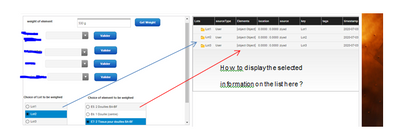- Community
- ThingWorx
- ThingWorx Developers
- Re: Retrieving selected items from Lists--Visualis...
- Subscribe to RSS Feed
- Mark Topic as New
- Mark Topic as Read
- Float this Topic for Current User
- Bookmark
- Subscribe
- Mute
- Printer Friendly Page
Retrieving selected items from Lists--Visualization into datatable
- Mark as New
- Bookmark
- Subscribe
- Mute
- Subscribe to RSS Feed
- Permalink
- Notify Moderator
Retrieving selected items from Lists--Visualization into datatable
Hello Everybody
Hope you're doing well. I'm writing you this message because I'm working on an interesting project called connected scales.
the whole idea consist of retrieving weighed data from a scale that is connected to network in order to visualise this data in a mashup.
scales are used by operators to weight many elements, so I added some features to be able to choose elements from a list before clicking the button Getweight because I need to associate every weighed data to a certain number of information like (Number of product, Type of product... etc).
So I created drop down lists and two radio button lists that are associated one to another, the first one contain "Lots" and it is a string and the second one contains "Elements" and it is an infotable whiche enable me to associate different information to every Lot
For example : ( Lot1=> E1,E2,E3,E4), (Lot2 => E5,E6,E7,E8) ... etc)
Now the problem is that I don't really know if there is a way to retrieve selected data from all these lists and visualise it into datatable when I click the button "Getweight".
I used the service get datatableentries but it doesn't show the selected items, Do I need to manipulate this process by using rows or there is a much easier solution/architecture for this kind of process ?
Thank you in advance for your share and help.
Solved! Go to Solution.
- Tags:
- datatables
- lists
Accepted Solutions
- Mark as New
- Bookmark
- Subscribe
- Mute
- Subscribe to RSS Feed
- Permalink
- Notify Moderator
Selected Row(s) or a single value in that section is in essence what is highlighted in the widget.
You can drag and drop that onto an Input parameter of a Service to then use it for insertion etc.
- Mark as New
- Bookmark
- Subscribe
- Mute
- Subscribe to RSS Feed
- Permalink
- Notify Moderator
Selected data information in a mashup is tracked by the data source / selected row(s)
So you can use that information and map that into your next service / widgets
- Tags:
- ta info
- Mark as New
- Bookmark
- Subscribe
- Mute
- Subscribe to RSS Feed
- Permalink
- Notify Moderator
Thanks again @PaiChung, you're the best.
could you give me an example of code using selected row method to get selected items from lists and post them into a data table, if not tell me where I can I find it
- Mark as New
- Bookmark
- Subscribe
- Mute
- Subscribe to RSS Feed
- Permalink
- Notify Moderator
Selected Row(s) or a single value in that section is in essence what is highlighted in the widget.
You can drag and drop that onto an Input parameter of a Service to then use it for insertion etc.