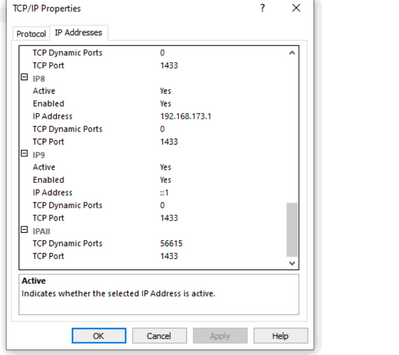- Community
- ThingWorx
- ThingWorx Developers
- Re: SQL database connectivity issue
- Subscribe to RSS Feed
- Mark Topic as New
- Mark Topic as Read
- Float this Topic for Current User
- Bookmark
- Subscribe
- Mute
- Printer Friendly Page
SQL database connectivity issue
- Mark as New
- Bookmark
- Subscribe
- Mute
- Subscribe to RSS Feed
- Permalink
- Notify Moderator
SQL database connectivity issue
Hi,
I am not getting any error in logs,specific to Database configuration but still i am unable connect to the SQL Database.
i already worked with this Database, but this system is different so i am trying to connect. please see below snaps which i configured.
Instead server name i tried putting 'localhost', 'ip Address' but still not.
Thanks
- Labels:
-
Best Practices
- Mark as New
- Bookmark
- Subscribe
- Mute
- Subscribe to RSS Feed
- Permalink
- Notify Moderator
Your connection string is missing the port number, by default 1433 - it might not work if you changed that default port.
Also you need to ensure that SQLServer is configured to serve a static TCP/IP port, see https://www.ptc.com/en/support/article/CS263390.
Hope this helps
Regards
Christophe
- Mark as New
- Bookmark
- Subscribe
- Mute
- Subscribe to RSS Feed
- Permalink
- Notify Moderator
Hi @cmorfin ,
I tried both by putting 1433 as port and enabling TCP/IP or Enabling all ip ,also enabled named pipe.
but still not connecting..and still not getting any related error.
Thanks,
- Mark as New
- Bookmark
- Subscribe
- Mute
- Subscribe to RSS Feed
- Permalink
- Notify Moderator
Two other thigns to check/try:
- make sure the firewall on both machine is not blocking communication. If possible do a test by stopping both firewall
- in your database thing, create a test SQL service with a simple select * from <tableName>, replace <tableName> by a small table existing in your database.
Execute the service - this should give some additional error that could give some hints.
Regards
Christophe
- Mark as New
- Bookmark
- Subscribe
- Mute
- Subscribe to RSS Feed
- Permalink
- Notify Moderator
Hi @VaibhavShinde.
If one of the previous responses allowed you to resolve your issue, please mark the appropriate one as the Accepted Solution for the benefit of others with the same issue.
Thank you for participating in our community!
Regards.
--Sharon