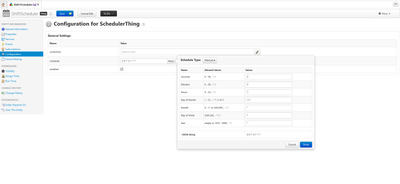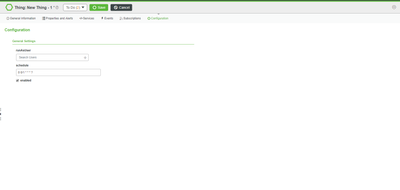- Community
- ThingWorx
- ThingWorx Developers
- Re: Scheduler Error in Thingworx 8.4.*
- Subscribe to RSS Feed
- Mark Topic as New
- Mark Topic as Read
- Float this Topic for Current User
- Bookmark
- Subscribe
- Mute
- Printer Friendly Page
Scheduler Error in Thingworx 8.4.*
- Mark as New
- Bookmark
- Subscribe
- Mute
- Subscribe to RSS Feed
- Permalink
- Notify Moderator
Scheduler Error in Thingworx 8.4.*
Hello Sir/ Madam,
I want to configure a scheduler in Thingworx 8.4.2, but as per previous version we were able to configure scheduler with given format as per below image:
but when I am going to configure scheduler in new thing there is no similar option:
Could anyone please tell me that how to configure scheduler in composer?
K Bairagi
Solved! Go to Solution.
Accepted Solutions
- Mark as New
- Bookmark
- Subscribe
- Mute
- Subscribe to RSS Feed
- Permalink
- Notify Moderator
Hello,
ThingWorx schedulers use extended Cron syntax, here are few hints:
https://community.ptc.com/t5/IoT-Tech-Tips/How-to-set-up-and-configure-Schedulers/td-p/537793
https://www.ptc.com/en/support/article/CS210207
In your example case, to trigger it daily at 7 AM (server time zone) you can specify "0 0 7 * * ? *"
/ Constantine
- Mark as New
- Bookmark
- Subscribe
- Mute
- Subscribe to RSS Feed
- Permalink
- Notify Moderator
The new composer is not so friendly in Scheduler setting, you should follow this
- Mark as New
- Bookmark
- Subscribe
- Mute
- Subscribe to RSS Feed
- Permalink
- Notify Moderator
Thank you @zyuan1 ,
As per suggestion we can configure scheduler for particular day/date of month, but what to do when we have to configure scheduler for everyday.
eg. If I want to run service daily at 7:00 in the morning.
K Bairagi
- Mark as New
- Bookmark
- Subscribe
- Mute
- Subscribe to RSS Feed
- Permalink
- Notify Moderator
Hello,
ThingWorx schedulers use extended Cron syntax, here are few hints:
https://community.ptc.com/t5/IoT-Tech-Tips/How-to-set-up-and-configure-Schedulers/td-p/537793
https://www.ptc.com/en/support/article/CS210207
In your example case, to trigger it daily at 7 AM (server time zone) you can specify "0 0 7 * * ? *"
/ Constantine
- Mark as New
- Bookmark
- Subscribe
- Mute
- Subscribe to RSS Feed
- Permalink
- Notify Moderator
Thanks for Reply!!
K Bairagi