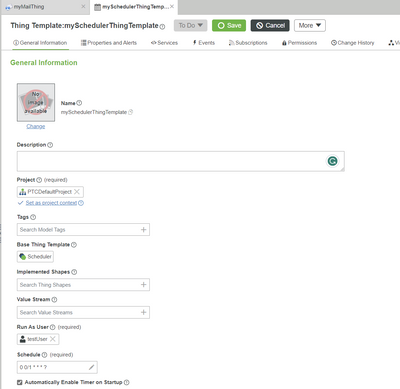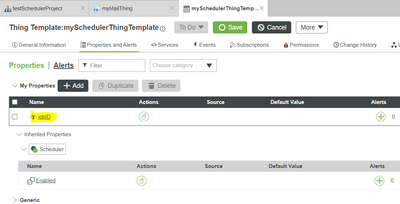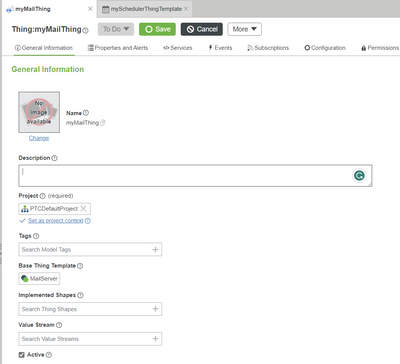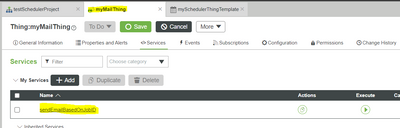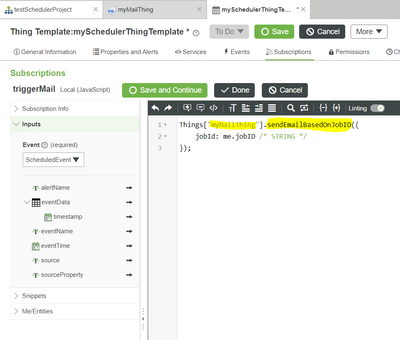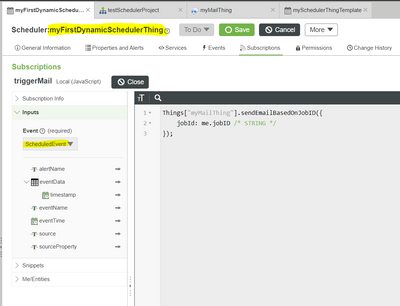- Community
- ThingWorx
- ThingWorx Developers
- Re: Scheduler Thing to call a Service
- Subscribe to RSS Feed
- Mark Topic as New
- Mark Topic as Read
- Float this Topic for Current User
- Bookmark
- Subscribe
- Mute
- Printer Friendly Page
Scheduler Thing to call a Service
- Mark as New
- Bookmark
- Subscribe
- Mute
- Subscribe to RSS Feed
- Permalink
- Notify Moderator
Scheduler Thing to call a Service
Hi,
I am new to ThingWorx platform. Currently I am using ThingWorx version 9.3. It will a great support if I have some sample code on how to implement the below.
Through a Mashup, I am creating a dynamic Scheduler with a JobID, which needs to call the below service which is defined in another thing.
Service (JobID) <<which is defined in another Thing>>
{
... Based on the JobID passed from the Scheduler, I will do some functional logic....
}
If you have any simple and quick solution, Kindly assist.
@Velkumar, @Sathishkumar_C, @VladimirN
Solved! Go to Solution.
- Labels:
-
Coding
Accepted Solutions
- Mark as New
- Bookmark
- Subscribe
- Mute
- Subscribe to RSS Feed
- Permalink
- Notify Moderator
Hi @SKannapiran
To make it easier I will post each step with a screenshot
a. mySchedulerThingTemplate
and property to store jobID
b. email service thing myMailThing
And service to send mail based on Job ID
Step 1: Create Scheduler ThingTemplate say 'mySchedulerThingTemplate' using Scheduler ThingTemplate ( Refer 'a' )
Step 2: In mySchedulerThingTemplate create a service/subscription (based on your use case & jobId will be your input) and call service from "myMailThing" (Note: Make sure subscription is enabled)
Step 3: Create dynamic Schedulers through Mashup using ThingTemplate "mySchedulerThingTemplate"
So whenever an event is triggered, "myMailThing" service will be called in dynamic schedulers
I have attached entities for your reference
/VR
- Mark as New
- Bookmark
- Subscribe
- Mute
- Subscribe to RSS Feed
- Permalink
- Notify Moderator
Hi @SKannapiran
Assuming "another Thing" service will be the same for all dynamic schedulers, only functional logic varies based on JobID
Step 1: Create Scheduler ThingTemplate say 'mySchedulerThingTemplate' using Scheduler ThingTemplate
Step 2: In mySchedulerThingTemplate create a service/subscription (based on your use case & jobId will be your input) and call service from "another Thing"
Step 3: Create dynamic Schedulers through Mashup using ThingTemplate "mySchedulerThingTemplate"
So whenever an event is triggered "another Thing" service will be called in dynamic schedulers
/VR
- Mark as New
- Bookmark
- Subscribe
- Mute
- Subscribe to RSS Feed
- Permalink
- Notify Moderator
Thanks @Velkumar,
For ease of understanding, I have given the steps so far done with properties values.
- created a Scheduler ThingTemplate = "mySchedulerThingTemplate", which is defined in "Project1" (as stated in Step# 1)
- created a Thing "TestScheduler_Dynamic" in "Project1" which will create a dynamic Scheduler (DynamicSchedulerRuntime) along with CRON values through script.
- In that script, we have metioned thingTemplateName:"mySchedulerThingTemplate".
- There is an another Thing "Dummy_Thing1" which has a service "EmailService" which will take JobID as a parameter.
- In "mySchedulerThingTemplate", a new service (TriggerEmail) is created (as mentioned in your Step# 2. Please note there no script written in that service,)
My understanding, you want me to call the "EmailService" from TriggerEMail service, isnt?
If so, please share the code for it, as I mentioned earlier, I am novice to ThingWorx and my attempts made for this approach are not successful.
Needed code :
- A script is needed for the TriggerEMail service which calls EmailService (JobID). Kindly note that I am using ThingWorx version 9.3
Below attempts are failing
var services = TargetThingName.GetServices(); <<GetServices is throwing error>>
targetThing.GetServiceDefinitionByName("TargetServiceName") <<Also throwing error>>
Resources["EntityServices"].GetServices <<Also throwing error>>
- Mark as New
- Bookmark
- Subscribe
- Mute
- Subscribe to RSS Feed
- Permalink
- Notify Moderator
Hi @SKannapiran
To make it easier I will post each step with a screenshot
a. mySchedulerThingTemplate
and property to store jobID
b. email service thing myMailThing
And service to send mail based on Job ID
Step 1: Create Scheduler ThingTemplate say 'mySchedulerThingTemplate' using Scheduler ThingTemplate ( Refer 'a' )
Step 2: In mySchedulerThingTemplate create a service/subscription (based on your use case & jobId will be your input) and call service from "myMailThing" (Note: Make sure subscription is enabled)
Step 3: Create dynamic Schedulers through Mashup using ThingTemplate "mySchedulerThingTemplate"
So whenever an event is triggered, "myMailThing" service will be called in dynamic schedulers
I have attached entities for your reference
/VR